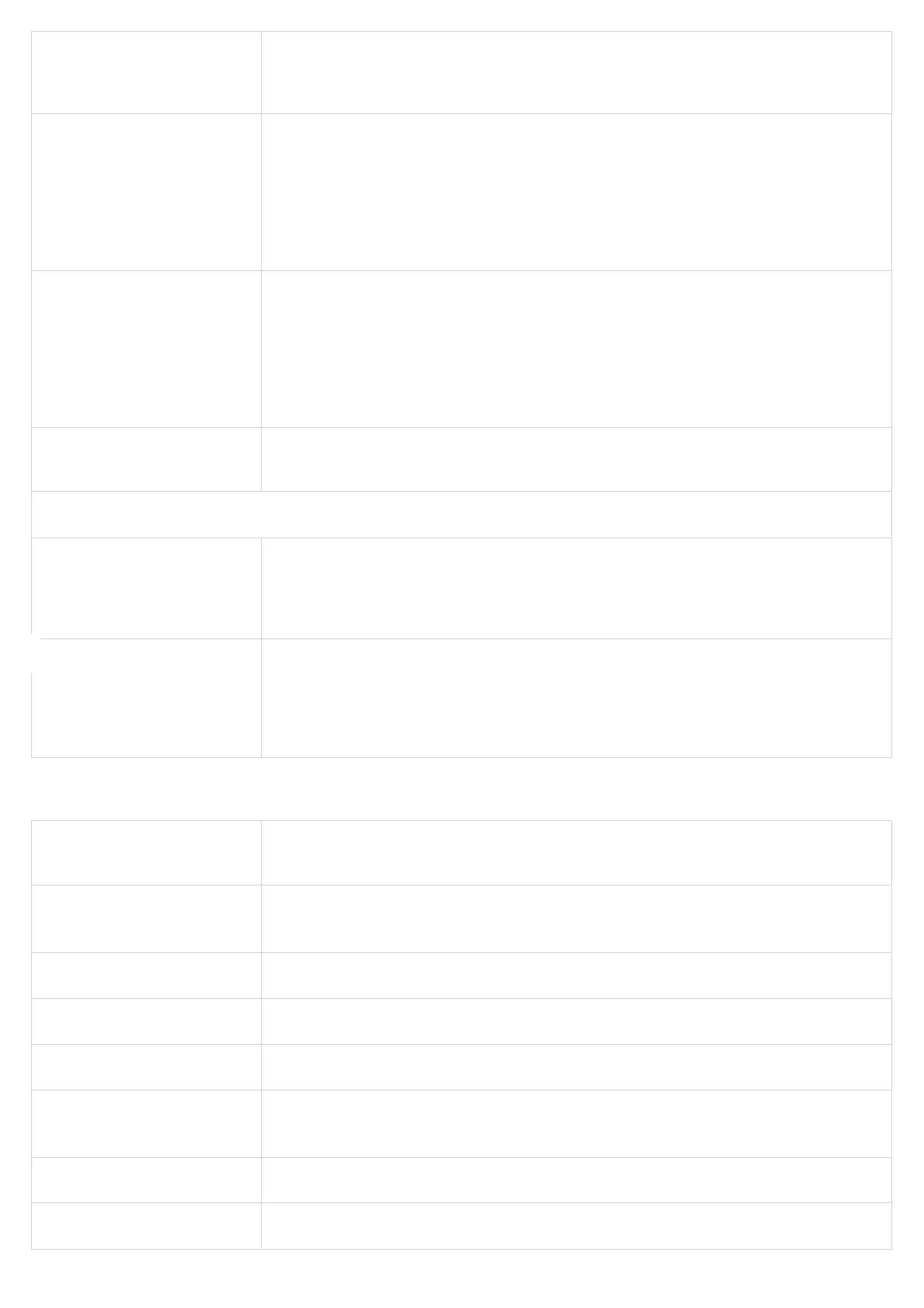TR069
Validate Server Certicates
This feature allows users to validate server certicates with our trusted list of TLS connections. The device
needs to reboot after changing the setting.
Default is enabled.
Minimum TLS Version
This feature allows customer to choose desired Minimum TLS Version.
Choices are:
Unlimited
TLS 1.0
TLS 1.1
TLS 1.2
Default is Unlimited.
Maximum TLS Version
This feature allows customer to choose desired Maximum TLS Version.
Choices are:
Unlimited
TLS 1.0
TLS 1.1
TLS 1.2
Default is Unlimited.
Custom Certicate
Allows users to update to the device their own certicate signed by a custom CA certicate to manage client
authentication.
Trusted CA Certicates
Load CA Certicates
This feature allows user to specify which certicate to trust when performing server authentication.
Build-in trusted: (Default) Build-in trusted certicates
Custom trusted certicate: Uploaded Certicates
All trusted Certicates: Both built-in and uploaded Certicates
● Trusted CA Certicates A
● Trusted CA Certicates B
● Trusted CA Certicates C
● Trusted CA Certicates D
These trusted CA certicates will be used for the authentication server TLS certicate
Enable TR-069
Sets the phone adapter system to enable the “CPE WAN Management Protocol” (TR-069). The default setting
is Yes.
ACS URL
Species URL of TR-069 Auto Conguration Servers (e.g., http://acs.mycompany.com), or IP address.
Default setting is: “https://acs.gdms.cloud”
ACS Username Enter username to authenticate to ACS.
ACS Password Enter password to authenticate to ACS.
Periodic Inform Enable Sends periodic inform packets to ACS. Default is Yes.
Periodic Inform Interval
Sets frequency that the inform packets will be sent out to ACS.
Default is 86400 seconds.
Connection Request Username Enters username for ACS to connect to the HT8x1.
Connection Request Password Enters password for ACS to connect to the HT8x1.
