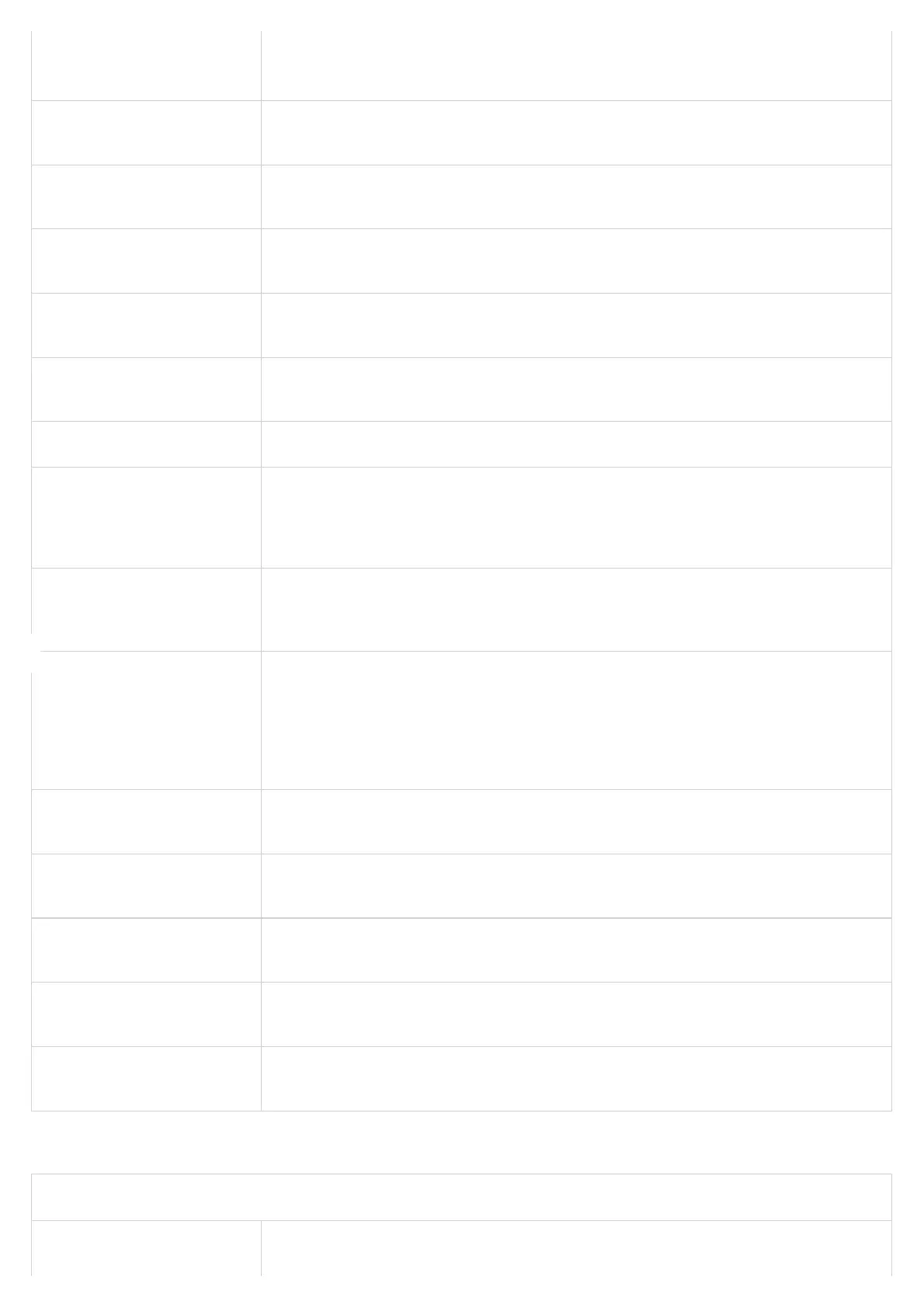Management Interface
Example: if 128 is congured, there will be at least 128kbps limited for internal system, signaling, and NATed
trac.
Note: Voice or RTP stream will never be limited.
DMZ IP
This function forwards all WAN IP trac to a specic IP address if no matching port is used by HT841/HT881
or in the dened port forwarding.
NAT maximum ports
Denes the number of ports that can be managed while in NAT router mode.
Range: 0 - 4096, default is 1024. Typically, one port per connection
NAT TCP timeout
NAT TCP idle timeout in seconds. The connection will be closed after precongured, timeout if not refreshed.
Range: 0 - 3600
NAT UDP timeout
NAT UDP idle timeout in seconds. The connection will be closed after precongured, timeout if not refreshed.
Range: 0 - 3600, default is 300
Reply to ICMP on WAN port
When set to Yes, the HT841/HT881 responds to the PING command from other computers but is also made
vulnerable to DOS attacks. The default is No.
Cloned WAN MAC Addr This allows the user to change/set a specic MAC address on the WAN interface. Note: Set in Hex format.
LAN Port VLAN Feature Under
Bridge Mode
This feature allows users to congure a different VLAN tag and priority value for the second network port
when HT841/881 is congured in bridge mode.
The priority value range is 0-7, The VLAN tag range is 0-4094.
The default VLAN Tag and Priority value are 0.
Enable LAN DHCP
When set to Yes, the device will function as a simple router and the LAN port will provide IP addresses to the
internal network. Connect the WAN port to ADSL/Cable modem or any other equipment that provides access
to the public Internet. The default setting is Yes.
LAN DHCP Base IP
Base IP Address for a LAN port.
The default factory setting is 192.168.2.1.
Note: When the device detects WAN IP is conicting with LAN IP, the LAN base IP address will be changed
based on the network mask the effective subnet will be increased by 1.
For example; 192.168.2.1 will be changed to 192.168.3.1 if the netmask is 255.255.255.0. Then the device will
reboot
LAN DHCP Start IP
The default value is 100. The last segment of IP address is assigned to the HT841/HT881 in the LAN Network.
Default conguration assigns IP address (to local network devices) starting from 192.168.2.100.
LAN DHCP End IP
Default value is 199. This parameter allows a user to limit the number of local network devices connected to
the internal router.
LAN Subnet Mask
Sets the LAN subnet mask.
Default value is 255.255.255.0
DHCP IP Lease Time
Default value is 120 hrs. (5 days). The length of time the IP address is assigned to the LAN clients. Value is set
in units of hours.
Port Forwarding
Forwards a matching (TCP/UDP) port to a specic LAN IP address with a specic (TCP/UDP) port.
Up to 8 rules are available.
Management Interface
Enable Management Interface Allows activation of a dedicated interface for remote management and conguration of the device.
