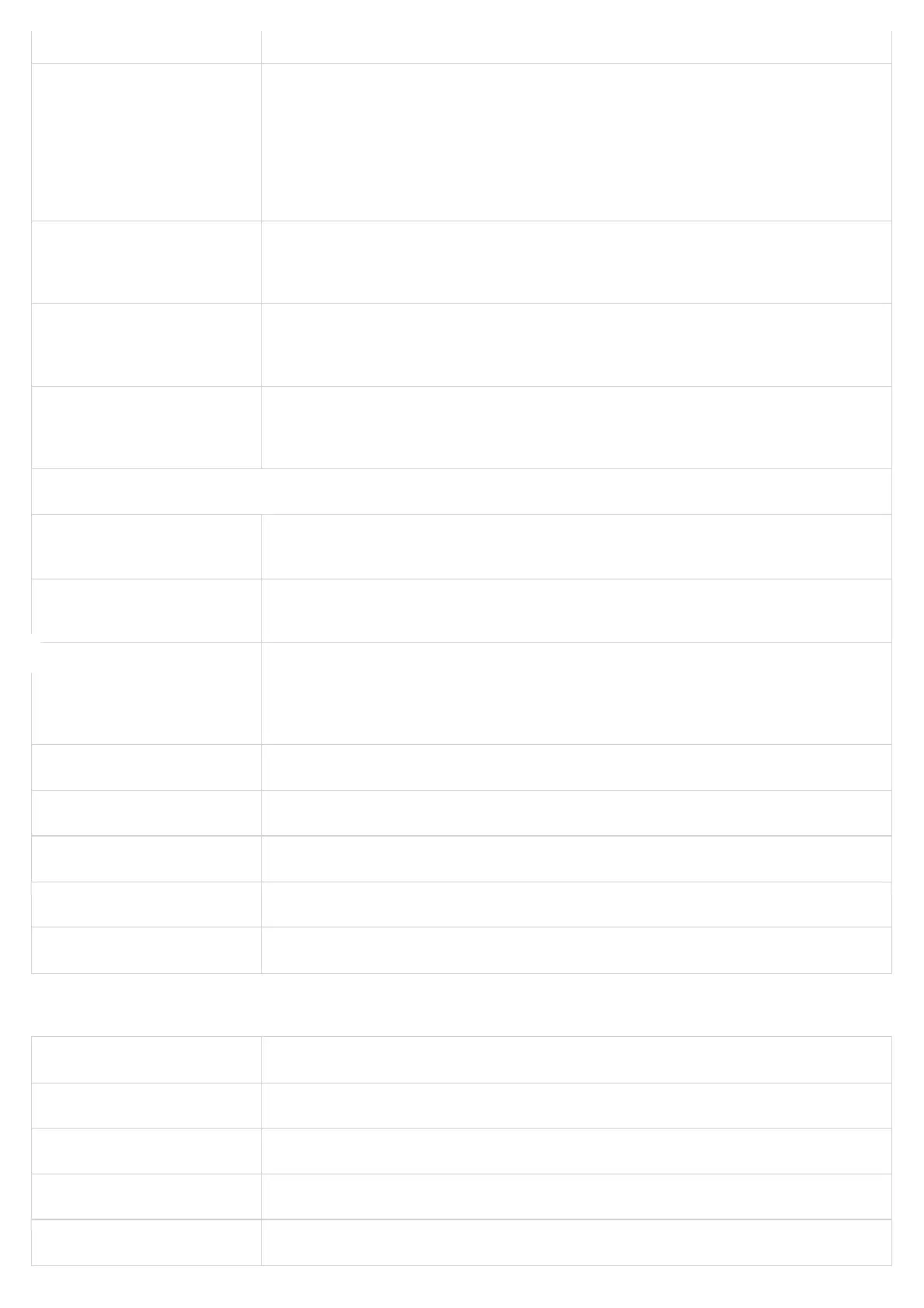OpenVPN Settings
Disabled by Default.
Management Access
denes the allowed methods (protocols) and permissions for remote access and conguration of the device,
two options can be selected
● Management Interface Only: allows remote access and conguration solely through the dedicated
management interface
● Both Service and Management Interfaces: permits remote access and conguration through both the
management interface and the service interface.
Enable SNMP Through Management
Interface
Allows the activation of SNMP (Simple Network Management Protocol) access exclusively through the
dedicated management interface for monitoring and managing the device remotely.
Disabled by Default
Enable TR069 Through Management
Interface
Allows the activation of TR-069 protocol access exclusively through the dedicated management interface for
remote device management and provisioning.
Disabled by Default
Enable Syslog Through
Management Interface
Allows the activation of syslog communication exclusively through the dedicated management interface for
remote logging and monitoring of device events.
Disabled by Default.
Management Interface IPv4 Address
802.1Q/VLAN Tag
Allows the tagging of network packets with VLAN information to segment and prioritize network trac.
The Valid Range is 0-4094, Default value is 0
802.1p priority value
Assigns a priority value to network packets for Quality of Service (QoS) and trac prioritization purposes.
The Valid Range is 0-7, Default value is 0
IPv4 address type
Congures the address type of the management network port, the options are:
● Dynamically congured by DHCP
● Statically congured as
IP Address Congure the IPv4 address of the management network port
Subnet Mask Denes the subnet mask
Default Router Denes default gateway
DNS Server 1 Denes DNS server 1 address
DNS Server 2 Denes DNS server 2 address
Enable OpenVPN Allow user to enable OpenVPN®. Default is No.
OpenVPN Server Address Specify the IP address or FQDN for the OpenVPN® Server.
OpenVPN Port Specify the listening port of the OpenVPN® server. Default is 1194
OpenVPN Interface type Specify the Interface type of OpenVPN® whether TAP or TUN. Default is TUN.
OpenVPN Transport Specify the Transport Type of OpenVPN® whether UDP or TCP. The default is UDP.
