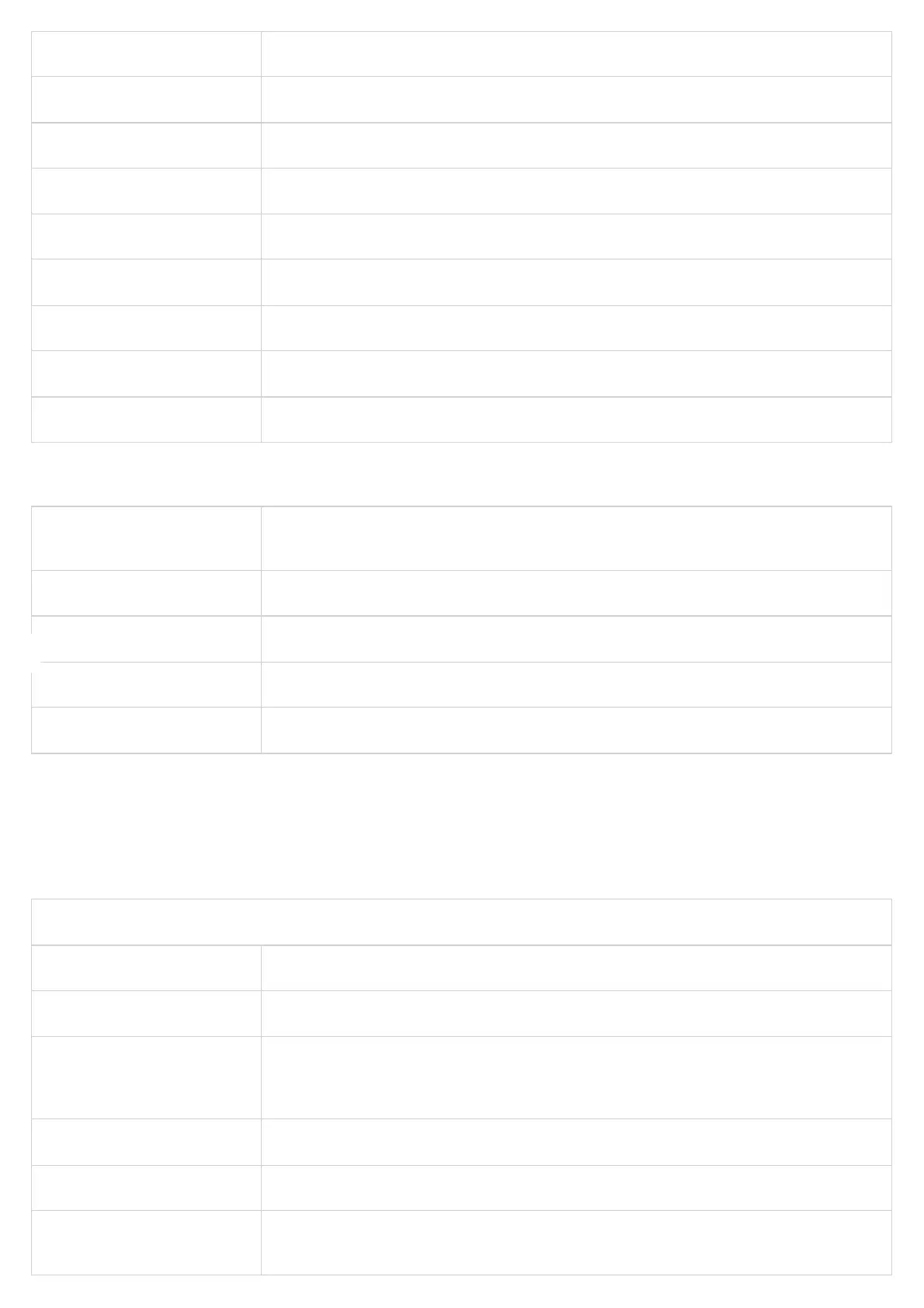802.1x Settings
Maintenance Settings Page Definitions
Upgrade
Enable OpenVPN LZO Compression Enable OpenVPN® LZO Compression. Default is Yes.
OpenVPN Encryption Select the OpenVPN® Encryption. Default is BF-CBC 128 bit (default key).
OpenVPN Diges Select the OpenVPN® Digest. Default is SHA1.
OpenVPN Username Congure the OpenVPN® username.
OpenVPN Password Congure the OpenVPN® password
OpenVPN CA Species the OpenVPN® CA. Maximum Character Number is 8192.
OpenVPN Certicate Species the OpenVPN® Certicate. Maximum Character Number is 8192.
OpenVPN Client Key Species the Client Key. Maximum Character Number is 8192.
OpenVPN Client Key Password Congures the OpenVPN® Client Key Password. Maximum Length is 64.
802.1x Mode
Allow users to enable/disable 802.1X Mode.
Disabled by default
802.1x Identity Enter 802.1X identity information
802.1x Password Enter 802.1X MD5 password
802.1x CA Certicate Paste down the 802.1X certicate .pem le
802.1x Client Certicate Paste down the Client.pem certicate le containing certicate and key
Firmware
Upgrade via Manually Upload Uploads the .bin rmware le
Upgrade Via Selects rmware upgrade/provisioning method: TFTP, HTTP, HTTPS, FTP or FTPS. Default is HTTPS.
Firmware Server Path
Sets IP address or FQDN of rmware server. The URL of the server that hosts the rmware release.
Note: You can specify the protocol used in the Firmware Server Path. (example: https://192.168.5.120), this
will bypass the "Upgrade Via" method.
HTTP/HTTPS/FTP/FTPS User Name Enters username to authenticate with HTTP/HTTPS FTP/FTPS server.
HTTP/HTTPS/FTP/FTPS Password Enters password to authenticate with HTTP/HTTPS FTP/FTPS server.
Firmware File Prex
Checks if rmware le is with matching prex before downloading it. This eld enables user to store different
versions of rmware les in one directory on the rmware server.
