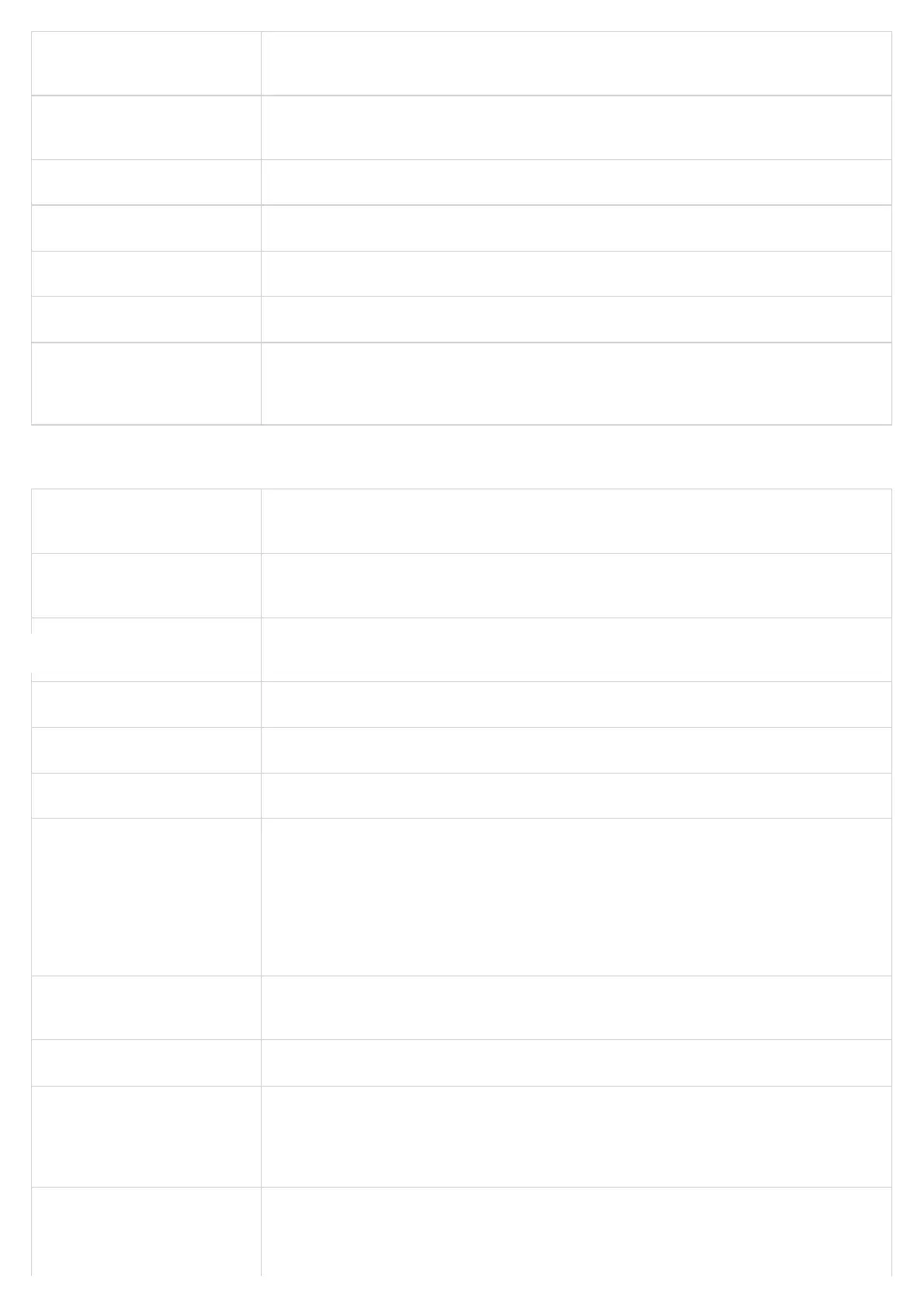FXO Ports
SIP User ID
Denes user account information provided by VoIP service provider (ITSP). Usually in the form of digit similar
to phone number or actually a phone number.
Authenticate ID
Determines account authenticate ID provided by VoIP service provider (ITSP). Can be identical to or different
from “SIP user ID”.
Authenticate Password Species account password provided by VoIP service provider (ITSP) to register to SIP servers.
Name Chooses a name to be associated to user.
Prole ID Denes the prole ID for each port.
Enable Port Enables / Disables the port
Offhook Auto-Dial
Congures a User ID or extension number that is automatically dialed when off-hook. Only the user part of a
SIP address needs is entered here. The HT841/HT881 will automatically append the “@” and the host portion
of the corresponding SIP address.
FXO PORTS
Displays the specifc port number.
Note: HT841 supports 4 FXO ports, HT881 supports 8 FXO ports.
SIP User ID
Denes user account information provided by VoIP service provider (ITSP). Usually in the form of digit similar
to phone number or actually a phone number.
Authenticate ID
Determines account authenticate ID provided by VoIP service provider (ITSP). Can be identical to or different
from “SIP user ID”.
Authenticate Password Species account password provided by VoIP service provider (ITSP) to register to SIP servers.
Name Chooses a name to be associated to user.
Prole ID Denes the prole ID for each port, FXO Prole 1 or 2.
Hunting Group
This option allows incoming calls to be distributed across multiple FXO ports based on availability, ensuring
ecient call handling and avoiding busy signals. The available options are:
● Disabled
● Active: If the port is busy, this will go through all the other FXO ports other than the one used, in a serial
manner.
● 1 | 2 | 3 | 4 : refering to the port number where the call will be routed if the current port is busy
Request URI Routing ID
This option helps to route incoming calls to specic destinations based on the information contained in the
request Uniform Resource Identier (URI),
Enable Port Enables/Disables the port
Unconditional Call Forward to PSTN
Enables all incoming calls from the VoIP network to be automatically forwarded to the traditional Public
Switched Telephone Network (PSTN) without any conditions or restrictions.
You can Congure Unconditional Call Forward to PSTN on four or eight FXO ports depending on the device
model.
Unconditional Call Forward to VOIP allows all incoming calls from the traditional Public Switched Telephone Network (PSTN) to be automatically
forwarded to a VoIP network without any conditions or restrictions.
You can congure Unconditional Call Forward to VoIP on four or eight FXO ports depending on the device
