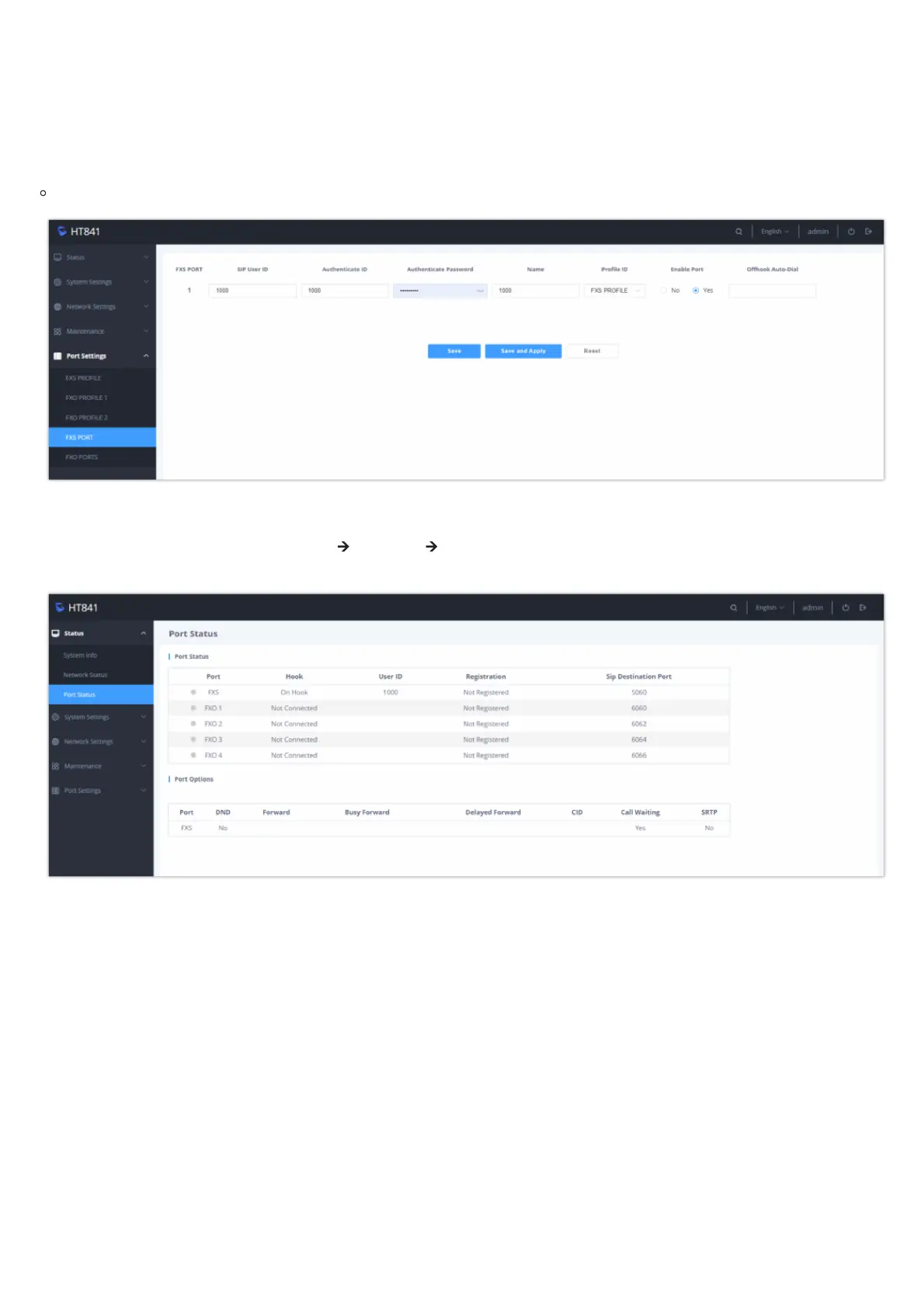1. SIP User ID: Under Ports Web Page , Enter the SIP User ID User account information, provided by VoIP service provider (ITSP). Usually in the
form of digit similar to phone number or actually a phone number.
2. Authenticate ID: SIP service subscriber’s Authenticate ID used for authentication. Can be identical to or different from SIP User ID.
3. Authenticate Password: SIP service subscriber’s account password to register to SIP server of ITSP. For security reasons, the password will
field will be shown as empty.
4. Name: Any name to identify this specific user.
Press Apply at the bottom of the page to save your configuration.
Register SIP Account
After applying your configuration, your account will register to your SIP Server, you can verify if it has been correctly registered with your SIP server
from your HT841/HT881 web interface under Status 🡪 Port Status 🡪 Registration (If it displays Registered, it means that your account is fully
registered, otherwise it will display Not Registered so in this case you must double check the settings or contact your provider).
Account Registered
Rebooting HT841/HT881 from Remote
Press the “Reboot” button at the bottom of the configuration menu to reboot the FXO Gateway remotely. The web browser will then display a
message window to confirm that reboot is underway. Wait 30 seconds to log in again.
UPGRADING AND PROVISIONING
The HT841/HT881 can be upgraded via FTP/FTPS/TFTP/HTTP/HTTPS by configuring the URL/IP Address for the FTP/FTPS/TFTP/HTTP/HTTPS server
and selecting a download method. Configure a valid URL for TFTP or FTP/FTPS or HTTP/HTTPS (default is HTTPS); the server name can be FQDN or
IP address.
Examples of valid URLs:
firmware.grandstream.com
fw.ipvideotalk.com/gs
