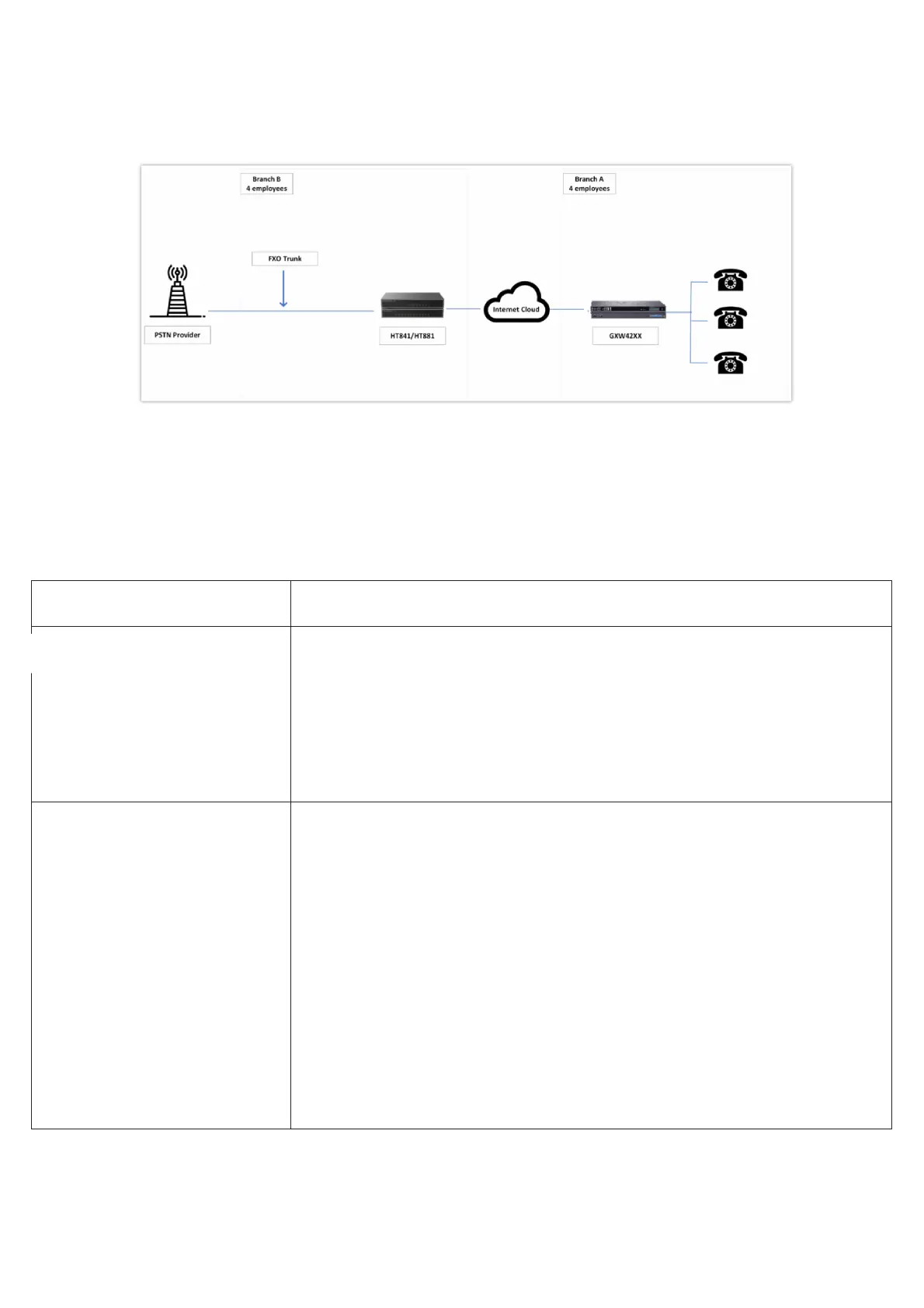FXS Gateway with HT841/HT881 [No SIP Server required]
Alternatively, the HT841/HT881 can be used without a SIP Server. You can use it in conjunction with an FXS Gateway (Ex. GXW42xx) and still be able
to originate and terminate calls from IP to PSTN and vice versa. All you need to make sure is that the 2 gateways are able to locate each other (they
should be on the same LAN or on Public IP addresses).
GXW42xx & HT8x1 Scenario/Toll-Free Calling between Locations
In this diagram, configure the SIP Server field to be the IP Address of the other gateway (i.e. configure the IP address of the FXS gateway to be SIP
Server of HT841/HT881 and vice versa). Please be sure you set SIP Registration to No.
Expected Call Flow: Analog Phone (GXW42xx) picks up and dials destination PSTN number. The call gets routed to the HT841/HT881 which dials
out the digit string onto the FXO Lines, thus reaching the destination PSTN endpoint. In reverse, incoming calls from PSTN endpoints will be routed
automatically to the FXS Gateway through HT841/HT881.
FXS and FXO Gateway Configuration Example
GXW42xx Gateway HT841/HT881 Gateway
Prole 1
SIP Server – Set it to the IP Address of
HT841/HT881
SIP Registration – No
Outgoing Call without Registration – Yes
NAT traversal – No
Advanced Settings
STUN Server – Blank
Use Random Port – No
Advanced Settings
STUN Server – Blank
FXO lines
Wait for Dial Tone – Y or N (whichever works for your PSTN Service Provider)
Stage Method – 1
Unconditional Call Forward to VOIP:
ch1-8:444; @ch1-8:p1; ch1-8:5060++;
Channels
1-8 5060 Prole 1
Local SIP Listen port (For VOIP to PSTN calls) – 5060++
Prole 1
SIP Server – Set it to IP Address of GXW42xx
SIP Registration – No
NAT traversal – No
