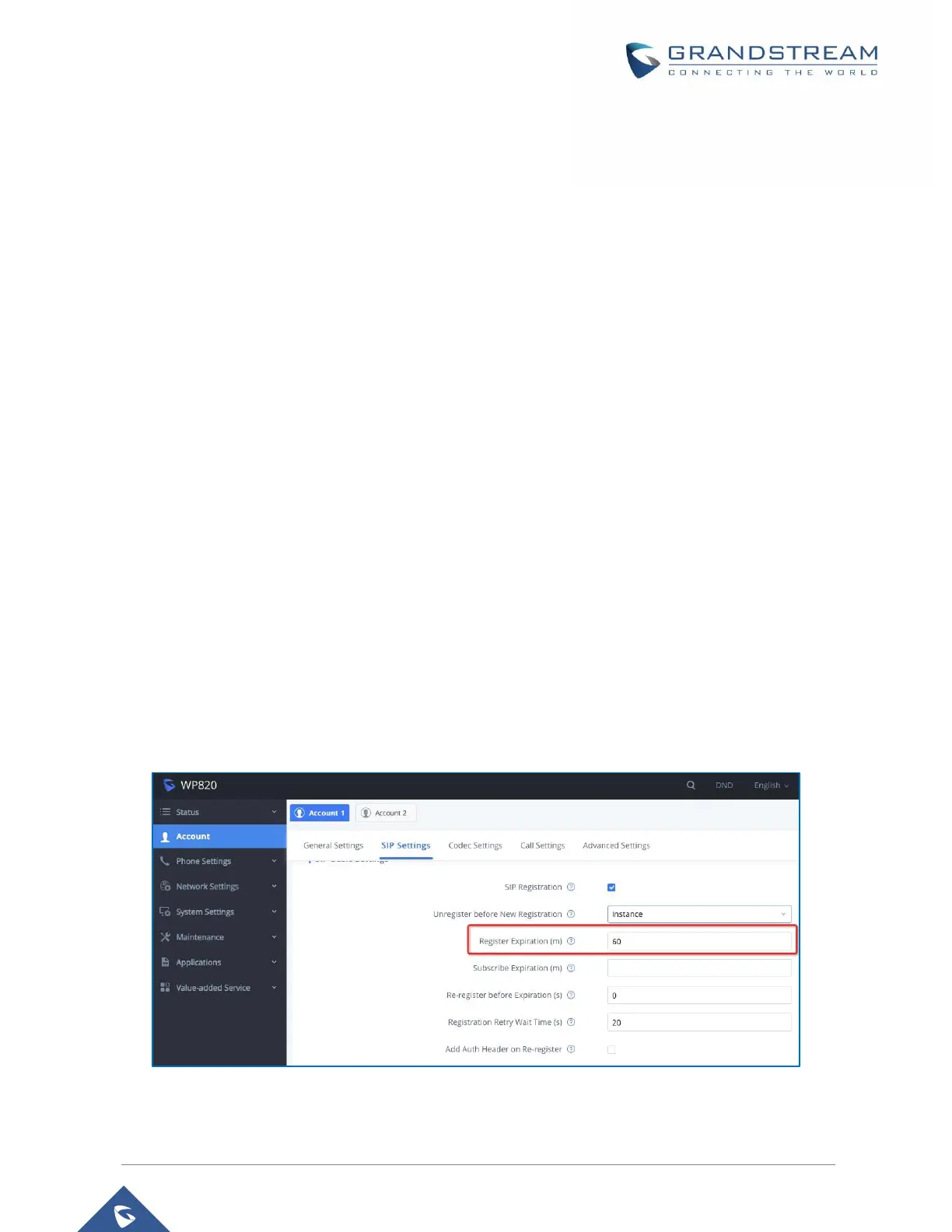COMMON PROBLEMS AND SOLUTIONS
If the battery life of WP820 suddenly becomes poor, the first thing to check is whether the device is in awake
status constantly. There are many factors that may cause the system to wake up or stays awake for long
periods of time. The following are common scenarios that may cause the device to stay awake:
1. SIP registration failed and the device keeps retrying registration
If the SIP account has been configured but stays unregistered (due to closed intranet, wrong server address,
etc.) then the device will keep retrying registration in a short time and significantly affect the battery life. It
is important to find out the reason for the registration failure, including network problems and server
problems so the device stays registered consistently. For this issue, it may be necessary to consult an IT
administrator or SIP service provider.
2. SIP registration interval is too short
Generally, the SIP registration interval is a relatively large value (3600 seconds), but in some special
scenarios a smaller value (60 seconds or less) may be used, which will cause the system to wake up
frequently to refresh the registration request. Please ensure that the “Register Expiration” a reasonable
value.
Figure 1: SIP Settings
