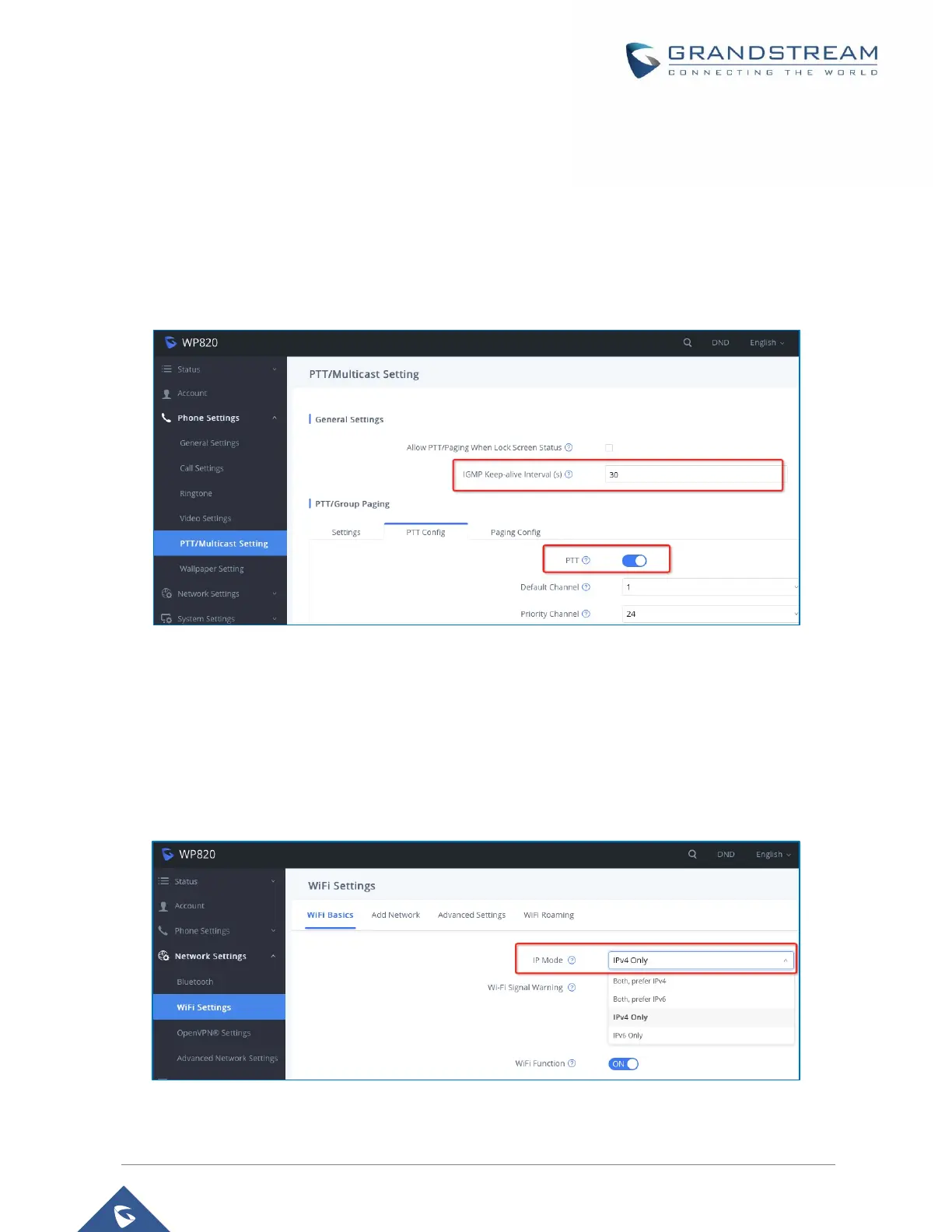4. Frequent PTT/Multicast requests
After the PTT function is enabled, the system will wake up periodically to process the multicast requests.
Please adjust IGMP keep alive interval to an appropriate value. The default value is 30 seconds. Try to use
a value of 40 seconds or greater but check that it does not affect PTT function. If the multicast feature is
not needed, we suggest disabling it.
Figure 3: PTT/Multicast Setting
5. Use of IPv6
IPv6, especially DHCPv6 multicast packets, will also cause the system to wake up frequently. If IPv6 is not
used, it is recommended to set the network mode to "IPv4 Only".
Figure 4: Wi-Fi Basics
