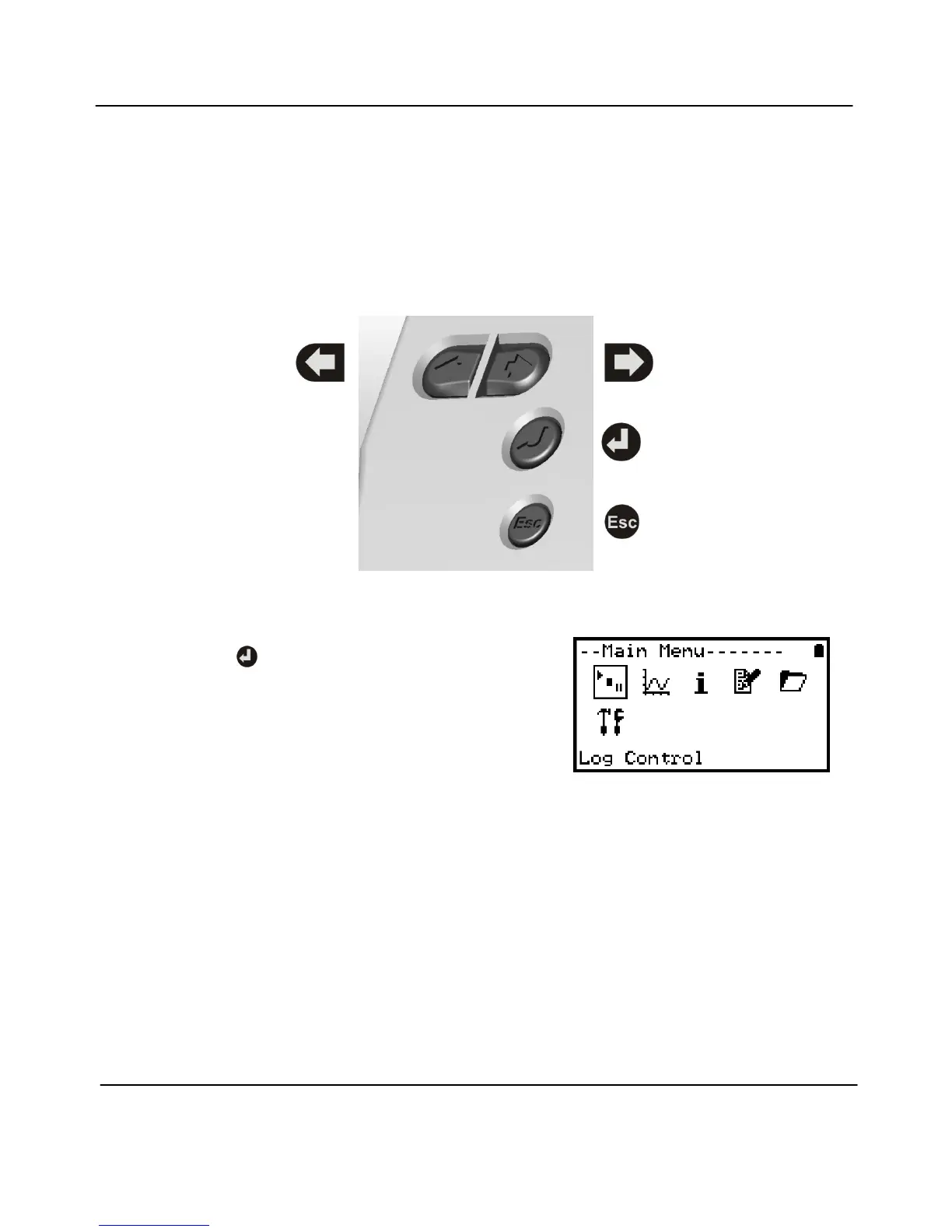18108 Version 17 SQ2020/40
Page 13
www.grantinstruments.com
6. Menu and Navigation
6.1 Control Panel
The illustration below shows the navigation controls in more detail.
To use the 2020/2040 control panel
press .
The display timeout is preset
to 10 seconds, this can be changed in
the Configuration tab within the Logger
Setup window of SquirrelView.
LEFT/UP
NAVIGATION
ESCAPE/BACK
(reverts to previous
Menu)
RIGHT/DOWN
NAVIGATION
ENTER/CONFIRM &
POWER ON