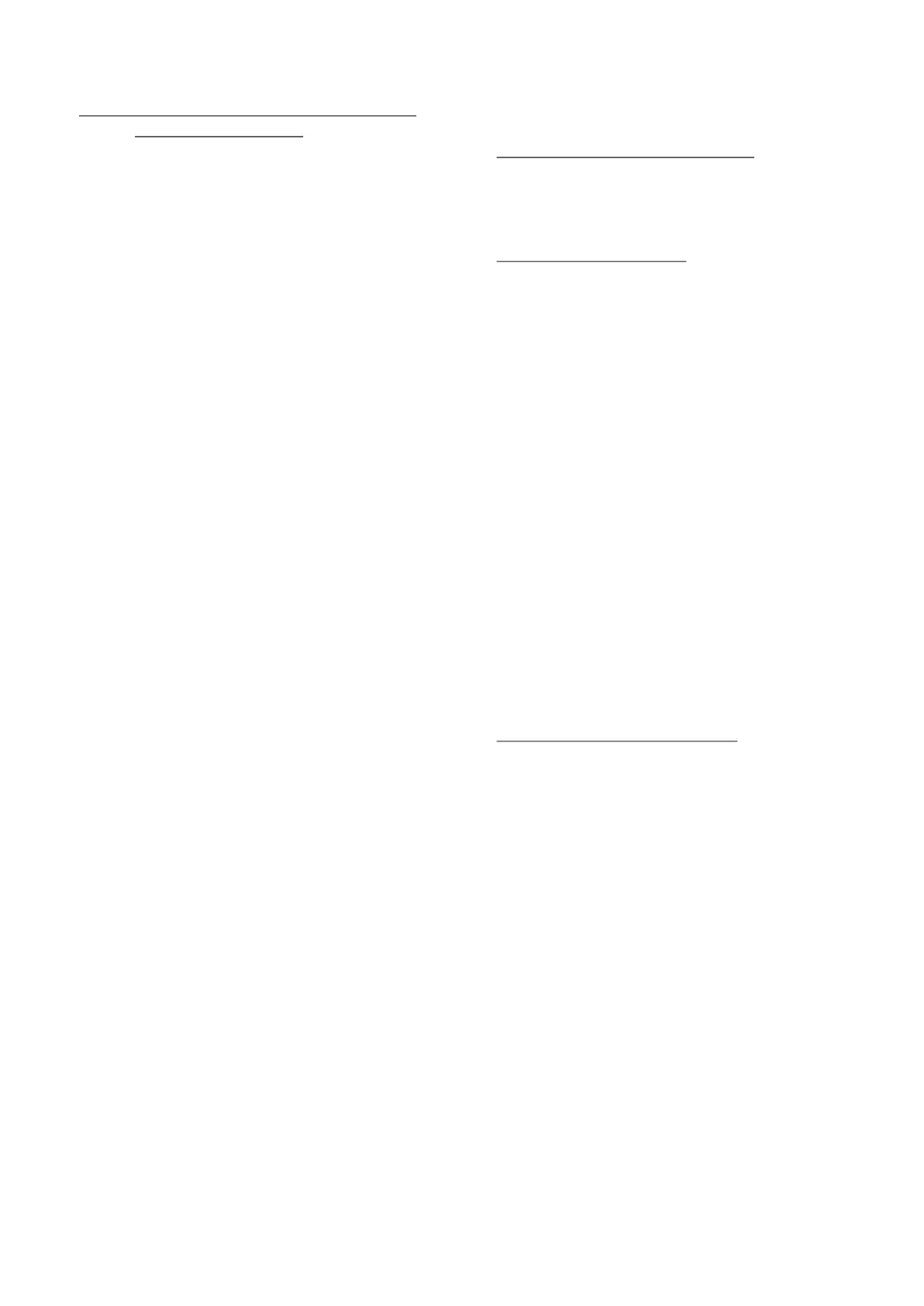6.12 Replacement of Over temperature
Cut-out GD120 only.
Remove front panel
Remove the two screws holding cut-out to
front panel. Retain knob, spring, sleeve and
stop plate and note the order these parts are
assembled.
Unclip bulb from heater stem and withdraw
capillary through base (grommet will have to
be removed).
When fitting new cut-out make sure location
spike on knob fits in hole in cut-out body. .
See Fig 20
(see 6.3.)
7 Setting Up and Testing
7.1 Test Equipment required
6Earth bonding tester
6Test tank
6Digital Thermometer
7.2 Functional Tests
a) Place unit on water bath and switch ON,
check that LED display comes on and unit
type d100 followed by version number of
software is displayed i.e. 1.02.
b) Ensure that the motor runs freely.
c) Use a screwdriver to push down the float,
check that the motor stops and the alarm
neon illuminates.
d) Release the float ensuring that it rises.
Check that motor starts and alarm neon goes
out.
e) GD120 only. Turn over temperature cut-
out screw anti-clockwise and ensure that
alarm neon illuminates. Turn screw fully
clockwise and press button, make sure alarm
neon goes out.
7.3 Setting up DAC output
If the display board has been changed
the DAC will have to be set. To do this carry
out the following procedure:-
a) If COLD is displayed press either button.
b) Press 'F' and 'S' simultaneously for 5
seconds. Green LED display should show
LCAL. (it may take several attempts to
achieve this).
c) Rotate knob until display shows dAC.
d) Press 'S' display shows 0.
e) Rotate knob to display password of 1763.
f) Press 'S' the display will change to 50
(50 is the default value, if unit has been
previously set up the set value will be
displayed).
GD100/GD120
Part No. 17592/Issue 1 July 2002
Page 14
