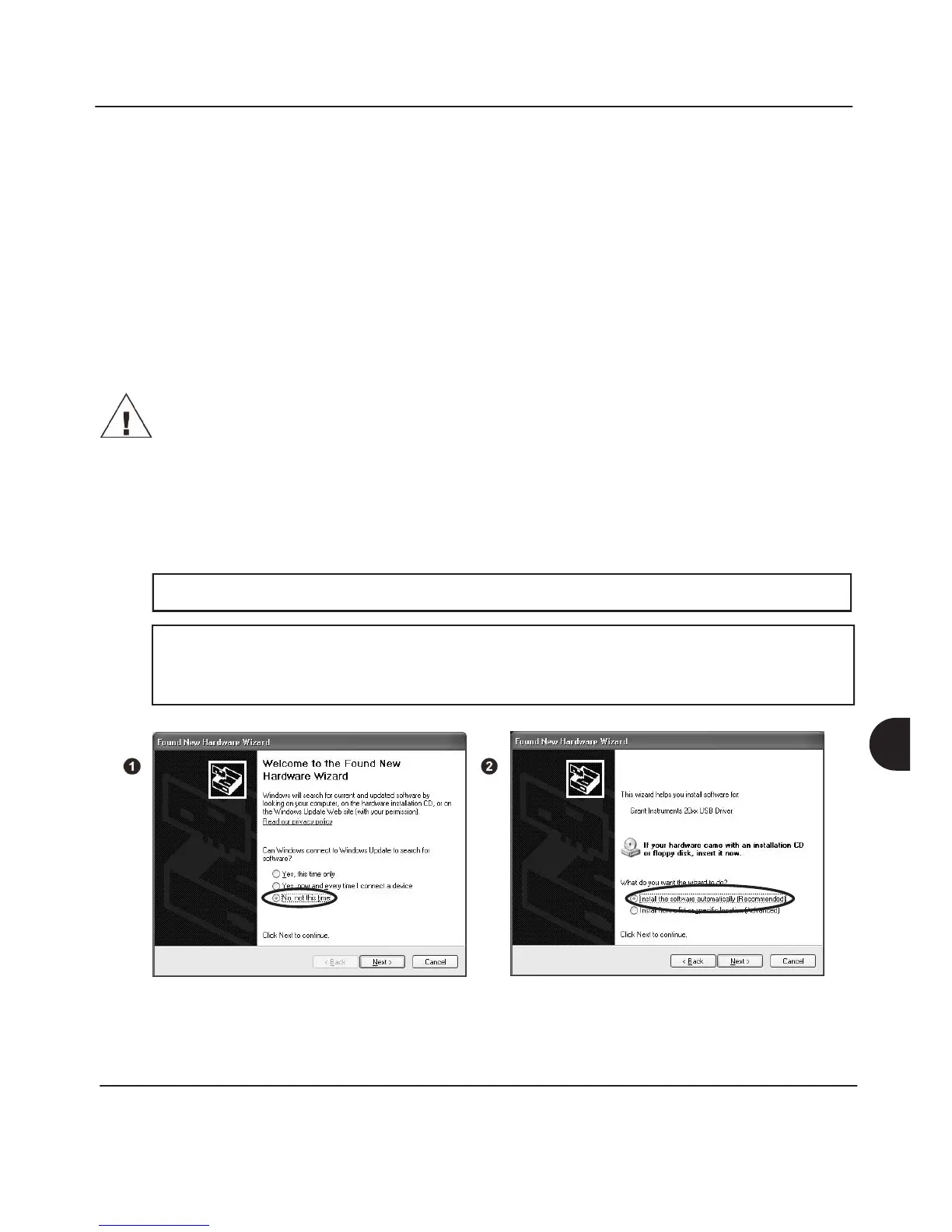SQ2010 28507 Version 6
Page 4
EN
3. Installing Software and USB drivers
Select Continue Anyway on the Hardware Installation warning which refers to Windows
Logo testing.
If you experience any problems refer to Troubleshooting->20xx USB Drivers in
SquirrelView help
Win XP - During the installation the USB drivers were pre-installed so the wizard will auto-
matically locate the driver. On the „Found New Hardware Wizard‟ select „No, not this time‟ and
for all the other screens select „Next‟ to complete the installation.
After installing the software connect the logger to the PC.
On detection of the logger the PC will install the Grant Instruments SQ20XX USB device
drivers
Win 7/Vista - USB Device Drivers are automatically installed and no further action is required
Important: Please ensure the software is installed before connecting the Squirrel data
logger.
* If after a few minutes autorun has not occurred select the Run option from the Windows
Start Menu. In the Command Line box, type d:\setup and press enter (where d:\ is your
CD\DVD drive, modify if required)
For detailed installation instructions please see the supplied „Software Installation Guide‟
supplement. For quick installation please see the steps below;
1. Ensure you have administration rights on the PC you wish to install software on
2. Ensure any current Grant applications are closed
3. Insert the CD into the CD\DVD drive of your computer and wait for it to autorun*
4. Follow the on screen installation wizard
