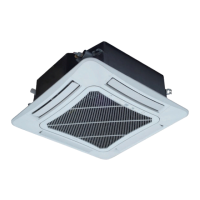Press “Timer” to nish
this setting
Press “▲” or “▼” to
adjust the time
Press “Mode” to switch
to setting status for unit
“ON”
Fig.12 How to Set the“
Timer
”
See Fig.13 for how to cancel the timer under the “
On
” status of the unit.
The timer is set when the unit
is turned on
Press “Timer” to cancel the
setting
Fig. 13 How to Cancel the “
Timer
”
Timer Range: 0.5
~
24 hours, Each press on “▲”or “▼” will increase or decrease the timer by 0.5 hour. And
the long-time press will increase or decrease the timer by 0.5 hour per 0.3 second.
NOTE
①
When the unit is “
On
”, if the time for unit “
On
” and unit “
Of
f” have been set, then only the time for unit “
Off ” will be displayed on the wired controller. When the unit is “
Off
”, if the time for unit “
On
” and unit “
Off
” have
been set, then only the timer for unit “On” will be displayed on the wired controller.
②
When the unit is “
Off
”, the time for unit “
On
” starts as soon as the time for unit “
Off
”ends. When the unit is “
On
”, the time for unit “
Off
” starts as soon as the time for unit “
On
” ends.
4�7 Sleep
(1) Sleep Function
1) Under the “
Cool
” and “
Dry
” Mode, when the unit has run for one hour, the set temperature will go up by
1
℃
, and then another 1°C in another hour, then the temperature will not change any more.
2) Under the “
Heat
” mode, when the unit has run for one hour, the set temperature will go down by 1°C,
and then another 1°C in another hour, and then the temperature will not change any more.

