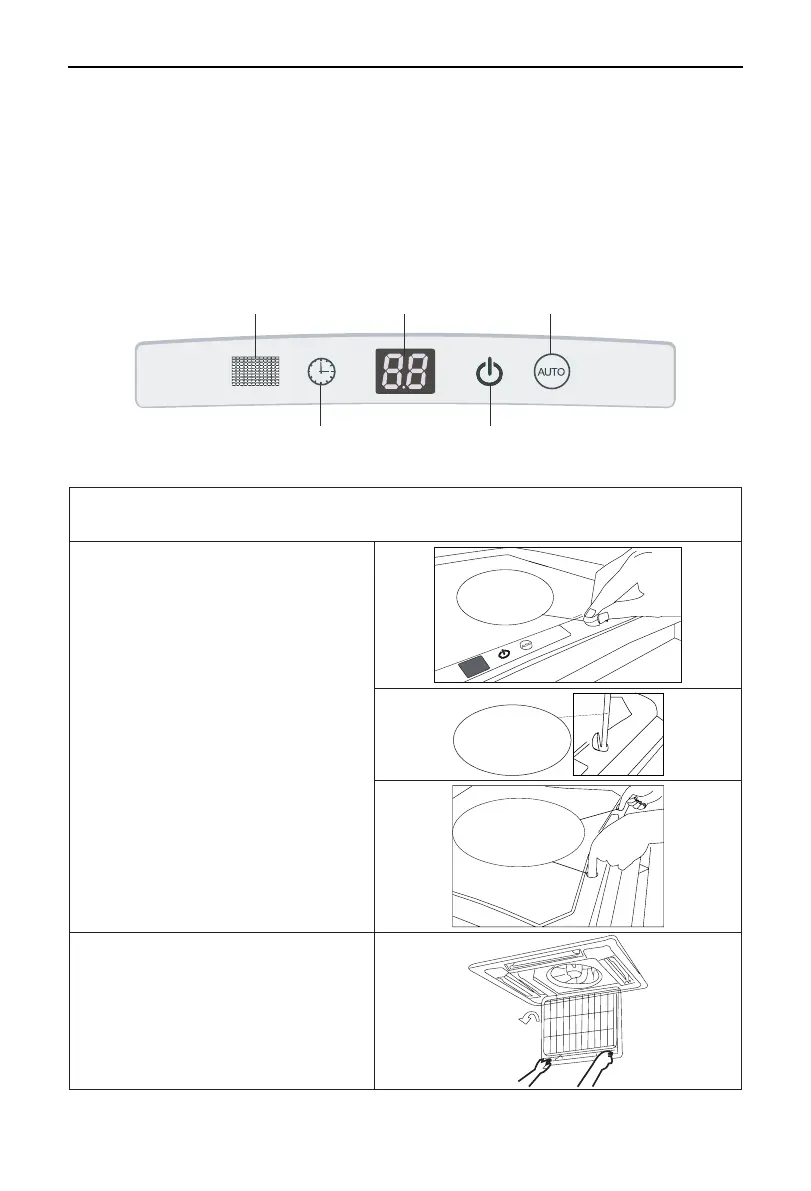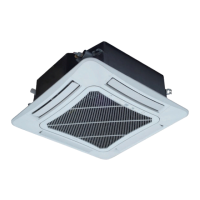Cassette Type FCU
18
(4) Instructions for Emergency Operation
When the wired and wireless controllers are lost, the unit can be started through press-button operation
stated as below.
y
Press “AUTO” three seconds to start or stop the unit. The default operation condition is cooling,
automatic fan speed, air swing and 24°C.
y
Under ON status, the current mode will be changed by each press to “AUTO” in the sequence of
cooling—dehumidication-air supply-heating-cooling.
y
Under ON status, press “AUTO” for three seconds, the unit will be stopped.
y
The anti-cold and anti-hot air protection are shielded.
Auto
Signal receiver 88 indicator
Timing & Sleep (yellow) Power and Running (red & white)
How to Clean the Filter Screen
When there is heavy dust in the operation environment of the unit, the cleaning frequency should be increased
(about once every half year).
Step 1: firstly loosen the screws and then open
the grille.
Open the buckle
slinghtly by hand
Loosen the screw
under the buckle with
a screw driver.
Lift up the grill by
clutching it through
the holes with the finger
(the left finger acts first)
Step 2: pull the air screen downwards to make
it away from the buckles and take out the lter
screen.
