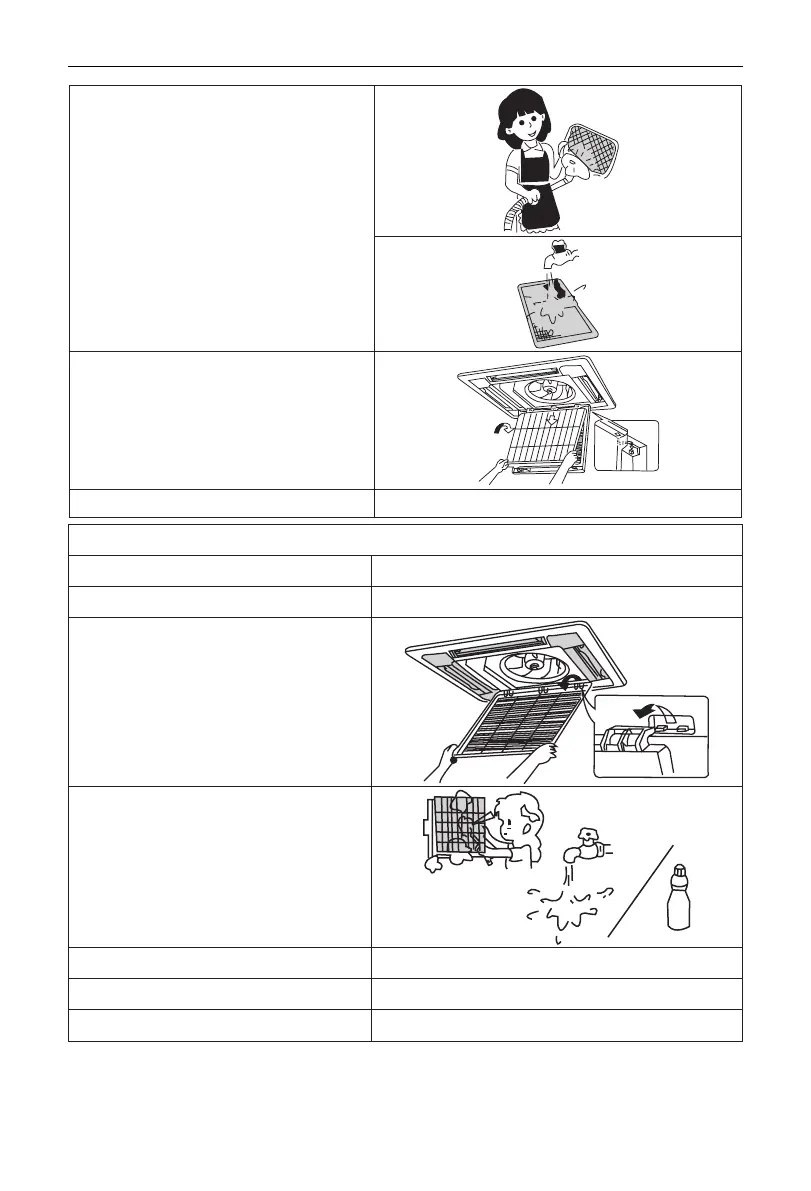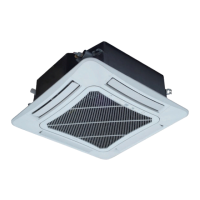Cassette Type FCU
19
Step 3: Use the dust collector or water to clean
the lter screen. When the lter screen is quite
dirty, warm (less than 45°C) detergent solution
can be used. Then, dry it in the shade.
Notes:
• Do not use the hot water higher than 45
°C
,
otherwise the lter screen would be de-colored
or deformed.
• Do not bake it above the fire, otherwise the
lter screen would catch re or be deformed.
Step 4: reinstall the air filter. Install the filter
screen to the air inlet grille through four buckles
and push it into the inner side to x it.
Step 5: close the air inlet grille. Refer to step 1.
How to Clean the Air Inlet Grille
Step 1: open the air inlet grille. Refer to step 1 for cleaning the air lter.
Step 2: remove the air lter. Refer to step 2 for cleaning the air lter.
Step 3: turn the air inlet grille to 45° and remove
it.
Step 4: rinse the air inlet grille. When it is quite
dirty, use the neutral detergent and warm water.
After that, dry it in the shade.
Do not clean it with hot water.
Step 5: reinstall the air inlet grille. Refer to step 3
Step 6: reinstall the air lter Refer to step 3 for cleaning the air lter.
Step 7: close the air inlet grille. Refer to step 1
