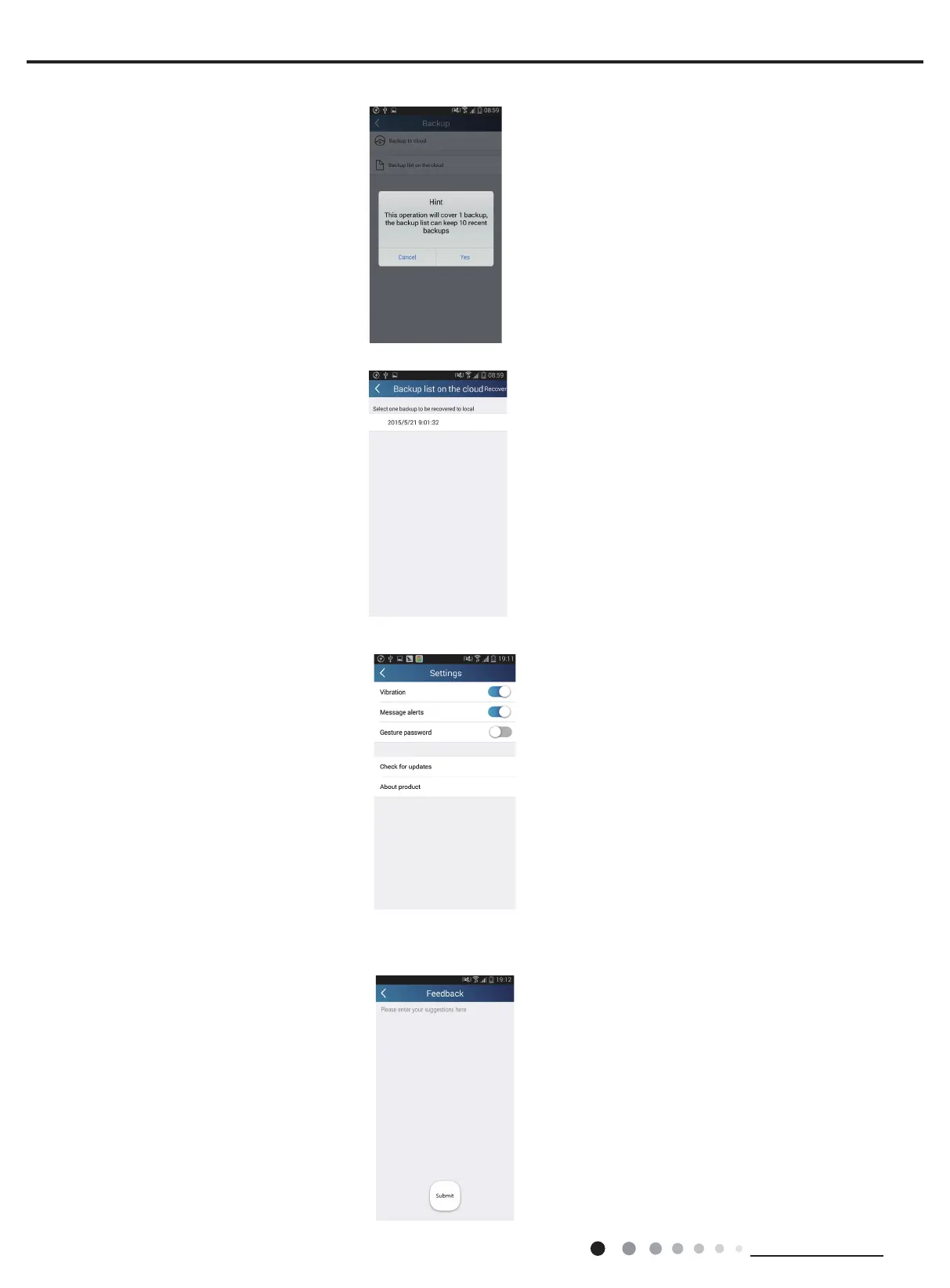40
Technical Information
Service Manual
Tap "Backup to cloud" and then tap "Yes". Then wait for the data download.
Select "Backup list on the cloud". Then backup records will appear. Tap "Record" to download data and recover data to local unit.
(3) Settings
User can set vibration, message alerts, gesture password (usable only after registration), etc.
(4) Feedback
User can feedback suggestions to back-stage management for maintenance and development.
Tap "Feedback". Enter your suggestions and then submit it.
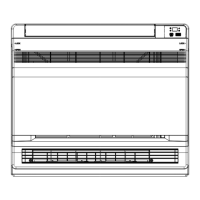