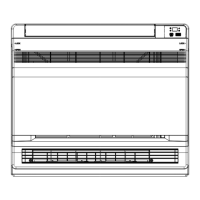5
Comment utiliser la télécommande
I
NSTRUCTIONS D’UTILISATION
15 LIGHT
A
ppuyez sur ce bouton pour allumer et éteindre l’écran. Lorsque l’écran est allumé, « » apparaît à l’écran et lorsqu’il est
éteint, « » disparaît.
16 X-FAN
S
i vous appuyez sur ce bouton en mode « COOL » ou « DRY », l’icône apparaîtra et le ventilateur interne continuera de
fonctionner pendant dix minutes afin de sécher l’appareil interne, même lorsque l’appareil est éteint.
Lorsque l’appareil est éteint, le ventilateur ne fonctionne pas par défaut. Le bouton « X-FAN » fonctionne uniquement en mode
« AUTO », « FAN » ou « HEAT ».
17 Combinaison des boutons « + » et - » : verrouillage
Appuyez simultanément sur les boutons « + » et « - » pour verrouiller ou déverrouiller le clavier. Lorsque la télécommande est
verrouillée, « » apparaît. Dans ce cas, lorsque vous appuyez sur un bouton, « » clignote trois fois.
18 Combinaison du bouton « MODE » et des boutons « + » et « - » : changer les degrés Fahrenheit en
degrés Celsius
Lorsque l’appareil est éteint, appuyez simultanément sur les boutons « MODE » et « - » pour changer °C en °F.
19 Combinaison des boutons « TEMP » et « CLOCK » : économie d’énergie
Lorsque l’appareil fonctionne en mode « COOL », appuyez simultanément sur les boutons « TEMP » et « CLOCK » pour
activer la fonction d’économie d’énergie. « SE » apparaît à l’écran de la télécommande. Répétez les étapes pour désactiver la
fonction.
20 Combinaison des boutons « TEMP » et « CLOCK » : à propos de la fonction de chauffage de 8 °C
Lorsque l’appareil fonction en mode « HEAT, appuyez simultanément sur les boutons « TEMP » et « CLOCK » pour activer la
fonction de chauffage de 8 °C. « » et « 8 °C » apparaîtront à l’écran de la télécommande (46 °F). Répétez les étapes pour
désactiver la fonction.
21 À propos de la fonction de rétroéclairage
Lorsque l’appareil est allumé pour la première fois, le rétroéclairage est activé pendant quatre secondes.
En appuyant une autre fois sur un bouton, le rétroéclairage est activé pendant trois secondes.
1. Enlevez le couvercle du compartiment des piles situé à l’arrière de la télécommande
(comme l’indique l’illustration).
2. Retirez les anciennes piles.
3. Insérez deux nouvelles piles sèches « AAA » de 1,5 V et tenez compte des
polarités.
4. Remettez le couvercle du compartiment des piles en place.
Remarques:
• Lorsque vous remplacez les piles, n’utilisez pas d’anciennes piles ou des piles de
types différents, car la télécommande pourrait ne pas fonctionner.
• Si la télécommande n’est pas utilisée pendant une longue période, enlevez les piles
pour prévenir les fuites.
• Utilisez la télécommande selon sa portée de réception.
• La télécommande devrait se trouver à au moins 1 m (3,3 pi) d’un téléviseur ou
d’une chaîne stéréophonique.
• Si la télécommande fonctionne mal, retirez les piles, attendez 30 secondes et
remettez-les en place. Si la télécommande ne fonctionne toujours pas, remplacez
les piles.
Remplacement des piles
5
How to use the remote control
OPERATING INSTRUCTIONS
15 LIGHT
Press LIGHT to turn on the display light and press again to turn it off. If the light is turned on, “ ” is displayed. If the light is
turned off, “ ” disappears.
16 X-FAN
If X-FAN is pressed when the unit is in COOL or DRY mode, the icon will be displayed and the indoor fan will continue
running for 10 minutes in order to dry the indoor unit, even if the unit has been turned off.
When the unit is turned on, X-FAN OFF is the default setting. X-FAN is not available in the AUTO, FAN or HEAT modes.
17 Combination of "+" and "-" buttons: Lock
Press "+ " and "-" buttons at the same time to lock or unlock the keypad. If the remote control is locked, “ ” is displayed. In
this case, when any button is pressed, “ ” blinks three times.
18 Combination of "MODE " and "-" buttons: Switch between Fahrenheit and Celsius
When the unit is OFF, press "MODE" and "- " at the same time to switch between °C and °F.
19 Combination of "TEMP" and "CLOCK" buttons: Energy-saving function
When the unit is running in the COOL mode, press “TEMP” and “CLOCK” simultaneously to the start energy-saving function.
The remote control displays “SE”. Repeat the operation to cancel the function.
20 Combination of "TEMP" and "CLOCK" buttons: 8°C heating function
When the unit is running in the HEAT mode, press “TEMP” and “CLOCK” simultaneously to start the 8°C heating function. The
remote control displays “ ” and a selected temperature of “8°C”. (46°F if Fahrenheit is chosen).
Repeat the operation to cancel the function.
21 About the back-lighting function
When first turned on, the unit lights turn on for four seconds. They turn on for three seconds when pressed again.
1. Remove the battery cover plate from the back of the remote control.
(As shown in the figure)
2. Take out the old batteries.
3. Insert two new AAA1.5V dry batteries, paying attention to the polarity.
4. Reattach the battery cover plate.
Notes:
• When replacing the batteries, do not use old batteries or different types of batteries,
which may cause a malfunction.
• If the remote control will not be used for an extended period of time, remove the
b
atteries to prevent leakage.
• Use the remote control within its receiving range.
• The remote control should be kept 1 m away from a TV or stereo.
• If the remote control malfunctions, remove the batteries, wait 30 seconds and then
r
einsert them. If there is still a problem, replace the batteries.
$
Replacing the Batteries
$

