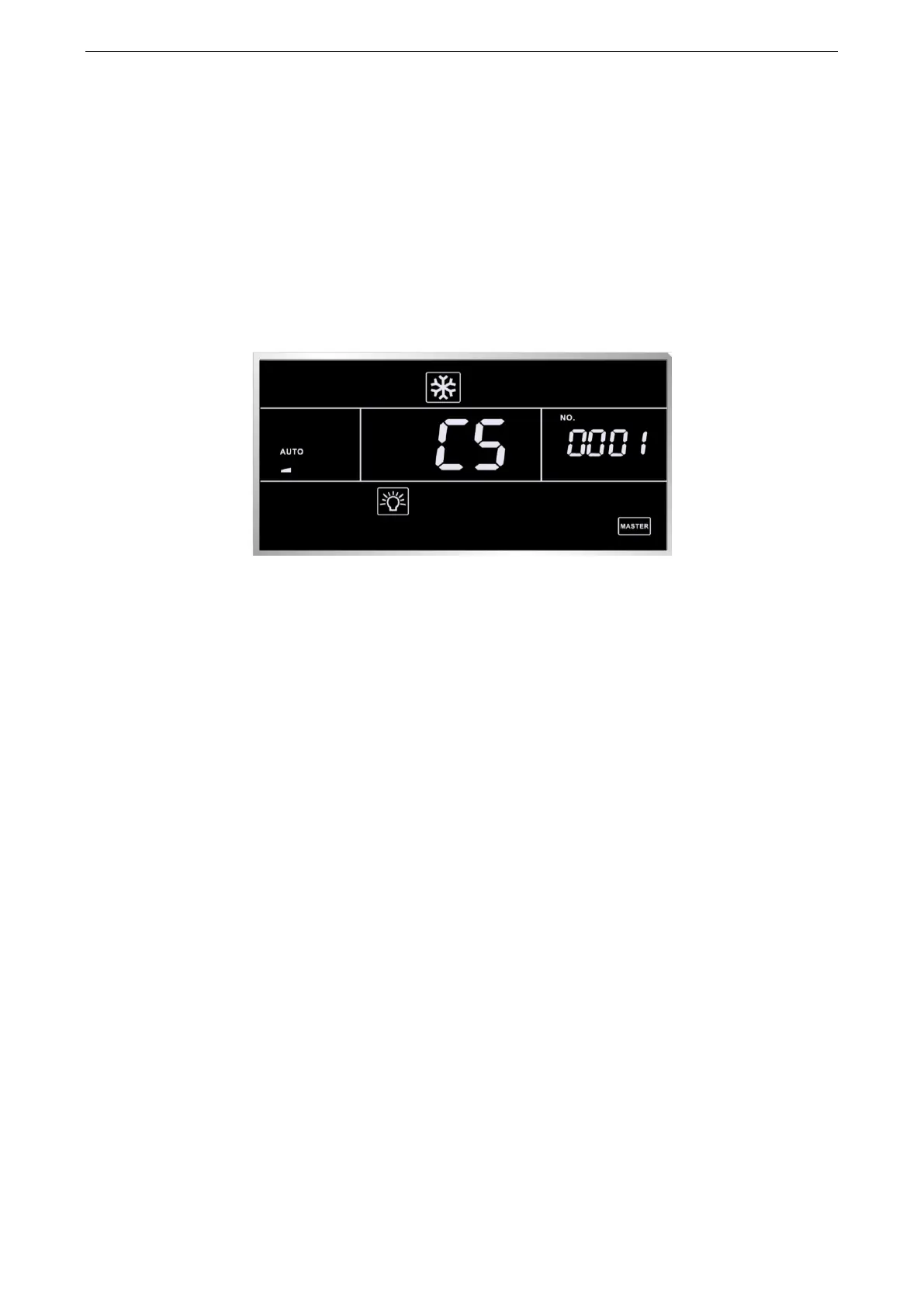GREE GMV5E DC INVERTER VRF UNITS SERVICE MANUAL
239
Method 1: If the IDU is configured with wired control, stop the IDU (except for lock mode) and press
and hold the “MODE” button for 5 seconds to enter setting mode. After setting, the “Master” icon will be
highlighted and the wired control buzzer will beep once.
Method 2: If the IDU is configured with lamp board or wired control, set to fan mode, 30°C/86°F, and
press and hold “-” and “+” consecutively three times within 5 seconds. The IDU and wired control will
identify it as a master IDU setting command, and show “set master IDU success (UC)” (5 seconds) and
highlight the “Master” icon respectively.
Method 3: If the IDU is configured with the Debugger, set the IDU to master IDU through this
software.
② Troubleshoot for “project number conflict (C5)”
If this fault occurs, the number of the new AP1 is identical to that of a unit within the network.
Manually change it to the original number of the faulty AP1 or a unique number. There are three methods
to change project number:
Method 1: If the IDU is configured with wired control, set P42 to a new project number.
Method 2: If the IDU is configured with lamp board, use the special control YV1L1 to set P42 to a
new project number.
Method 3: If the IDU is configured with the Debugger, configure a new project number through this
software.
Tip:
If there are N units within the network, the units should be numbered from N+1.
Special situation:
In some cases, the created project number is identical to that of a unit within the network. In this
case, you can use the “one-key IDU project number reset” function. However, this function will cause the
project number of the entire system to be re-distributed; thus, original number will be changed. If you do
not expect this result, forbid the use of this function and replace the AP1 again.
Methods to use the “one-key IDU project number reset” function:
Method 1: If the IDU is configured with wired control, set P45 to reset IDU project number through
one key function.
Method 2: If the IDU is configured with lamp board, use the special control YV1L1 to set P45 and
reset IDU project number through one key function.
Method 3: On the AP1 of the master ODU, press and hold SW5 for 10 seconds at least to clear all
project numbers of the IDUs and then redistribute project numbers. Other parameters are kept
unchanged.
