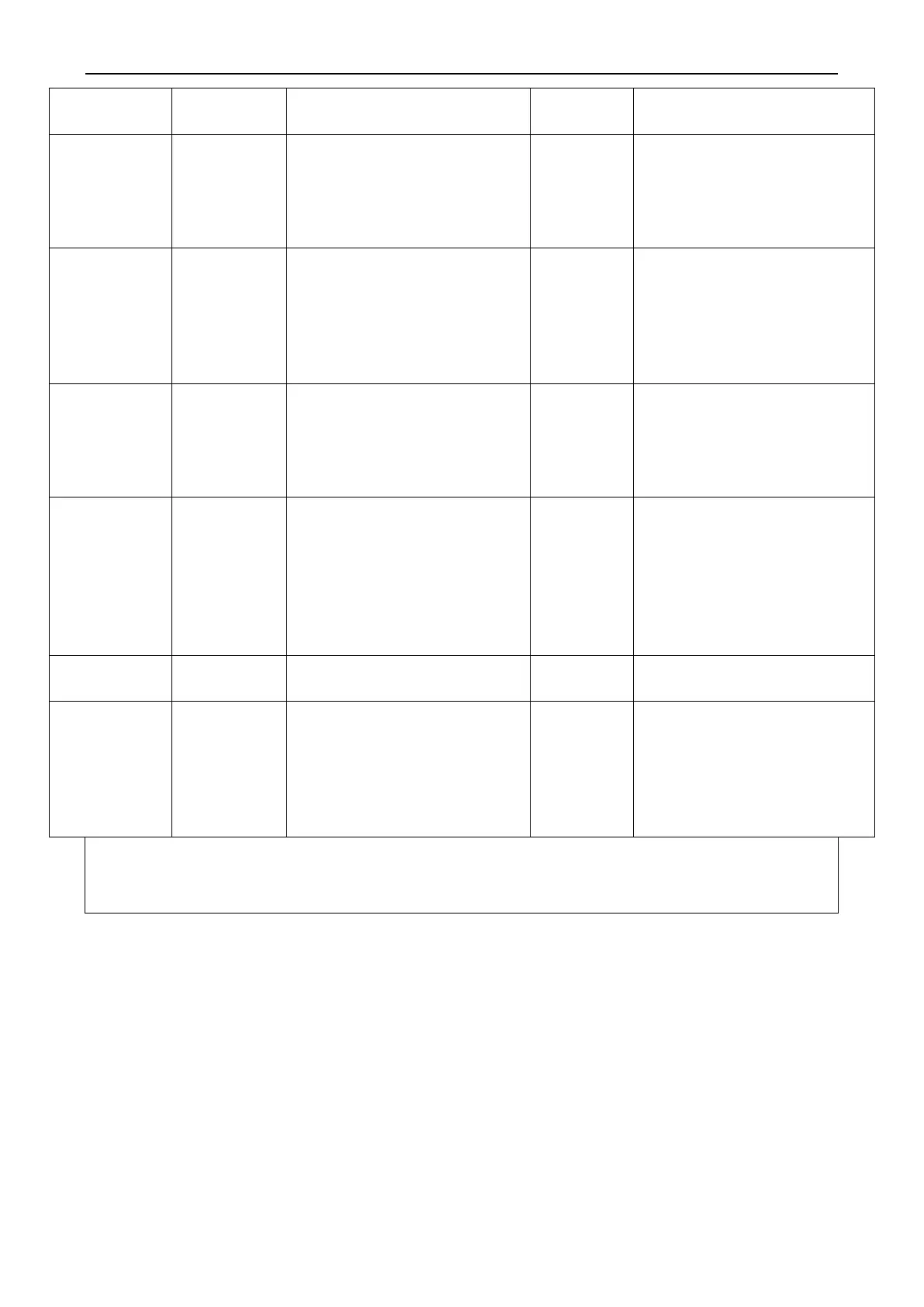GMV5 DC INVERTER VRF UNITS SERVICE MANUAL
79
only when it is set on the
master unit.
2#-6#
compressor
emergency
operation
DIP switch
Provides aftersales emergency
settings for 2#-6#
compressors.
It is better not to use the
emergency function. Replace
the compressor at the first time
when an exception occurs.
1#
compressor/
module
emergency
operation
DIP switch
Provides aftersales emergency
settings for 1#
compressor/module.
It is better not to use the
emergency function. Replace
the compressor at the first time
when an exception occurs.
Fan
emergency
operation
DIP switch
Provides aftersales emergency
settings for fans.
It is better not to use the
emergency function. Replace
relevant parts of the fan at the
first time when an exception
occurs.
Outdoor
fan static
pressure
setting DIP
switch
Sets the static pressure of the
fan according to the static
pressure of the exhaust pipeline
connected with the engineering
unit, to guarantee normal
operation of the unit.
This DIP switch should be set
based on actual engineering
conditions, neither over-large
nor over-small. It is
unnecessary to change the
factory settings in outdoor
scenarios.
Master unit
setting DIP
switch
A master unit must be set, and
only one master unit can be set
in each refrigerating system.
This DIP switch is mandatory.
The default factory setting is
the master unit status.
Note: On the master module, the SA8 DIP switch must be set again, the SA1 DIP switch cannot be
further set, and other DIP switches retain the factory settings without special requirements.
Function DIP switches must be set when the ODU is powered off, and then the settings are valid
after the ODU is powered on.
Meanings and setting methods of function DIP switches are as follows:
1. Unit Capacity DIP Switch (SA1_capacity)
The unit capacity DIP switch (SA1_capacity) has been set upon factory departure. It is unnecessary to
further set the DIP switch. In addition, users are not allowed to change the DIP switch settings.
Otherwise, the system may work abnormally or even the compressor may be damaged.
2. Centralized Control Address DIP Switch (SA2_Addr-CC)
The centralized control address DIP switch (SA2_Addr-CC) indicates the centralized control address
required when different refrigerating systems are controlled in a centralized manner. The default factory
setting is "00000".
If it is not required to use centralized control between multiple refrigerating systems, this DIP switch can
retain the factory settings without being changed.
If it is required to use centralized control between multiple refrigerating systems, set the DIP switch
according to the following methods:
1) The DIP switch must be set on the master unit. Otherwise, the setting is invalid.
2) On the same refrigerating system, the centralized control address DIP switch (SA2_Addr-CC) on a
