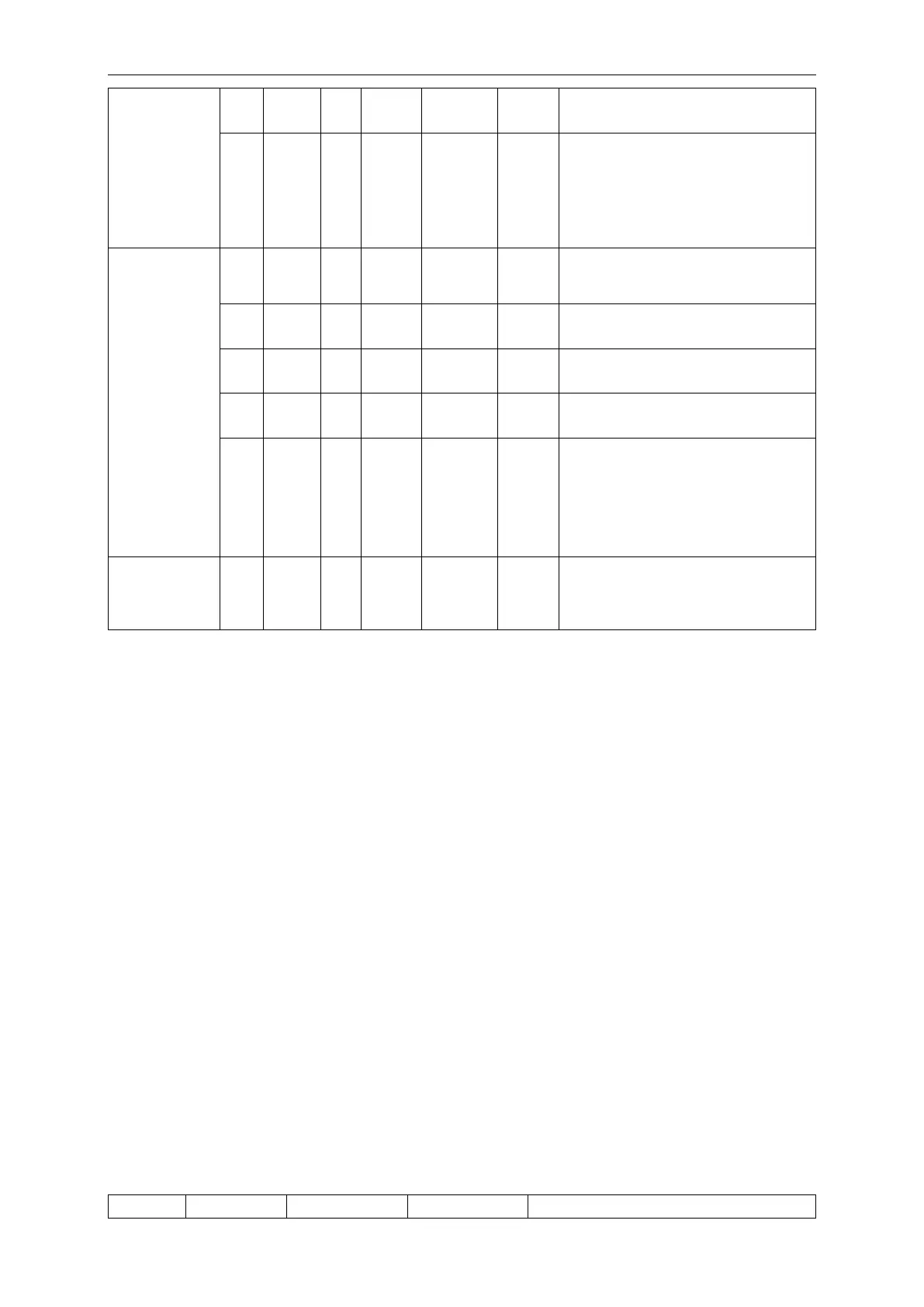D.C. Inverter Multi VRF Modular
51
Outdoor pipeline and valves are not
normal.
System detects error in indoor pipeline.
XXXX is the project no. of the faulted
IDU. 3s later, error code U8 is displayed.
For example, IDU no. 100 has U8 error,
then LED3 displays like this: 01 (2s later)
00 (2s later) U8, and repeat again.
Debugging is enabled in heating mode
(debugging mode, auto-selected by
system).
Error occurs during debugging in heating
mode.
Error of other modules occurs during
debugging in heating mode.
Outdoor pipeline and valves are not
normal.
System detects error in indoor pipeline.
XXXX is the project no. of the faulted
IDU. 3s later, error code U8 is displayed.
For example, IDU no. 100 has U8 error,
then LED3 displays like this: 01 (2s later)
00 (2s later) U8, and repeat again.
Debugging is finished. System is on
standby condition. LED1 displays
module address. LED2 and LED3
display “OF”.
5.2.2.2 Debugging operation mode
GMV5 multi VRF system has two debugging modes: one is direct operation on main board of
outdoor units while the other is PC operation via special software. In PC software debugging,
indoor/outdoor parameters can be displayed and historical data can be recorded and inquired.
(Operation details can be found in relevant instruction manuals)
(1) Debugging through operation on main board of outdoor units
In this debugging mode, following debugging functions are included on the main board:
Step 1:
front panel of the outdoor units must be fully closed. Open the debugging window of
each basic module;
Step 2:
disconnect power for outdoor units. According to design requirements of external
static pressure, set up corresponding static pressure mode for the units. Setting methods can be
seen in Outdoor Fan Static Pressure Setup SA6_ESP_S;
Step 3:
disconnect power for outdoor units and set one module as a master unit. Setting
methods can be seen in Master Unit Setup SA8_MASTER_S;
Step 4:
Connect power for all indoor units. Make sure all IDUs are power on. Then all outdoor
modules will display “Debugging not enabled”;
Step 5:
Find the module with “01” module address to be the master module. Hold SW7 button
on the master module for at least 5s to enable debugging;
Step 6:
Wait. Unit will then start progress 01 and 02; in progress 01, if master unit is not
correctly set, progress 01 will show the following errors: