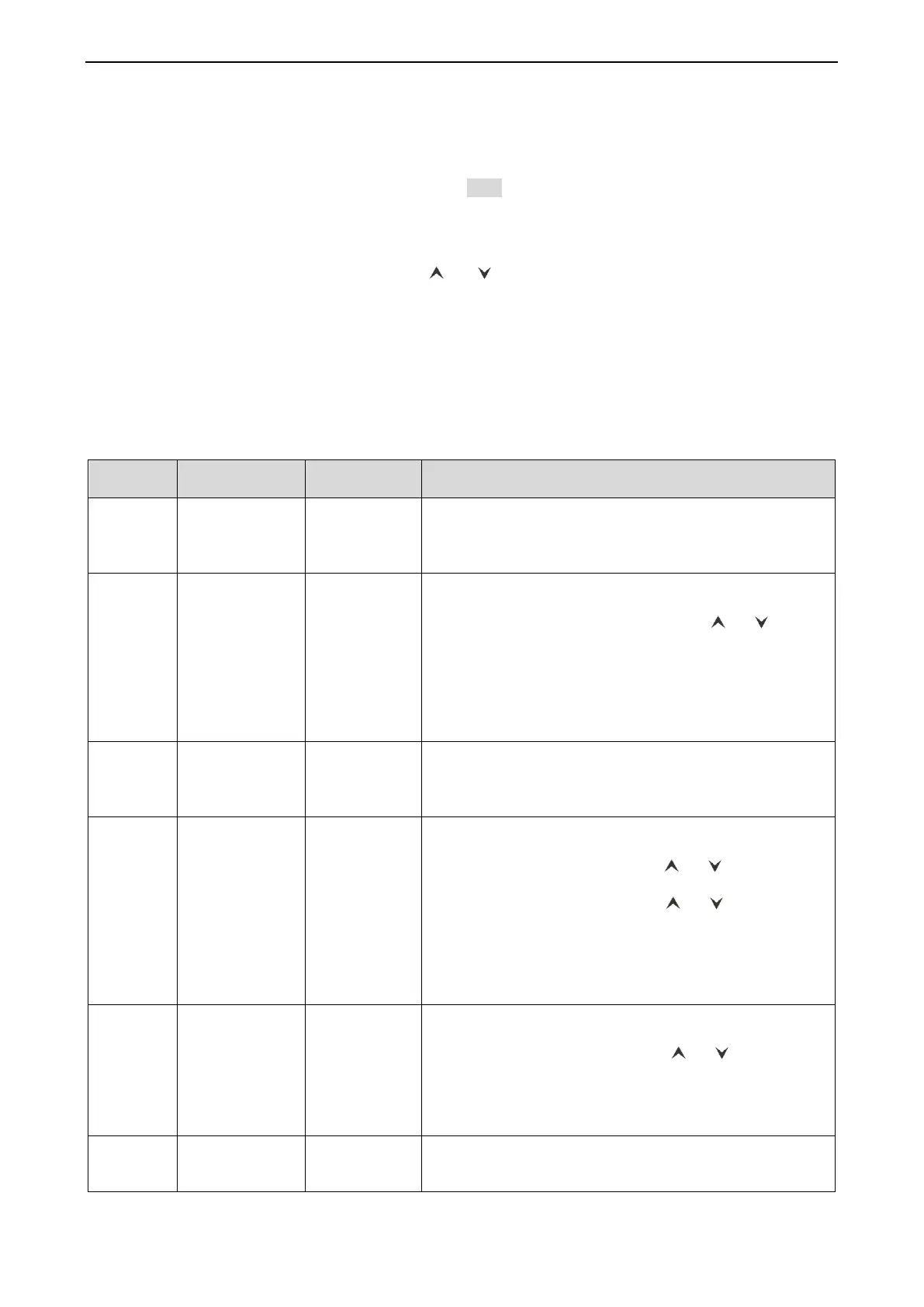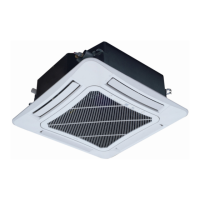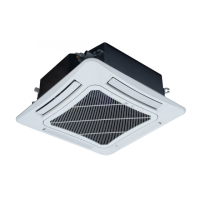GREE GMV5 INDOOR UNIT SERVICE MANUAL
66
5.1.5 Engineering Parameter Query
Engineering parameters can be queried in power-on or power-off status.
Press and hold the “FUNCTION” button for five seconds to enter the engineering parameter query
interface. The temperature area displays “C00” and “View” is on.
(1) Within five seconds after “C00” is displayed, continuously press the “MODE” button for three
times in an interval less than one second to enter engineering parameter query.
(2) Select a parameter code by pressing “ ” or “ ”.
(3) Press the “ENTER/CANCEL” button to return to the upper-level menu till quitting parameter
query.
In the engineering parameter query interface, users can also query user parameters listed in Table
3.1.
The engineering parameter query list is as follows:
Table 2.3 Engineering Parameter Query List
Parameter setting
ingress (default)
Display mode:
Timer area: displays the project number of the current IDU.
Note: If the current HBS network consists of multiple IDUs, only
the IDU that has the minimum project number is displayed.
Indoor unit
capacity query
Operation method:
In “C02” status, press the “MODE” button to enter the
preferential operation query interface. Press “ ” or “ ” to
switch the project number of IDU.
Display mode:
Temperature area: displays the project number of the current
IDU.
Timer area: displays the current IDU capacity/IDU capacity after
adjustment.
Project number
query of master
IDU
1-255: project
number
00: no master
IDU
Timer area: displays the project number of the master IDU/00.
Historical fault
query ingress of
IDU
Operation method:
1. In “C05” status, press the “MODE” button to enter the
historical fault query interface. Press “ ” or “ ” to switch the
project number of IDU. Press the “MODE” button to enter fault
code query of the current IDU. Press “ ” or “ ” to switch the
fault SN. Press the “ENTER/CANCEL” button to return to the
upper-level menu.
Display mode:
Temperature area: displays the fault SN and fault code.
Timer area: displays the project number of IDU.
Static pressure
setting query of
ODU
00: 0 Pa
20: 20 Pa
50: 50 Pa
82: 82 Pa
Operation method:
In “C10” status, press the “MODE” button to enter static
pressure setting query of ODU. Press “ ” or “ ” to switch the
ODU address.
Display mode:
Temperature area: displays the address of the current ODU.
Timer area: displays the static pressure setting value.
Outdoor unit
network number
query
Timer area: displays the network number of the current ODU.
