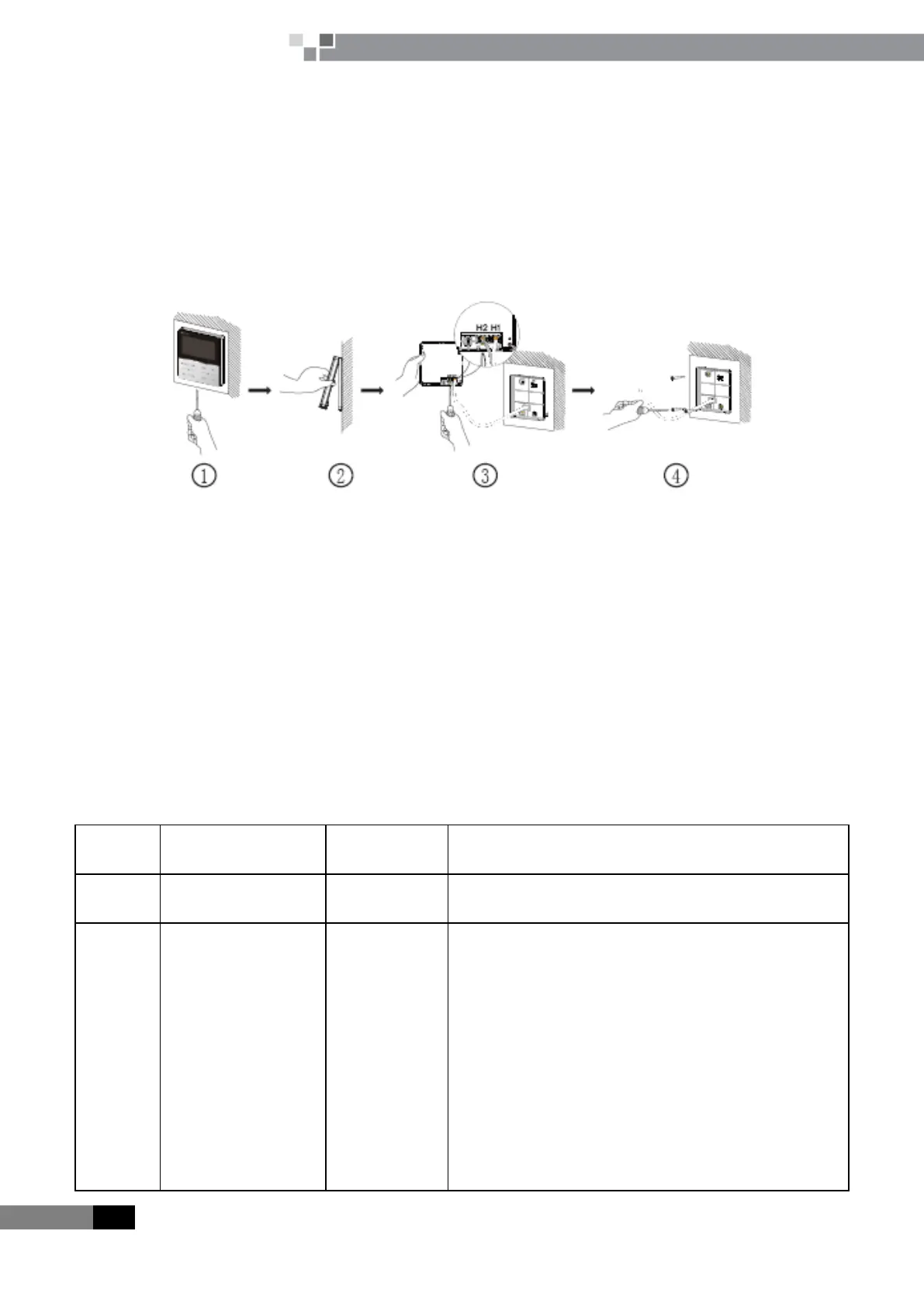CONTROL 0 26 0
GMV5 COMPACT MULTI VRF UNIT
SERVICE MANUAL
4) Connect the 2-core twisted pair cable to terminal H1 and terminal H2. Tighten up the screws.
5) Set two-core into the groove at left side of wiring column, and then bundle panel and soleplate of wired
controller together.
Note: If the wire size of the selected communication line is too large, you can peel some sheath layer of
communication wire to satisfy installation requirements
2.2.3 Removal method
2.3 Engineering Test
1)Mater IDU Settings
In power-off status, press and hold the MODE button for five seconds to set the IDU connected with the
current wired controller to master IDU.If the setting is successful, MASTER icon will be on.
2)User Parameter Query
Engineering Parameters can be queried in power-on of power-off status.
(1) Press and hold the FUNCTION button for five seconds to enter the user parameter query interface. The
temperature area display C00 and CHECK is on.
(2) Select a parameter code by pressing∧or∨
(3) PressENTER/CANCELbotton ro return to the upper-level menu till quitting parameter query.
The user parameter query list is as follows:
Parameter setting
ingress
Project number query
of IDU and fautly
IDU loaciton
1-255:Project
number of
online IDU
Operation method:
InC01status,press MODEbutton to enter project
number query of IDU.Press∧or∨to switch the IDU
SN.
Display mode:
Temperature area:displays the fault of current IDU
Timer area:displays project number of current IDU
Special operations:
After users press the MODEbutton to enter project
number query, the buzzer of the IDU operated by the
wired controller will ring till users quit C01query or
