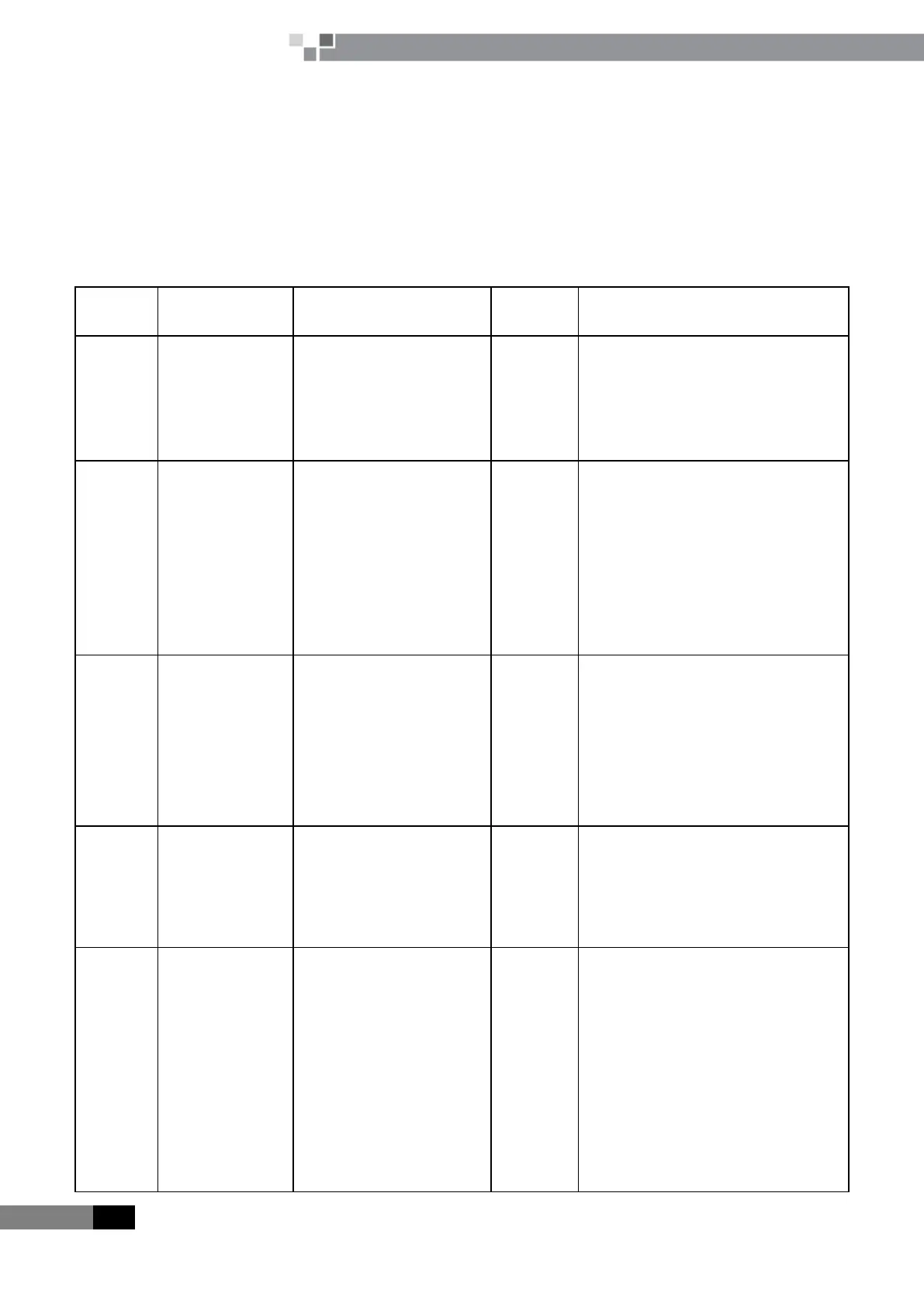CONTROL 0 28 0
GMV5 COMPACT MULTI VRF UNIT
SERVICE MANUAL
wired controller parameter setting interface.The temperature area displays P00.
(2) Select a parameter code by pressing∧or∨.Press the MODEbutton to switch to parameter value
setting.The parameter value blinks.Adjust the parameter value by pressing ∧or∨ and the press the
ENTER/CANCELto complete settings.
(3) PressENTER/CANCELbotton ro return to the upper-level menu till quitting parameter settings.
The user parameter setting list is as follows:
00:does not change the
master/slave status of the
current IDU.
01:sets the current IDU to
master IDU
After the IDU connected with the
current wired controller is
successfully set to master
IDU, MASTER on the wired
controller is on.
Infrared
connection
settings of wired
controller
This setting can only be enabled
through the master wired
controller.When the infrared remote
receiving function of wired controller
is disabled, neither the master nor
slave wired controller can receive
remote signals.The wired controller
can only be operated by pressing.
Wired controller
address settings
01:Master wired controller
02:Slave wired controller
When two wired controllers
simultaneously control one or more
IDUs, the two controllers should use
different addresses.The slave wired
controller (address:02) does not have
the unit parameter setting function
except its own address settings.
Group-controlled
IDU quantity
settings
00:disabled
01-16:number of indoor
units
This value is set based on the number
of connected IDUs.If the current value
is inconsistent with the actual number
of grou-controlled IDUs, anL9fault
may occur.
Static pressure
settings for
indoor fan
Type 1: 03.04.05.06.07
Type 2:
01.02.03.04.05.06.07.08.09
After identifying the IDU type, the
wired controller only displays the
available static pressure levels.
1. The static pressure levels fall into
five levels and nile levels for VRF
IDUs.The wired controller only
displays the static pressure levels
matched with the identified IDU type.
2. When the HBS network consists of
IDUs with both five and nice static
