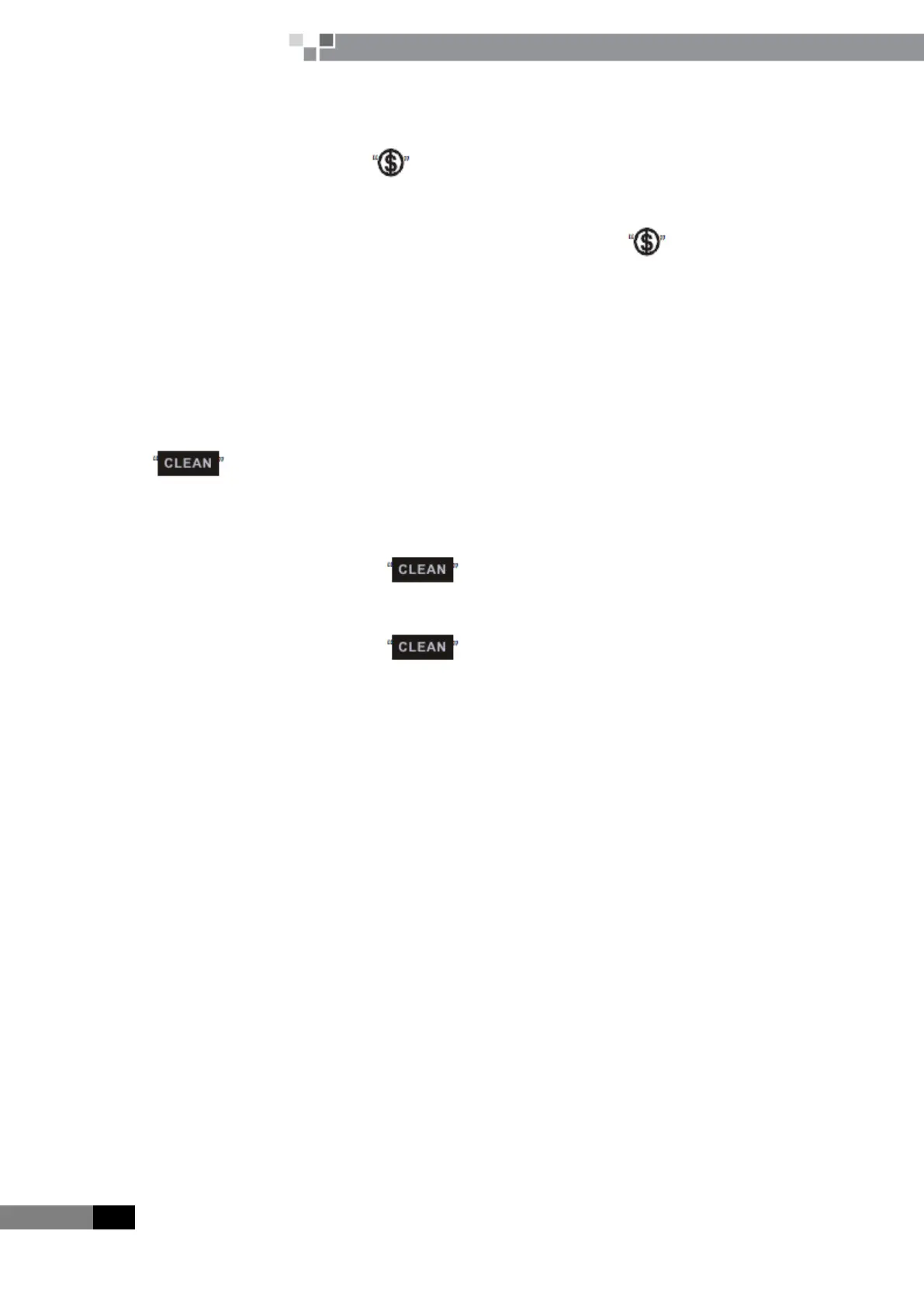CONTROL 0 38 0
GMV5 COMPACT MULTI VRF UNIT
SERVICE MANUAL
Save Setting for Heating: When unit is on and under Heating, 3D Heating and Space Heating modes, press
FUNCTION button to select Save function. ∧or∨ button to
adjust the MAXIMUM temperature. Press ENTER/CANCEL button to turn on this function.
Turn off Save Function: Press FUNCTION button and select Save function. icon blinks. Then press
ENTER/CANCEL button to cancel this setting.
12) Filter Clean Reminder Setting
Filter Clean Reminder Function: Unit will remember its own operating time. When the setting time is up, this
function will remind you to clean the filer. A dirty filter will result in bad heating and cooling performance,
abnormal protection, bacteria gathering, etc.
Turn on Filter Clean Reminder Function: When unit is on, press FUNCTION button and select Filter Clean
Reminder. ∧or∨button to adjust the cleaning level, of which the range is 00,
10-39. Press ENTER/CANCEL to turn on this function.
Turn off Filter Clean Reminder Function: When unit is on and this function has been turned on, press
FUNCTION button and select Clean. Then icon will blink. Set the cleaning level as 00 and press
ENTER/CANCEL function to cancel this setting.
When Filter Clean Reminder time is up, con will light up to remind you to clean the filer. Press
FUNCTION button to turn to Filter Clean Reminder Function, then press SWING/ ENTER to cancel reminding,
reset the cleaning level under the setting of Filter Clean Reminder Function.
