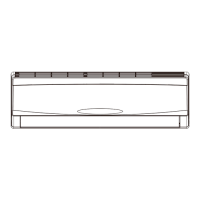61
Installation and Maintenance
Service Manual
10. Troubleshooting-motor(indoor fan) doesn't operate
Main check points:
(1) connection terminal (2) motor (3) control board AP1 of indoor unit (4) blade
10.1 DC motor
1
<
1
<
<
<
<
1
1
1
1
1
1
<
Display shows "H6"
Pull the blade with hand
under de-energization
status
Adjust the motor and the blade
to make the motor operate
smoothly.
Put through the
power to check whether the
malfunction is
eliminated
Check whether the
blade operates smoothly
Under power-off status,
check whether the wiring terminal
between the indoor fan and the
main board is loose
Insert the wiring terminal
of indoor fan again
Put through the
power and turn on the unit to
check whether the malfunction is
eliminated
Put through the power and
turn on the unit to check whether the
voltage between terminal 1 and terminal 2
of motor is 280~310VD
Check whether the
voltage between terminal 2 and
terminal 3 of motor is 15VDC
It's the malfunction of main board.
Replace the main board with a
new one with the same model.
It's the malfunction of main board.
Replace the main board with a
new one with the same model.
Check whether there's
voltage signal between terminal 2
and terminal 4 of motor
It's the malfunction of main board.
Replace the main board with a
new one with the same model.
End
It's the malfunction of motor.
Replace the motor with a new
one with the same mode

