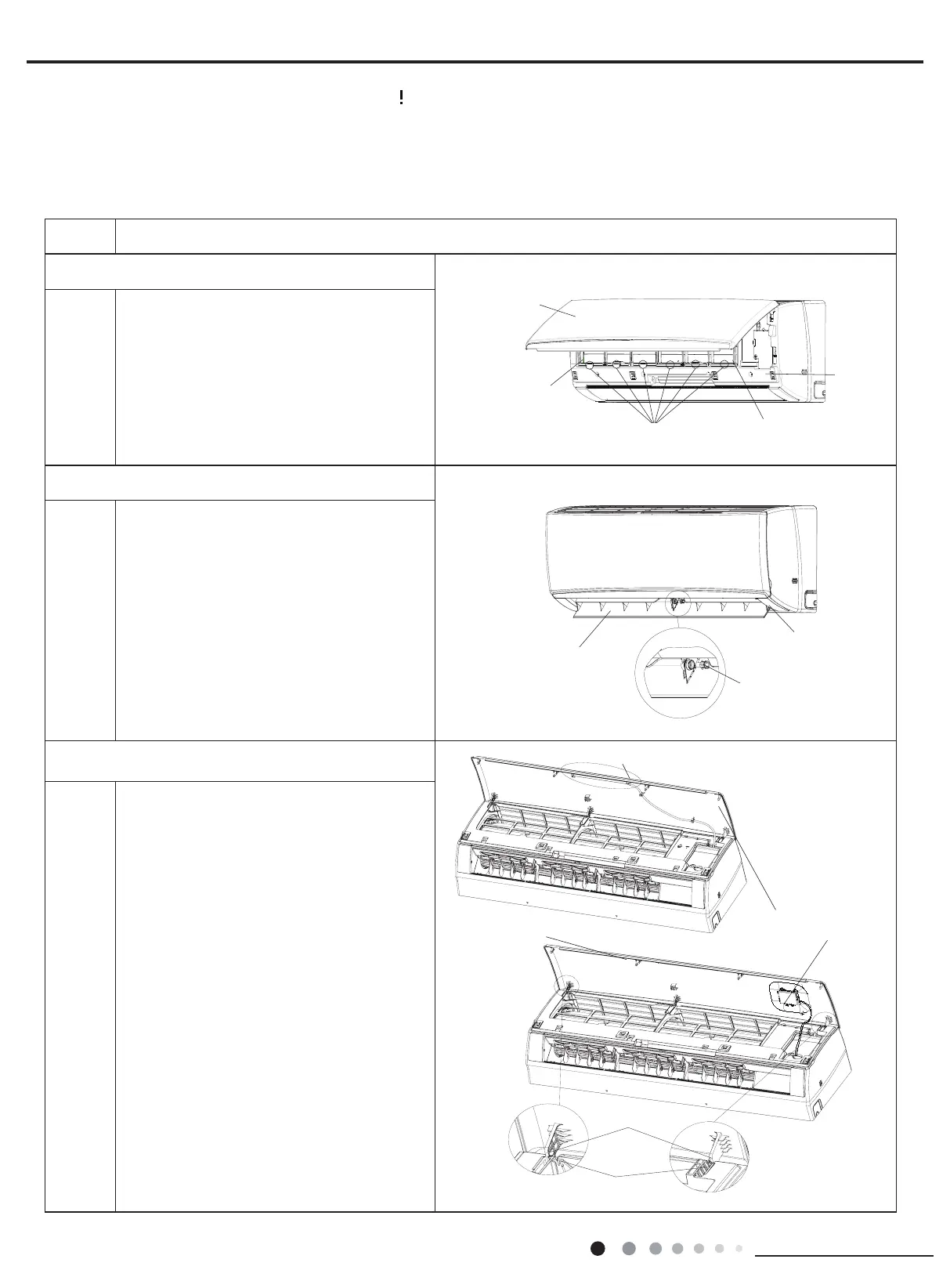176
Installation and Maintenance
Service Manual
11. Removal Procedure
11.1 Removal Procedure of Indoor Unit
Warning: Be sure to wait for a minimum of 20 minutes
after turning off all power supplies and discharge the
refrigerant completely before removal.
a
b
Axile bush
Push out the axile bush on horizontal
louver. Bend the horizontal louver with
hand and then separate the horizontal
louver from the crankshaft of step motor
to remove it.
Horizontal louver
Location of step motor
ProcedureStep
1. Remove lter assembly
2. Remove horizontal louver
Front panel
Front
case
Right lter
Groove
Left lter
Open the front panel. Push the left lter
and right lter until they are separate from
the groove on the front panel.
Remove the left lter and right lter
respectively.
C6 panel display: Screw off the 2 screws
that are locking the display board.
Separate the panel rotation shaft from
the groove xing the front panel and then
removes the front panel.
3. Remove panel and display
C6 display
Front panel
Panel rotation
Groove
Panel
Display
07/09/12K
