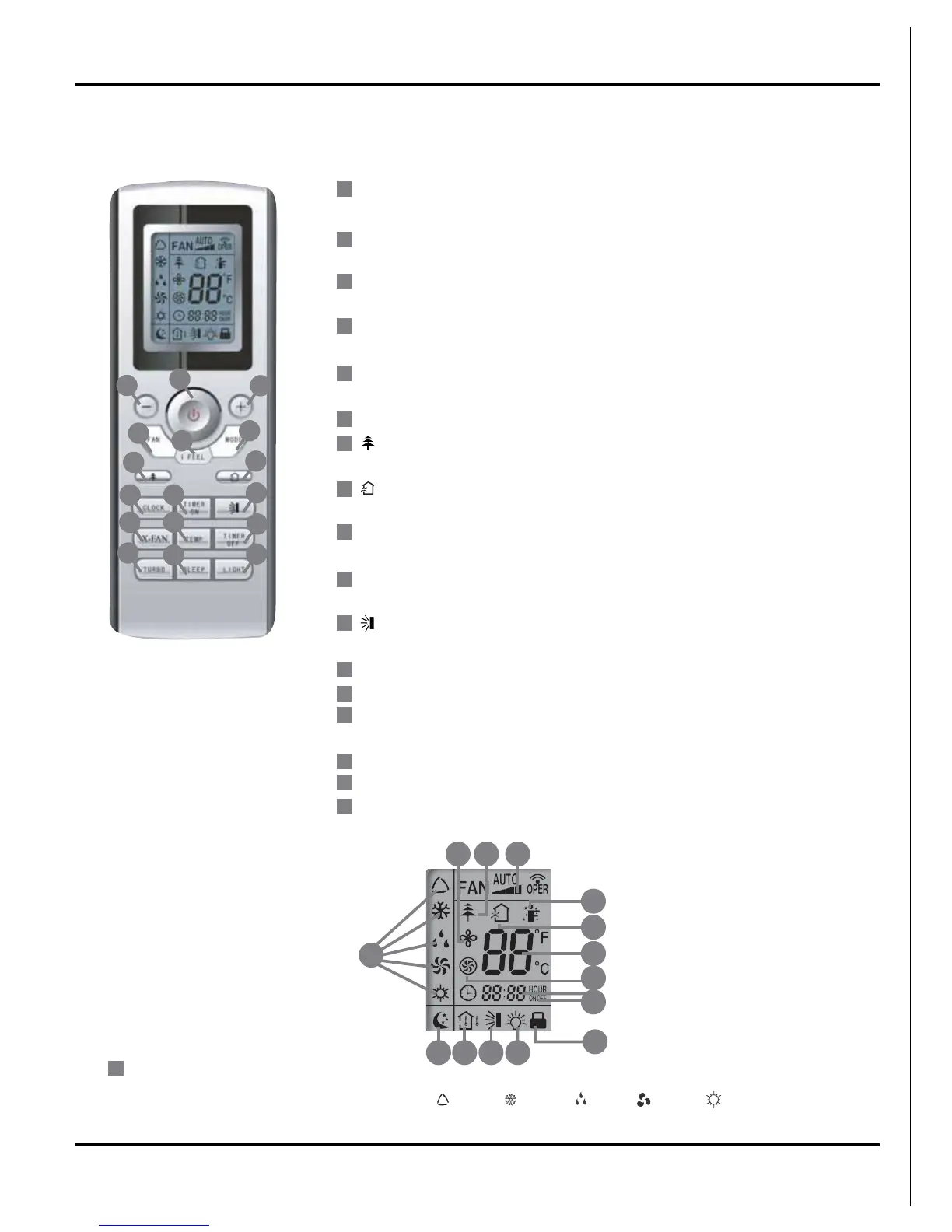11
Function and Control
6. Function and Control
6.1 Remote Control Operations
ON/OFF
Press it to start or stop operation.
- :
Press it to decrease temperature setting.
+:
Press it to increase temperature setting.
FAN
Press it to set fan speed.
MODE
Press it to select operation mode (AUTO/COOL/DRY/FAN/HEAT).
I FEEL
Press it to set HE ALTH function
Press it to set AIR function.
CLOCK
Press it set clock.
TIMER ON
Press it to set auto-on timer.
Press it set swing angle.
X-FAN
TEMP
TIMER OFF
Press it to set auto-off timer
TURBO
SLEEP
LIGHT
Press it to turn on/off the light.
1
6
7
5
3
2
4
11
10
14
9
12
13
15
16
17
3
14
9
10
13
16
12
5
4
15
11
8
17
7
2
1
6
8
18
23
24
293031
19 20 21 22
26
28
27
25
MODE icon:
18
If MODE button is pressed, current operation mode icon (AUTO), ( COOL), (DRY), (FAN) or (HEAT only for heat pump
models) will show.
(X-FAN is the alternative expression of BLOW for the purpose of understanding.)
