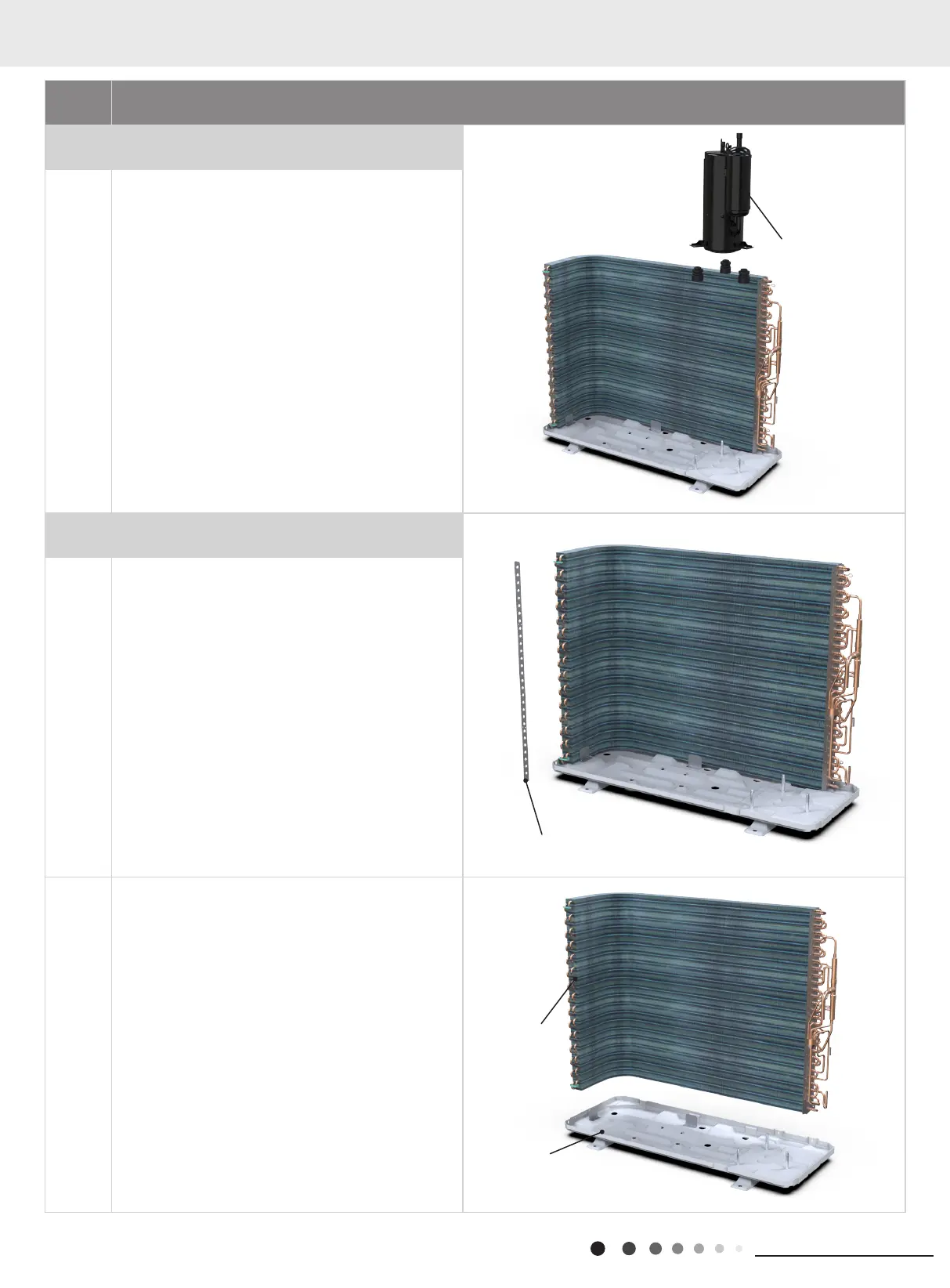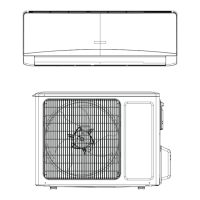176
Installation and Maintenance
Service Manual
Step Procedure
11.Remove compressor
Remove the 3 foot nuts xing compressor and then lift
the compressor upwards to remove the compressor
and damping cushion.
Note:
Keep the ports of discharge pipe and suction pipe from
foreign objects.
12.Remove condenser sub-assy
a
Remove the screws connecting the support
(condenser) and condenser assy,and then remove the
support(condenser).
b
Remove the 2 screws xing the condenser and chassis,
and then lift the condenser upwards to remove it.
support
compressor
condenser
sub-assy
chassis subassy
