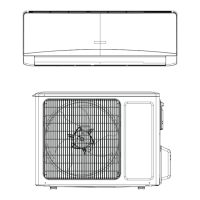16
Technical Information
Service Manual
Note:
● This series has no health and breeze functions.
1.ON/OFF
Press this button to turn on/off the air conditioner. When turning on/
off, clear off the original timer and sleep setting.
*NOTE: In Cool or Dry mode whenever the set temperature is below
24°C (i.e. 16°C to 23°C or whatever is applicable), when turning on
with this remote control, the default setting temperature is 24°C.
2.MODE
Press this button to select your required operation mode.
Note: cooling only type does not receive heating mode signa.
3.-/+
Press "-" or "+" button once increase or decrease set temperature 0.5
o
C.
Holding "-" or "+" button, 1s later,set temperature on remote controller
will change quickly. On releasing button after setting is finished,
temperature indicator on indoor unit will change accordingly.
4.FAN
Press this button, circulation change of fan speed is as follow:
Under dry mode, it can only be operated under the fan speed of .
can only be started under cooling and heating mode. can be
started under cooling and heating mode. Under fan mode, health
function (this model has no health function) shall be started at the
same time.
Under cooling mode, start the breeze function, circulation change of
fan speed is as follow:
5. SWING
Press this button to start (display “ ” icon) or shut down (no
display “ ” icon) up and down swing function.
Remark: according to the comfort demand of air supply, the swing
range under different modes is different.
6.U&D FIXED ANGLE
Press this button to set up and down swing status, the circula-tion
change is as follow:
7. SWING
Press this button to start (display “ ” icon) or shut down (no display
“ ” icon) left and right swing function.
Remark: according to the comfort demand of air supply, the swing
range under different modes is different.
8.L&R FIXED ANGIE
Press this button to set left and right swing status, the circulation
change is as follow:
9.COOL
Press this button, the air conditioner will conduct cooling mode.
10.HEAT
Press this button, the air conditioner will conduct heating mode.
11. I SENSE
In Cool or Heat mode, press this button and the unit will work in the
following sequence:
SMART: the unit will judge based on the body sensing device, body
temperature, indoor temperature and the operation data to enter
different air supply modes including airow blowing to people, airow
avoiding people, and circular airow.
FOLLOW: the unit will control the vertical and horizontal swing louvers
automatically according to the body sensing device so as to blow air
toward people.
AVOID: the unit will control the vertical and horizontal swing louvers
automatically according to the body sensing device so as to avoid
direct airow to people.
SURROUND: the unit will control the vertical and horizontal swing
louvers automatically according to the body sensing device so as to
supply air around the people. If the air is directly blown to people, it will
pass the people very quickly.
12.E-HEATER
Under heating mode, press this button, circulation change of auxiliary
heating status is as follow:
After starting heating mode, the remote controller will automati-cally
restore to the auxiliary heating status set previously.
The function is only available for some models.
13.TIMER
Under ON status, press this button to set timer OFF;
Under OFF status, press this button to set timer ON.
Press this button once and the characters of HOUR ON (OFF) will
ash to be displayed. Mean-while, press "+" or "-" button to adjust
timer setting (time will change quickly if holding "+" or "-" button). Timer
setting range is 0.5~24hours. Press this button again to conrm timer
setting and the characters of HOUR ON (OFF)will stop ash-ing.
If the characters are ashing but you haven’ t press timer button,timer
setting status will be quit after 5s. If timer is conrmer, press this button
again to cancel timer.
14.LIGHT
Press this button to control the LED status on the displayer, the
circulation change is as follow:

