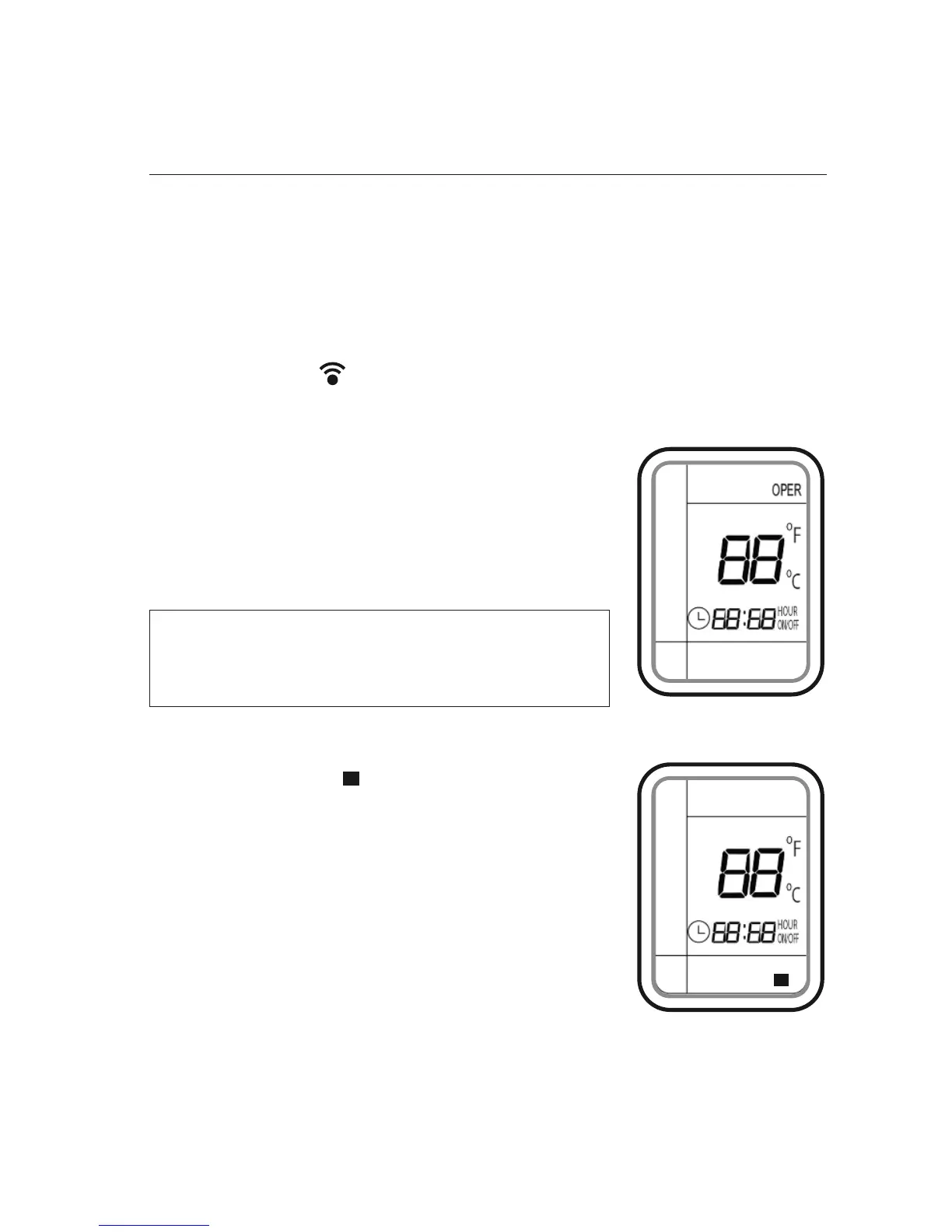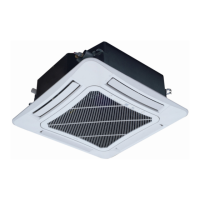11
U
Privacy Lock Display
ON Mode Display
U
OPERATION OF WIRELESS REMOTE CONTROLLER
The wireless remote controller is the interface between the user and the
neo
system.
Commands are entered by the user to control the system. Any command that has been
entered with the remote controller will remain in memory until it is changed by the user
or the batteries are replaced.
When entering commands, point the remote controller in the direction of the LED display
on the front panel. The indicator will appear for a short period of time on the remote
controller when the command is entered. The unit will emit an audible beep when the
signals are received correctly.
ON/OFF BUTTON
When the system is in OFF mode, the remote controller will
display the time and last room setpoint. When you press the
ON/OFF button, the unit will start in the last operating mode
and room setpoint.
NOTE: If the ON/OFF button is pressed too soon after a
stop, the compressor will not start for 3 minutes due to the
inherent protection against frequent compressor cycling.
PRIVACY LOCK MODE
The Privacy Lock prevents unauthorized access to the unit
controls and prevents tampering with system settings. The
remote controller can be locked by pushing the "+" and "-"
buttons simultaneously for 2 seconds. The Privacy Lock icon
will be displayed on the remote controller. Repeat the
process to unlock the remote controller.
