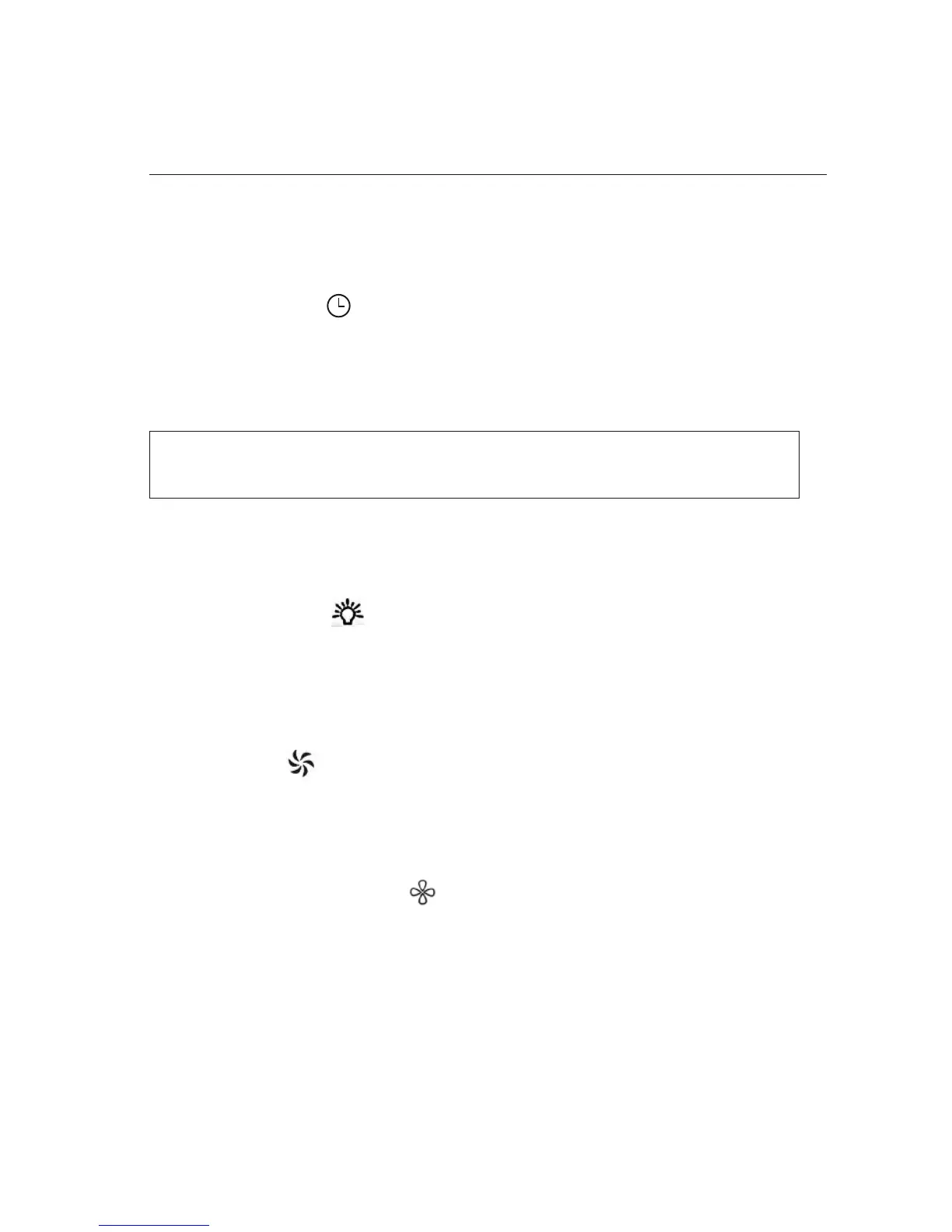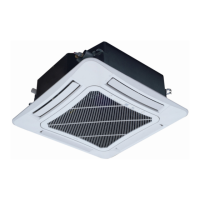7
OPERATION OF WIRELESS REMOTE CONTROLLER
REMOTE CONTROLLER FUNCTIONS
CLOCK Button
• Press the CLOCK button to enter Clock Setup Mode. The clock icon will begin
flashing. Set the clock by pressing the + or - buttons. Press once for slow adjustment;
press and hold down for fast adjustment. When finished, press the CLOCK button to
save your clock settings. Note that this is the current time,
not the timer setting.
NOTE: The clock panel on the remote controller will display the time regardless of
whether the unit is ON or OFF.
LIGHT Button
• Press the LIGHT button to turn On or Off the display on the indoor unit front
panel. When the indoor unit first powers on, the front panel display will default
to ON. The LIGHT icon will display when the front panel display is ON.
TURBO Button
• Press the TURBO button to reach the desired room temperature faster. After
selecting the“HEAT”or“COOL” mode button, push the“TURBO” button.
This will force the unit to run at ultra high speed. When TURBO mode is running,
the TURBO icon is displayed on the remote controller.
X-FAN Button
• Press the X-FAN button to allow the indoor fan to run for 10 minutes after the
unit is turned off (cooling or dry modes only) to ensure that additional moisture
is removed from coil. X-FAN icon will be displayed on remote controller.
+ Button
• Press the + button to raise the room setpoint. Press once for slow adjustment
and hold down for fast adjustment.
– Button
• Press the – button to lower the room setpoint. Press once for slow adjustment
and hold down for fast adjustment.
