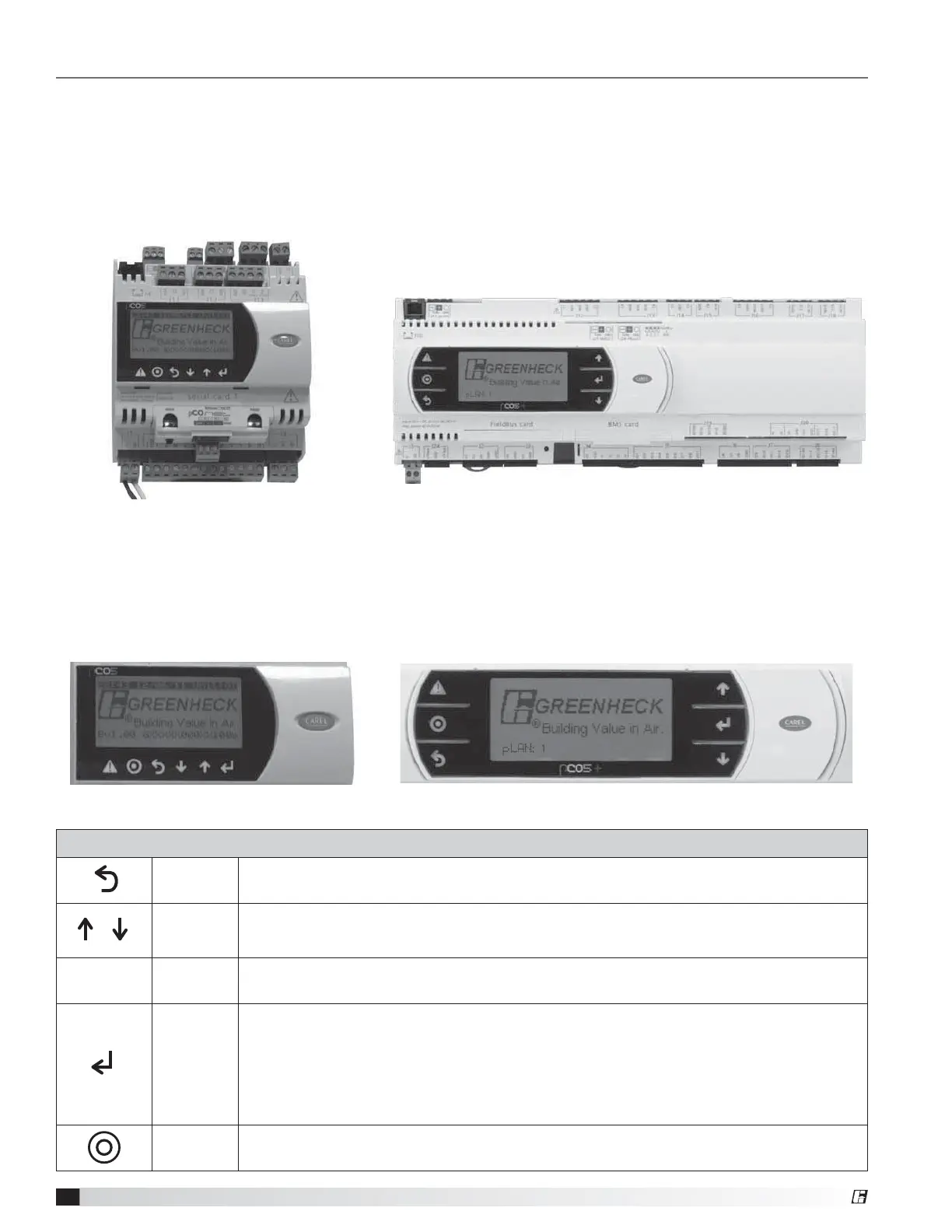14
VGN Technology
®
Variable Geometry Nozzle (VGN) Controller
Controller Introduction and Tutorial
The VGN Controller is located in the main control panel. The controller has factory set points that can be modified to
configure the system for job specific functions. The controller introduction and directions for the setup screens are
shown in this section.
The face of the controller has six buttons, allowing the user to view unit conditions and alter parameters. The
controller is pre-programmed with easy to use menus.
Single Fan Multiple Fan
Operator Interface and Keypad Navigation
Keypad Navigation
Escape Allows the user to exit the current menu, jumping to the Main Menu.
Up | Down
The arrow buttons allow the user to scroll through different screens and adjust
parameters.
!
Ì
Alarm
Button will blink red, indicating an alarm condition. Press to review current alarms. To
review previous alarms, access the DATA LOGGER through the main menu.
Enter
A. In screens with adjustable parameters, pressing the Enter button moves the cursor
from the upper left corner of the screen to the parameter. The arrow buttons can then
be used to adjust the parameter.
B. To move to the next parameter on the same screen, press the Enter button.
C. To save the change, press the Enter button until the cursor moves back to the upper
left corner of the screen.
Program Pressing the Program button allows the user to enter the Main Program Menu.
Single Fan Multiple Fan
