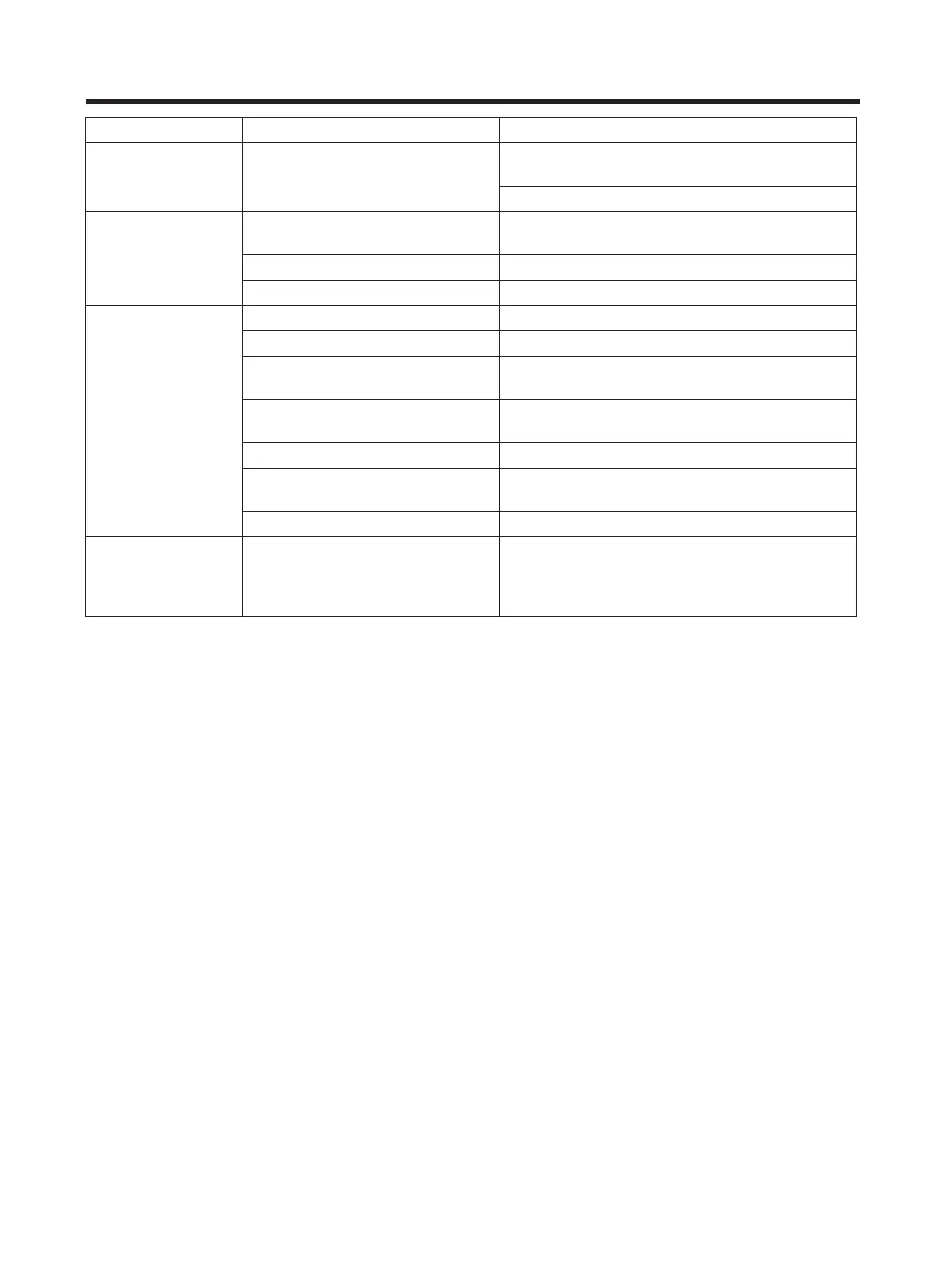42
TROUBLESHOOTING
PROBLEM POSSIBLE CAUSE SOLUTION
If error patterm are
showing on the
digital display.
Numerous.
Refer to Digital display in the section of this
manual.
Contact your Greenworks Commercial dealer.
There is abnormal
vibration.
The cutting blade(s) is/ are bent
or unbalanced.
Install new cutting blade(s).
A blade mounting bolt is loose. Tighten the blade mounting bolt.
Numerous. Contact your Greenworks Commercial dealer.
Uneven cutting
height.
The blade(s) are not sharp. Sharpen the blades.
A cutting blade(s) is/are bent. Install new cutting blade(s).
The deck is not level.
Level the deck per the Deck leveling and height
adjustment section of the parts manual.
An anti-scalp wheel is not set
correctly.
Adjust the height of the anti-scalp wheel.
The underside of the deck is dirty Clean the underside of the deck.
Tires improperly inated.
Adjust air pressure and ensure even pressure
between tines.
A blade spindle is bent. Contact your Greenworks Commercial dealer.
Loss of deck
operation.
If deck control does not provide
image to the Digital Display and
the deck fails to operate with fully
charged batteries.
Contact your Greenworks Commercial dealer.
