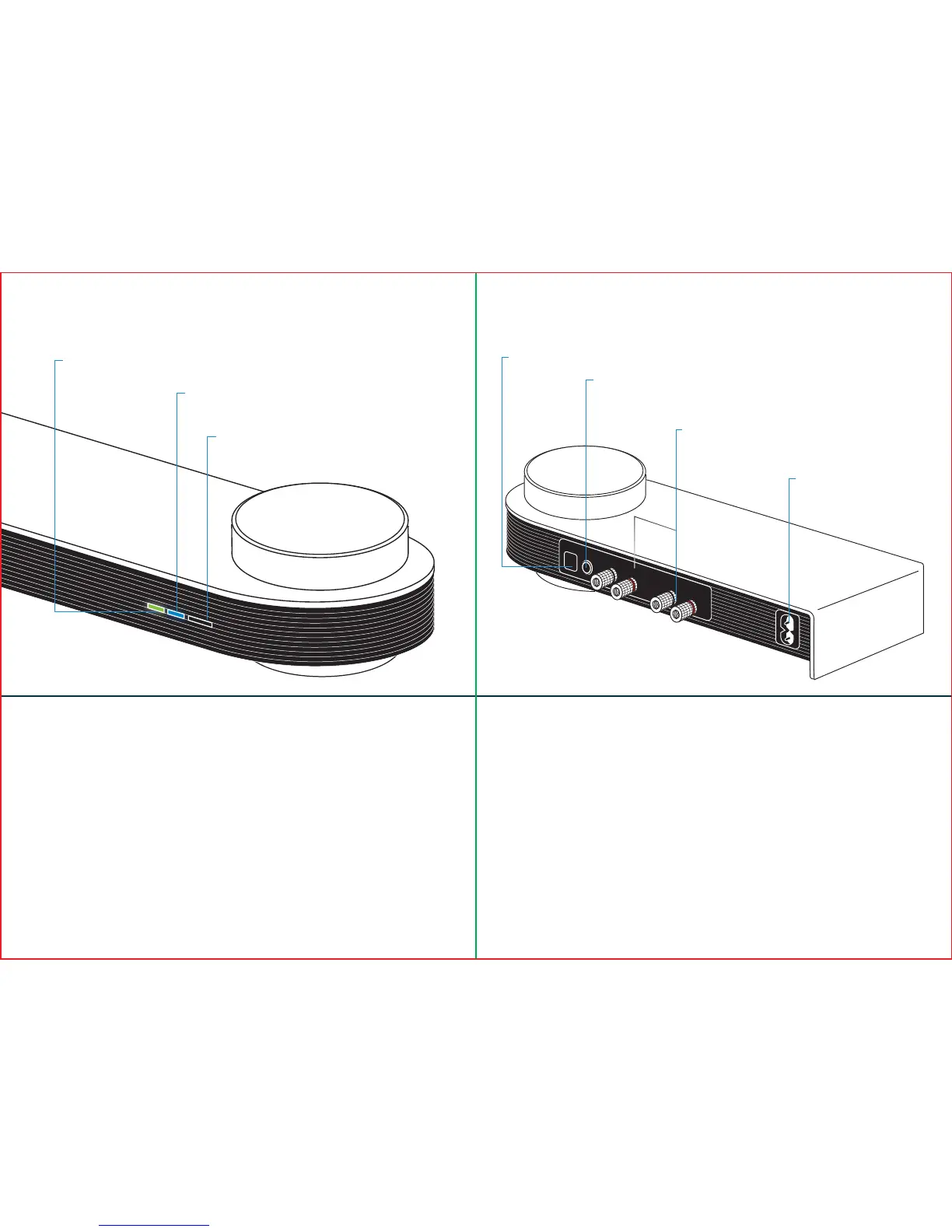Front panel Rear panel
- +
- +
R
L
Optical input
Blue LED: Bluetooth connection indicator
Connect/disconnect button
Green LED: Audio playback indicator
RCA subwoofer output
L & R speaker terminals
Power input
FR ES
Voyants avant | Voyant vert : indicateur de lecture audio | Voyant bleu :
indicateur de connexion Bluetooth | Bouton de connexion/déconnexion
| Face arrière | Entrée optique | Entrée de caisson de graves RCA | Bornes
de haut-parleurs G et D | Prise d’alimentation
LEDs frontales | LED verde: indica música reproduciéndose | LED azul:
indica conexión a Bluetooth | Botón Conectar y Desconectar | Panel
trasero | Entrada óptica | Salida RCA para subwoofer | Terminales de
altavoces izquierdo y derecho | Puerto de alimentación
4 5