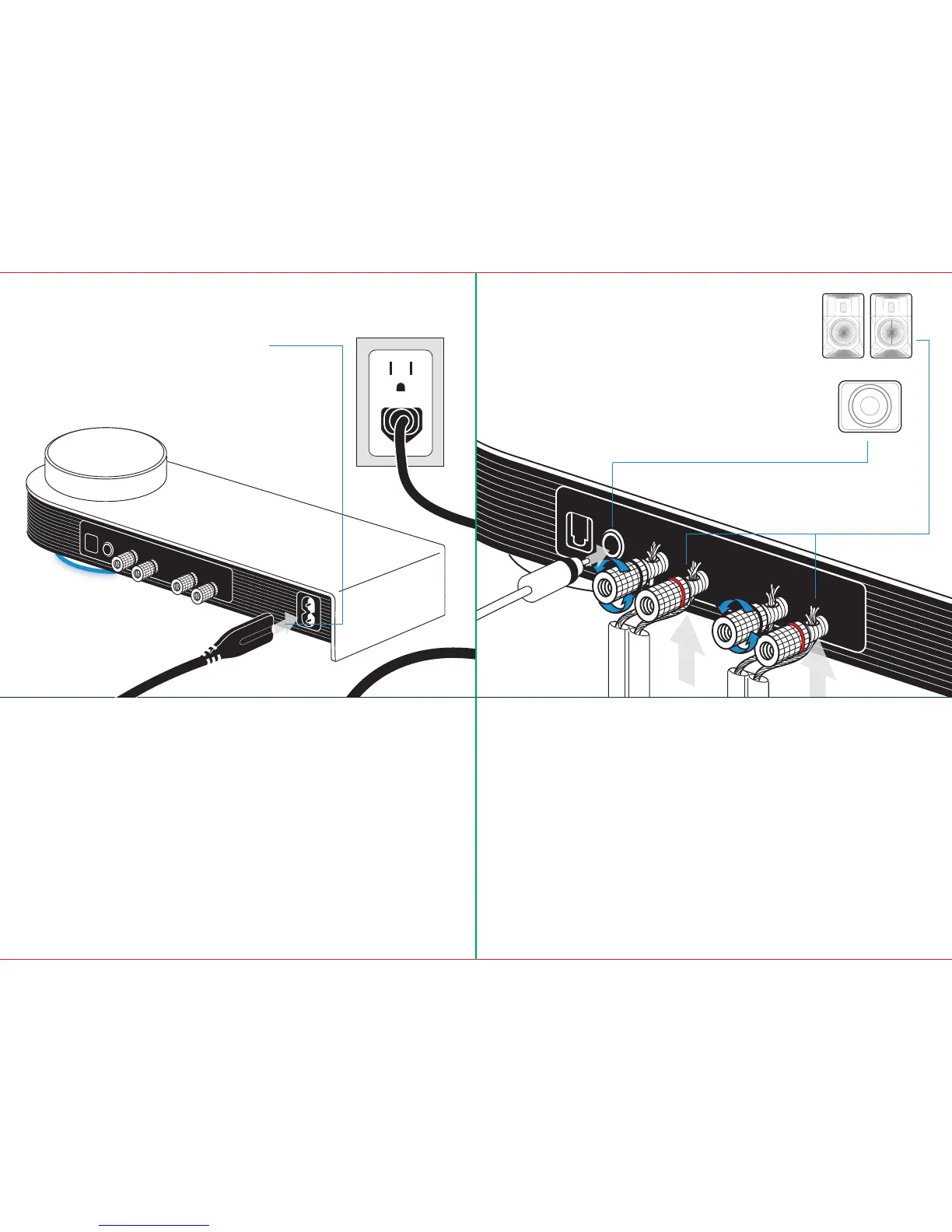Setup
Unscrew the speaker posts to connect
your left- and right-channel speakers.
Plug your powered subwoofer into the
Sub Out connector, if applicable.
1.
2.
3.
Plug in Twenty’s power cable.
The blue ring on Twenty's underside will light
up. Now, Twenty is powered on and will
automatically serach for available devices.
Installation : 1. Branchez le câble d’alimentation du Twenty. L’anneau
bleu situé sous le Twenty s’allume. Le Twenty est sous tension et
cherche automatiquement des appareils disponibles. 2. Dévissez les
bornes de haut-parleur pour brancher vos haut-parleurs de gauche et
de droite. 3. Branchez votre caisson de graves autoalimenté sur la prise
Sub Out, le cas échéant.
Instalación: 1. Enchufa el cable de alimentación de Twenty. | Se
iluminará el anillo azul de la cara inferior de Twenty. Ahora Twenty está
encendido y buscará automáticamente dispositivos disponibles. | 2.
Desenrosca los bornes de los altavoces para conectar tus altavoces
izquierdo y derecho. | 3. Enchufa tu subwoofer encendido al conector
Sub Out, si procede.
FR ES