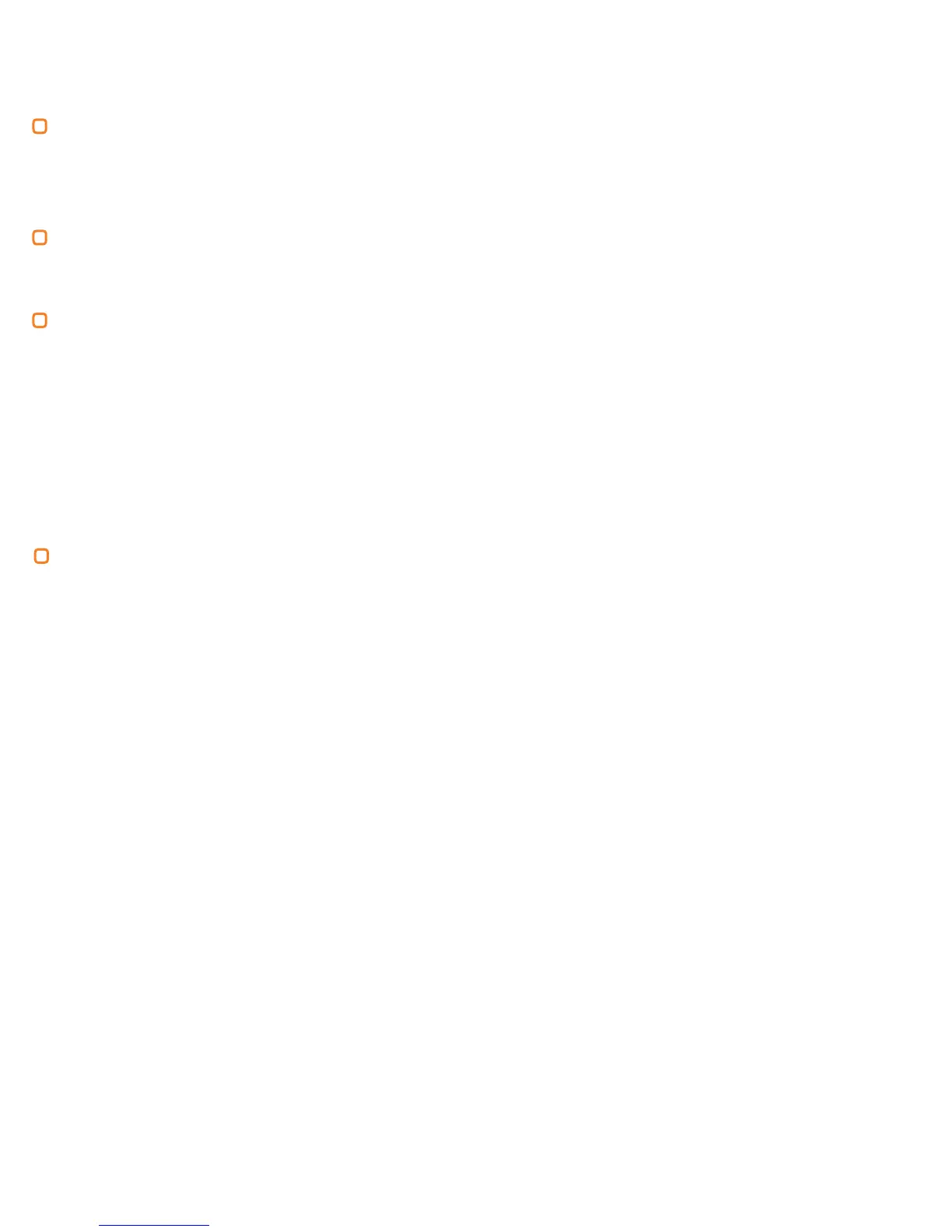Troubleshooting
Problems? No problem. Here’s what to do:
FM Radio
Is it on?
Is it tuned to an open, unused frequency?
Is its volume correctly adjusted?
iPod or iPhone
Is its Hold Switch on?
Have you pressed Play?
iTrip
Is it fully connected with your iPod or iPhone?
Is it tuned to the same frequency showing on your radio?
Is it in Automatic Shutoff mode? If iTrip experiences an extended period of quiet or silence, it could go into low
power mode. To wake it back up, restart music on your player, or disconnect and re-connect your iTrip from
the power outlet.
Is the Power Switch off? The round button on iTrip’s power adapter knob is a power switch that allows you to shut
down both iTrip and the connected iPod or iPhone; useful in cars that do not automatically shut off power to their
cigarette lighter or accessory socket when the car ignition is turned off.
Fuses
Check your car’s fuse (consult your owner’s manual for the fuse location) and replace if necessary. Most cars use a
replaceable fuse to protect the cigarette lighter or accessory circuits.
iTrip is protected against power surges by means of an automatic circuit-breaker, or "smart fuse." If you are certain
that iTrip is receiving power through your 12 volt socket but refuses to power on, unplug iTrip from your 12 volt socket
and wait 15 seconds, plug back in. This resets iTrip's smart fuse.
Problem's not solved?
No problem. Call Griffin's Customer Support at 800-208-5996. Monday - Thursday 9 am - 6 pm
and Friday 9am - 5pm Central time.
Your call will be answered by real human beings who actually know and use Griffin products.
www.griffintechnology.com/support/
