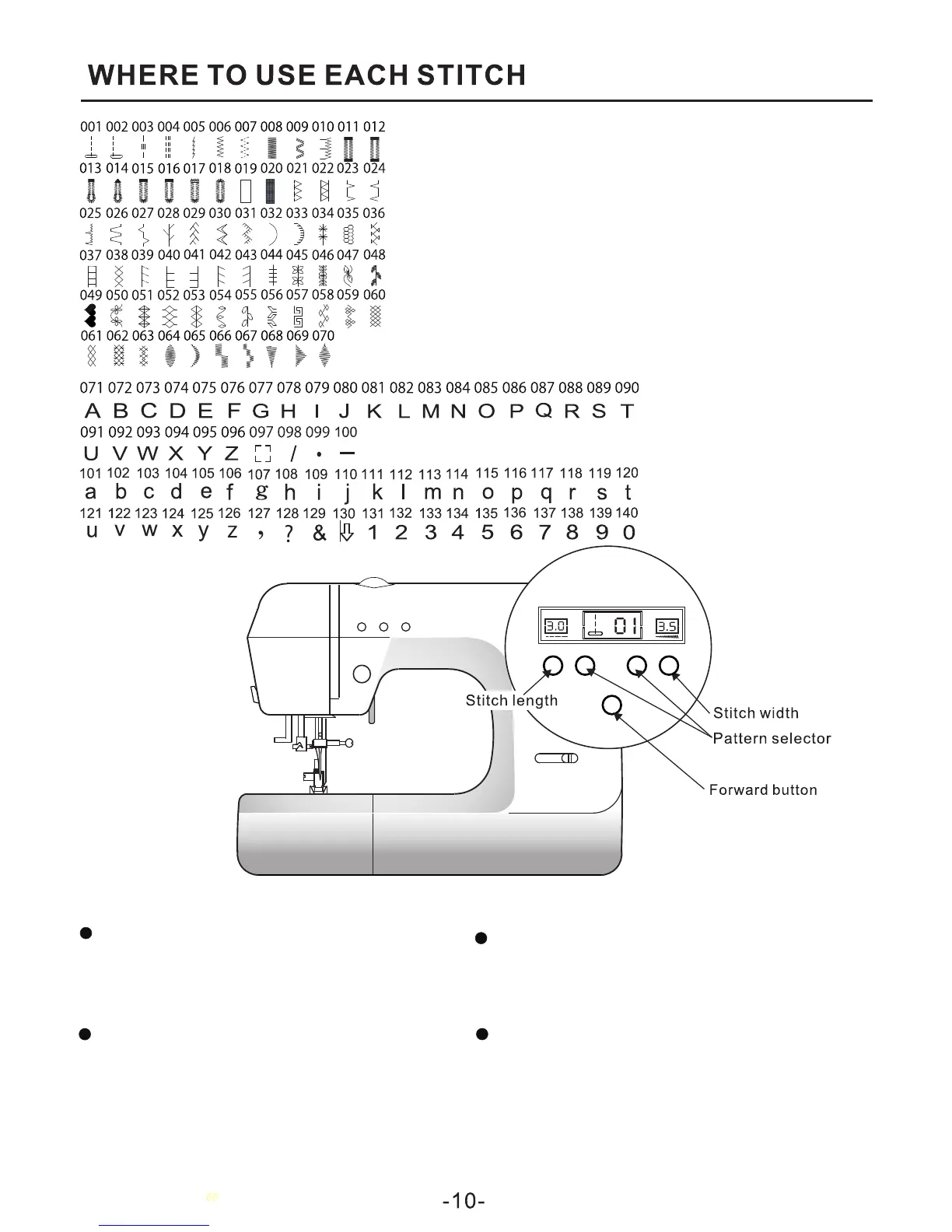Stitch length:
Press stitch length button, the number
of stitch length will be changed and
indicating on LCD display.
Stitch Width:
Press stitch width button, the number
of stitch width will be changed and
indicating on LCD display.
Pattern selector
Press pattern selector button to choose
desired pattern on the chart.
Forward button
By pressing forward button, the pattern will
jump 10 pattern number at each time, this
button is a easy access for selection of
pattern.
