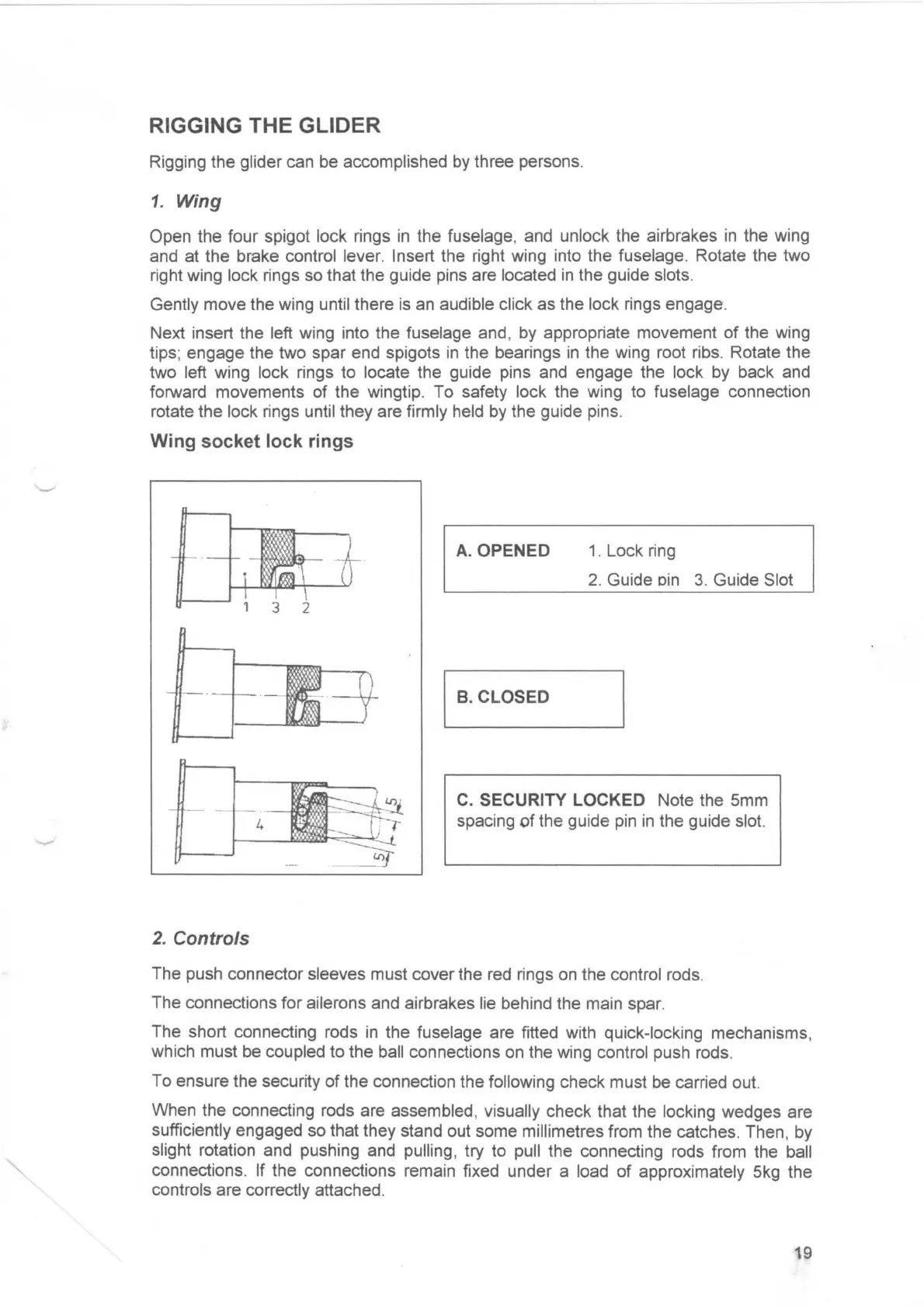-
RIGGING THE GLIDER
Rigging the glider can be accomplished
by
three persons.
1.
Wing
Open the four spigot lock rings
in
the fuselage, and unlock the airbrakes
in
the wing
and at the brake control
lever. Insert the right wing into the fuselage. Rotate the two
right wing
lock rings so that the guide pins are located
in
the guide slots.
Gently
move the wing until there
is
an
audible click as the lock rings engage.
Next insert the left wing into the fuselage and ,
by
appropriate movement of the wing
tips; engage the two spar end spigots
in
the bearings
in
the wing root ribs. Rotate the
two left wing
lock rings to locate the guide pins and engage the lock
by
back and
forward movements of the wingtip. To safety lock the wing to fuselage connection
rotate the lock rings until they are firmly
held
by
the guide pins.
Wing socket lock rings
3 2
4
2.
Controls
A.OPENED
1. Lock
ring
2. Guide
oin
3.
Guide Slot
B.CLOSED
C.
SECURITY
LOCKED
Note the
Smm
spacing
of
the guide
pin
in
the guide slot.
The push connector sleeves must cover the
red
rings
on
the control rods.
The connections for ailerons and airbrakes
lie behind the main spar.
The short connecting rods
in
the fuselage are fitted with quick-locking mechanisms,
which must
be
coupled to the ball connections
on
the wing control push rods.
To ensure the security of the connection the following check must
be
carried out.
When the connecting rods are assembled,
visually check that the locking wedges are
sufficiently engaged
so
that they stand out some millimetres from the catches. Then, by
slight rotation and pushing and
pulling, try to pull the connecting rods from the ball
connections. If the connections remain fixed under a load of approximately
Skg
the
controls are correctly attached.
19