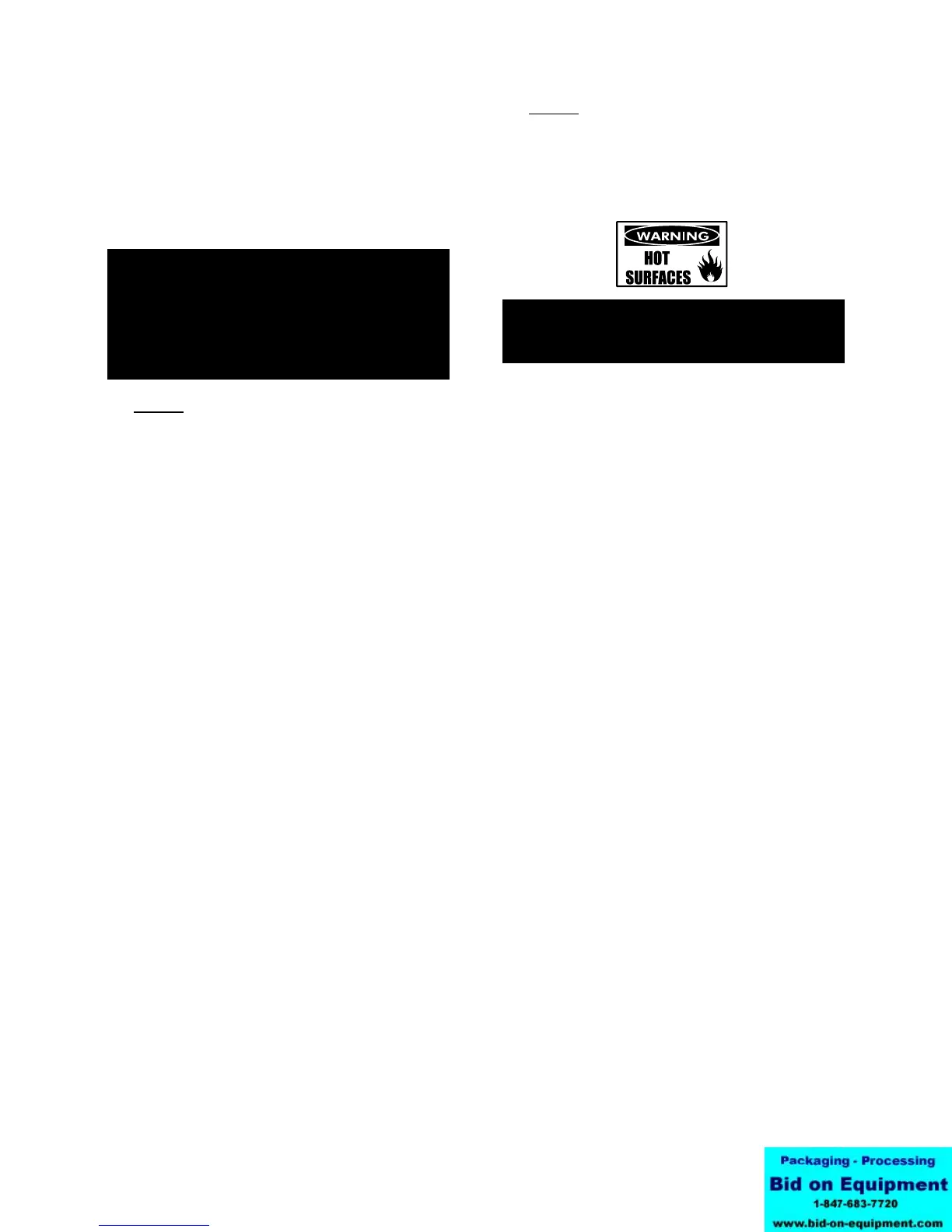OM-CC-G and C/2-G
22
Following the supplier’s directions, pour de-
liming solution into the de-liming port. If you use
Lime-A-Way® or Groen Delimer Descaler (P/N
114800) pour in one pint (½ liter) (two pints for
C/2-20G). Replace cap on the port.
Pour one cup (¼ liter) of liquid de-limer directly
into the cooking chamber drain.
WARNING
IF THERE IS OVEN CLEANER ON OR NEAR THE
OVEN FLOOR DRAIN, POUR ONLY A SMALL
AMOUNT OF DE-LIMER AT FIRST TO SEE IF
THERE IS A REACTION BETWEEN THE
CLEANER AND THE DE-LIMER. DO NOT
BREATHE ANY RESULTING FUMES.
STEP 4
Close the door and press START. The
Time/Status display will ready CL:45. The unit
will then complete the cleaning cycle, counting
down to CL:00. When double-stack units are
being cleaned, wait five minutes after starting the
first oven clean cycle (display will show CL:40)
before you start to clean the second cavity.
If both cleaning and deliming, in about two
minutes, the de-liming solution in the reservoir
will be drawn into the steam generator. Remove
the cap from the fill port and pour one quart of
clean water into the reservoir. The water will
also be drawn into the generator. Replace the
cap.
NOTE: To exit the Clean Cycle at any time press
and hold the CLEAR touch pad for three
seconds.
After halting the Clean Cycle, and before you
cook any food, be sure to thoroughly wash
out all chemical residue by filling and
draining the steam generator. (Enter Steam
Mode and wait 60 to 90 seconds to fill; enter
Oven Mode, take the unit out of all modes or
simply turn it off to drain). Wait at least three
minutes before restarting the unit.
Also wipe chemical residues from the
cooking chamber with a wet, clean cloth
before you cook anything. Rinse the cloth
often. This cleaning must include both
sides of the removable partitions, the racks,
and the tubes and walls behind the
partitions. The racks and partitions may be
rinsed in a sink.
STEP 5
When the Clean Cycle is complete, turn off the
oven an let it cool. Thoroughly wipe down the
cooking cavity with clean water. If any baked-on
residue is still present, use a nylon scrub pad
and rinse again. Make sure all degreaser is
thoroughly wiped off oven door gaskets.
WARNING
UNIT MAY BE HOT ENOUGH TO BURN YOU.
DO NOT TOUCH HOT SURFACES.
Errors During Cleaning
If the timer stops and the SERVICE light stays
on, there has been an error which prevents the
unit from completing the clean cycle. Take the
following steps:
1) Reset the unit. Re-enter “99." The
Time/Status display should read “CC” or
“CL.” Press START.
2) If the unit fails again to complete its clean
cycle, call your authorized Groen Service
Agency.
Clean Cycle Counter
The unit tracks the total number of clean cycles
completed. To check this total, first turn off the
unit. Press and hold the 0 touch pad while
turning on the unit. The total will be displayed in
the Time/Status display.
