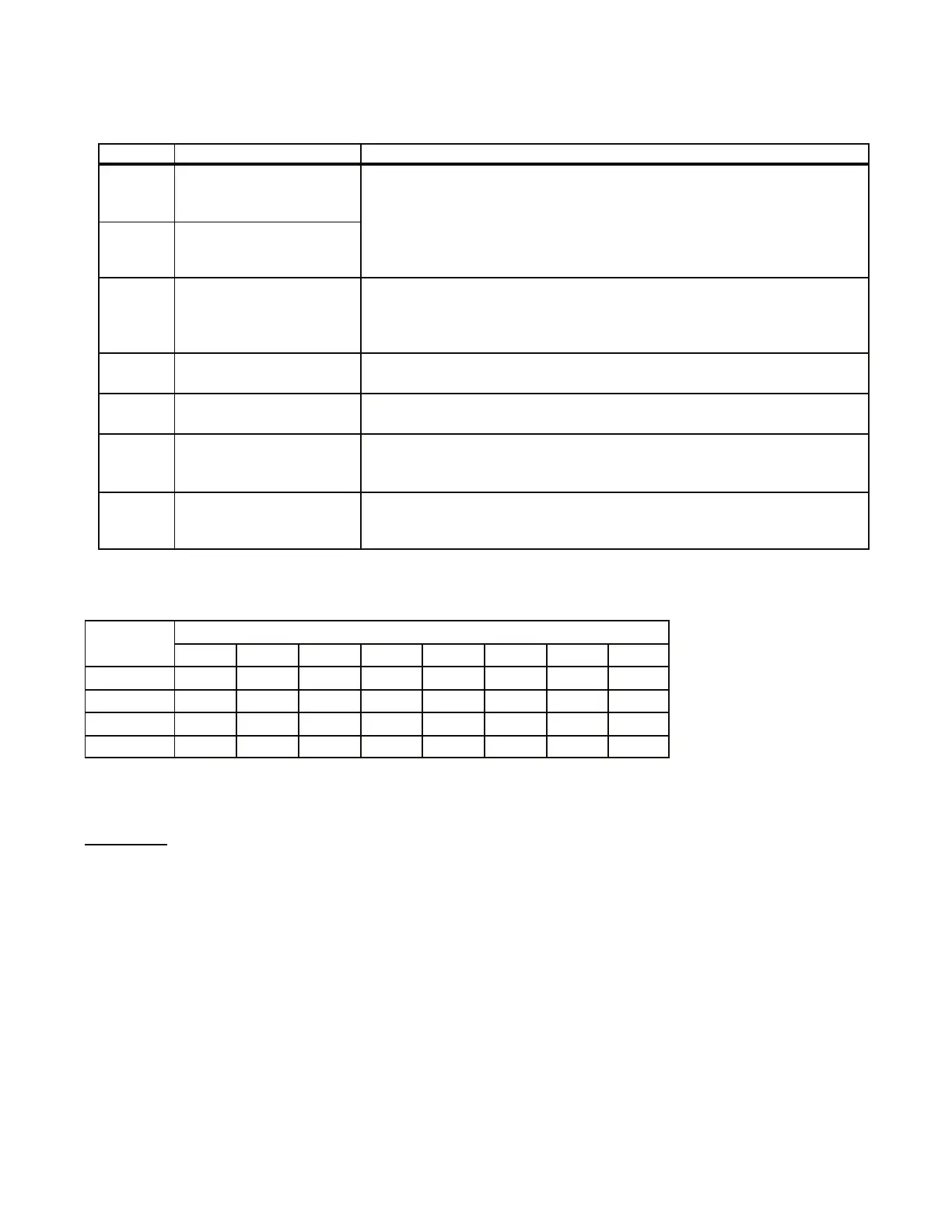OM-CC-E and C/2-E
22
Troubleshooting Guide
If a problem persists after taking the actions suggested below, call your authorized Groen service representative.
CODE INDICATES SUGGESTED ACTION
1 Low water level probe
Try cleaning steam generator to remove contamination from the probes.
• If either code continues call your Groen Service Agency.
• If both codes are displayed the unit will only operate in the Oven Mode.
• If only one code is displayed the unit will operate in all modes, but water
may overflow from the generator into the cooking chamber during
operations in either the Steam or Combo Modes.
2 High water level probe
3
Maximum generator fill
time (5 minutes) has been
exceeded.
Make sure the water supply is fully turned on and that hoses are not
kinked or pinched.
• If the code is still displayed the unit will operate in the Oven Mode only.
• Call your Groen Service Agency
4 Faulty air probe
• The unit will operate in Steamer and Clean Cycle Modes only.
• Call your Groen Service Agency
6 Faulty generator probe
• The unit will operate in Oven Mode only.
• Call your Groen Service Agency
7 Time Between Fills
Check for a leaky fill valve.
• The unit will operate in Oven Mode only.
• Call your Groen Service Agency
8
Maximum generator drain
time (three minutes) has
been exceeded.
Inspect the drain line and remove any blockage. Make certain that the
drain is free-vented as detailed in the Installation Section of this Manual.
(Paragraph 4, Pages 7-8)
Mode Operation — After a Service Code Occurs
Mode
Service Code
1 2 3 4 6 7 8 1 & 2
Steam Yes Yes No Yes No No No No
Combo Yes Yes No No No No No No
Oven Yes Yes Yes No Yes Yes Yes Yes
Clean Yes Yes No Yes No No No No
Door Light:
The door has a total of four light bulbs, two pair wired in series. If the top or bottom two bulbs fail to
operate, replace each bulb individually to isolate the failed bulb. If all bulbs fail to operate, check the installation of
the jumper cord between the door and oven front panel (see Step F and photo on page 19).
