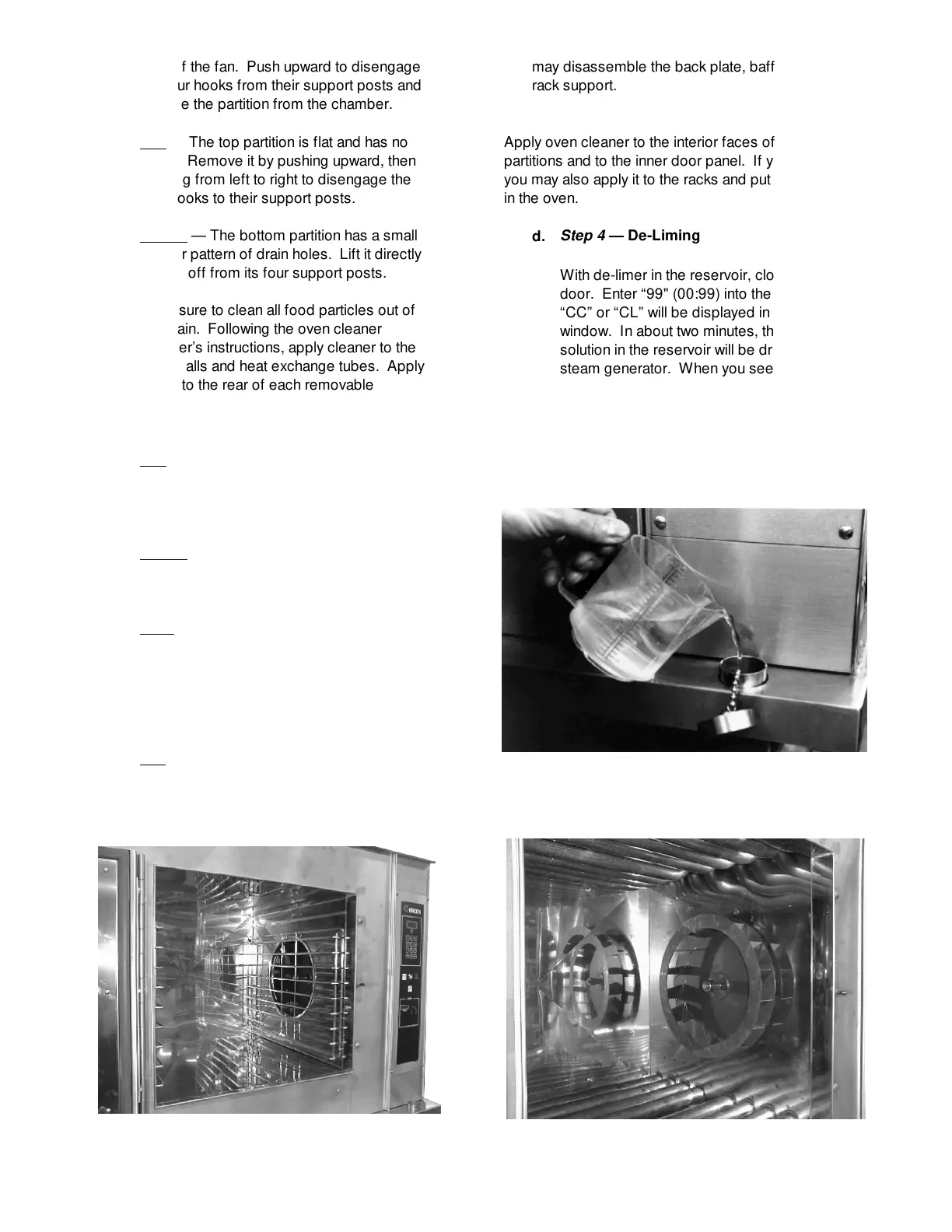OM-CC-G
24
Cooking Chamber with Partitions in place.
De-limer is poured directly into the steam
generator through a port on the stand.
Cooking Chamber with Partitions Removed
front of the fan. Push upward to disengage
the four hooks from their support posts and
remove the partition from the chamber.
Top
— The top partition is flat and has no
holes. Remove it by pushing upward, then
pushing from left to right to disengage the
four hooks to their support posts.
Bottom
— The bottom partition has a small
circular pattern of drain holes. Lift it directly
up and off from its four support posts.
Make sure to clean all food particles out of
the drain. Following the oven cleaner
supplier’s instructions, apply cleaner to the
oven walls and heat exchange tubes. Apply
it also to the rear of each removable
partition. Return the four partitions to their
proper locations in the following order:
Top
— The top partition is flat and has no
holes. Install it by pushing upward, then
pushing from right to left to engage the four
hooks to their support posts.
Bottom
— The bottom partition has a small
circular pattern of drain holes. Place it
directly down onto the four support posts.
Right
— The right partition includes a large,
circular, flared opening that must be
centered in front of the fan. Push downward
to engage the four hooks to their support
posts. If absolutely necessary, you may
remove the wire rack support.
Left
— The left partition includes a back
plate and an air distribution baffle. Push
down to engage the four hooks to their
support posts. If absolutely necessary, you
may disassemble the back plate, baffle and wire
rack support.
Apply oven cleaner to the interior faces of the four
partitions and to the inner door panel. If you wish,
you may also apply it to the racks and put them back
in the oven.
d.
Step 4 — De-Liming
With de-limer in the reservoir, close the oven
door. Enter “99" (00:99) into the timer.
“CC” or “CL” will be displayed in the timer
window. In about two minutes, the de-liming
solution in the reservoir will be drawn into the
steam generator. When you see that the fill
tank is empty, remove the cap from the fill
port and pour one quart of clean water into
the fill tank. The water will also be drawn
into the generator. Replace the cap. If the
HOT light is on, use the Fast Cool Mode to
cool the oven until the HOT light goes off.