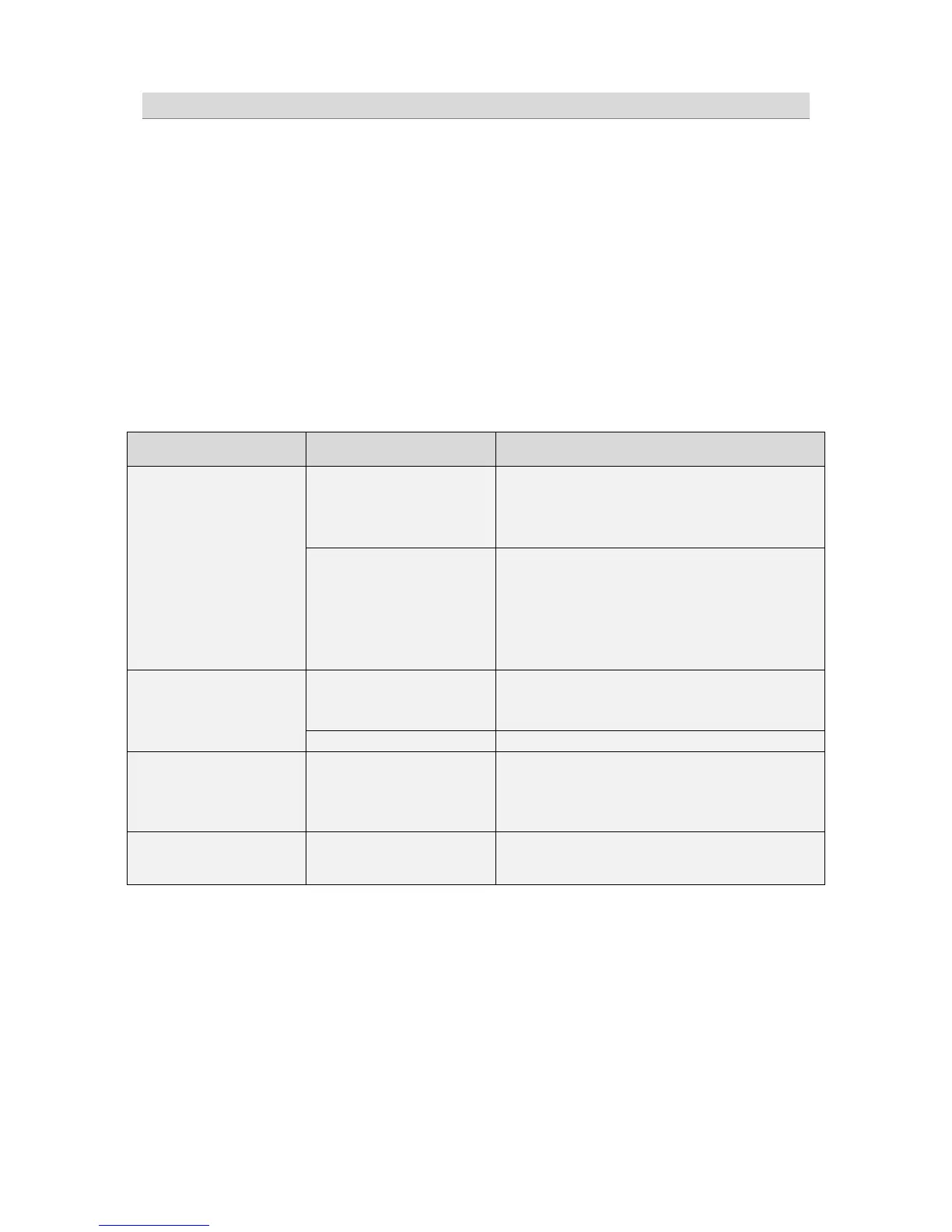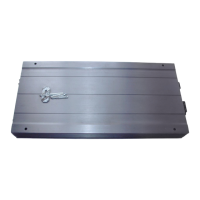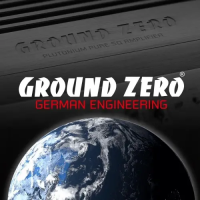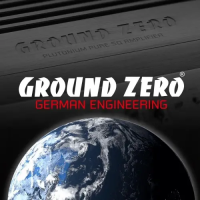10
Trouble shooting
The amplifier includes protection features to prevent any kind of damage caused by misuse or faulty
conditions. Sensor-detected short circuit at the speaker terminals or an impedance below the permitted value
lights up the protection indicators and turns off the amplifier.
To determine the problem, the volume should be reduced to minimum, the power supply disconnected, and
the installation checked carefully for wiring mistakes or defects.
If the amplifier shuts down due to excessive heat, the protection indicators will not light up. In this case the
amplifier just needs a certain time to cool down.
Check the following table to solve a problem. It´s recommended to check the speakers and speaker wires
first, whenever the protection mode has been activated (PROTECT).
Check the power connection
Check the ground connection
Check the remote wire connection
PROTECT indication status
Check the speakers and speaker wires
Amplifier overheated
Wait for cooling down
Probably damaged amplifier
Contact a Ground Zero service partner
Amplifier is not switching
to operation mode
Power supply Check the fuse(s)
Check the power connection
Check the ground connection
Check the remote (out) voltage at the head unit
Amplifier switches off or
into protection mode at
high levels
Check if the impedance at the speaker wire
dropped below the permitted value
No audible signal at one
of the amplifiers channels
RCA cable / speaker wires
Check the terminals and RCA connectors
(check the audio signal on each RCA cable)