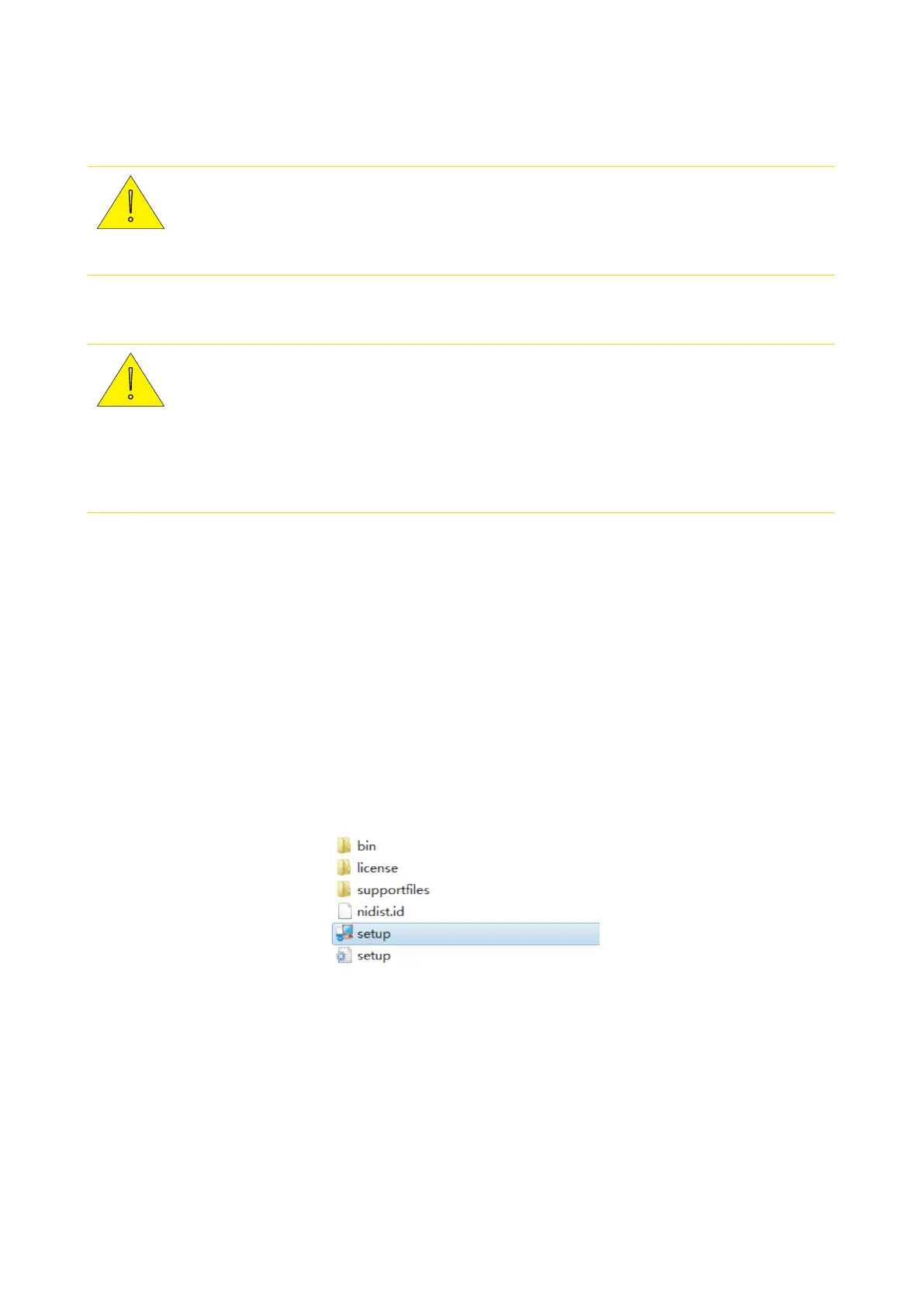17
8 Maintenance
Prepare tools like safety gloves, cross head driver and socket wrench.
Only professionals can conduct the battery maintenance.
8.1 Replace Battery
!
CAUTION
Ensure undamaged appearance and complete accessories of new battery.
Do not change battery in rainy or stormy days.
Turn on the breaker and power o old battery;
Conrm wire connection of new battery, close breaker and power on new battery
When a battery is faulty or reaches its EOL, you might need to replace it with another one.
1.
Wear safety gloves.
2.
Turn on the breaker, and hold the POWER button for three seconds to power o battery.
3.
Unplug power cables and network cables from battery terminals.
4.
Remove battery from the cabinet.
8.2 Upgrade Firmware
Growatt will provide rmware updates accordingly. Ensure that your battery runs the latest version of rmware.
Step 1.
Install the BMS PC software.
1.
Choose le
BMS Installation package.zip
and decompress it.
2.
Enter BMS Installation package\Volume and
double
-click
setup.exe
.
3.
Keep the default congurations until completing the installation.
Step 2.
Make sure the battery stays in IDLE mode or battery relays cut o.
Step 3.
Connect computer and the PCS network port on
battery with CANalyst-II.
Step 4.
Perform upgrade.
1.
Click Upgrade in the main menu of the BMS PC software.
