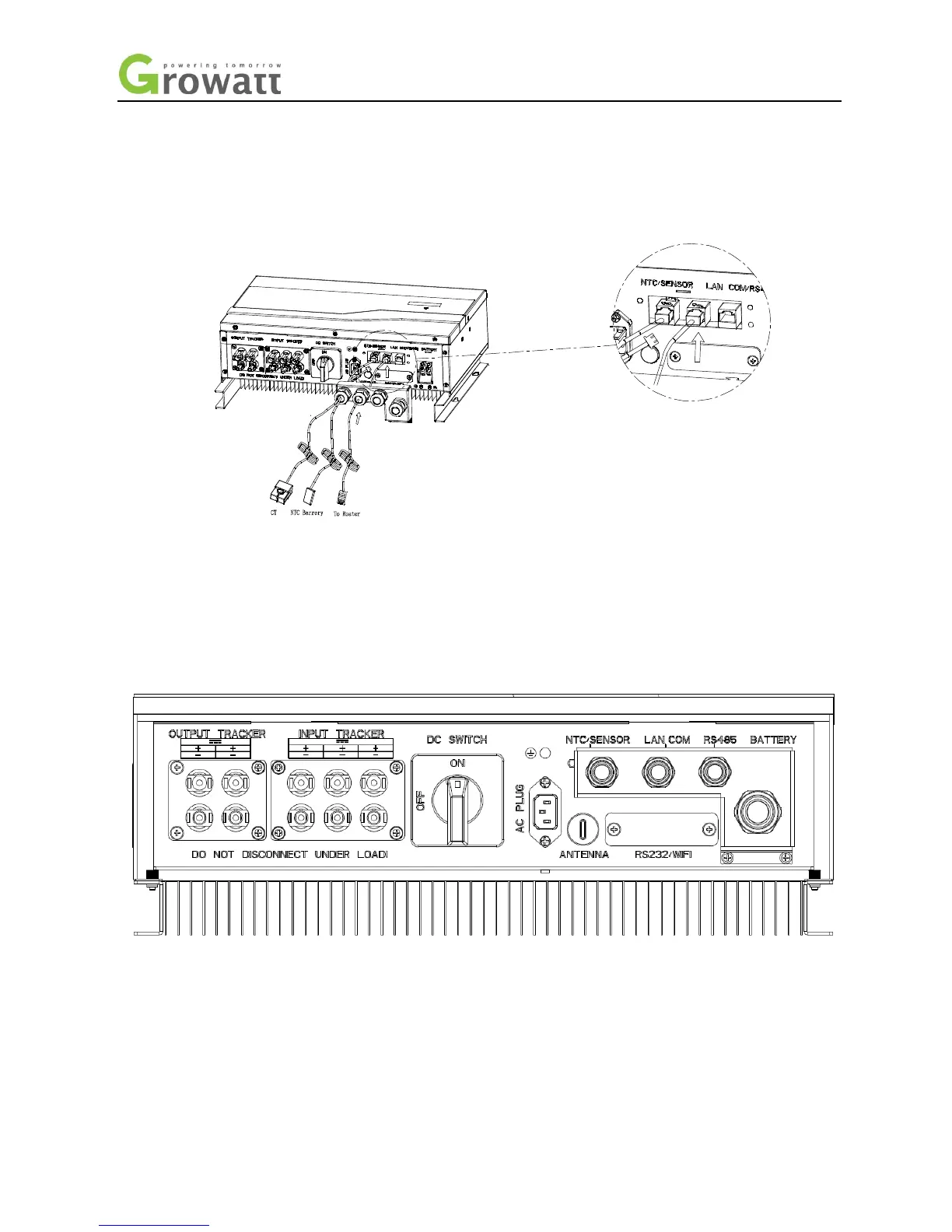Page 23/43
5.4.5 Connection of LAN Monitoring
If you need to monitor the Storage Plus via LAN, the installation steps are as follow:
1. Make sure the cover plate is removed.
2. Make the LAN line go through the second hole of the cover plate, and insert it into the plug under the
labeled words LAN/RS485.
Chart 5.23
Remark: LAN line specification: RJ45, standard LAN line (with 8P modular plug at both ends).
5.4.6 Battery Power Connection
1. Insure the polarity is correct before connecting to battery input.
2. Open the cover plate at the terminal before connection.
3. Battery connection area located on the right side above the bottom plate as the diagram below:
Chart 5.24
Electrical connection of battery is shown as below: