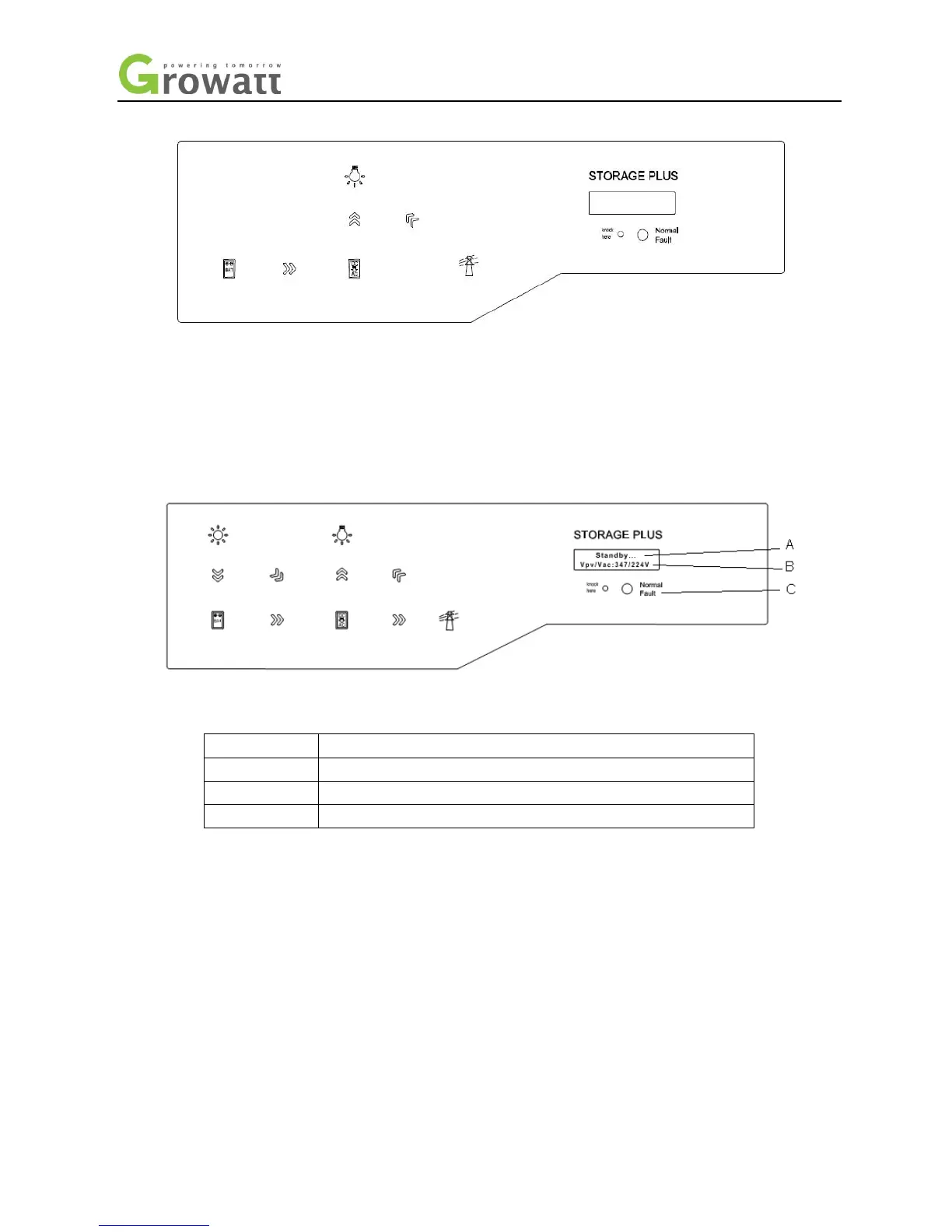Page 31/43
Chart 6.9
6.3.3 LCD display column
LCD display column is used to show the current state, basic information and fault information. Also include se the
language, COM address and time. On default condition will take turns to display the information.
Chart 6.10
location description
A
display the SP’s state, include(standby, charging……)
B
Various of information display column
C
State indication light, used to tell the normal or fault state.
The A line’s concluding information as follow:
1、 Standby state: The machine is in standby state, not conduct charge-discharge operation.
2、 Charging state: The machine is in PV to recharge the battery’s state.
3、 Discharging state:The machine is in battery discharge to inverter’s state.
4、 Warning state: The machine has warning information, but doesn’t affect the normal operation of the machine.
5、 Fault state :The machine has fault information, the machine will be in stopped operational protection state.
6、 Programming state:The machine is in burn program’s state.
The B line’s concluding information as follow:
In normal, it will paging automatically, when receive the sound control’s command, the order of the paging
information as follow:
1. No sound control command: