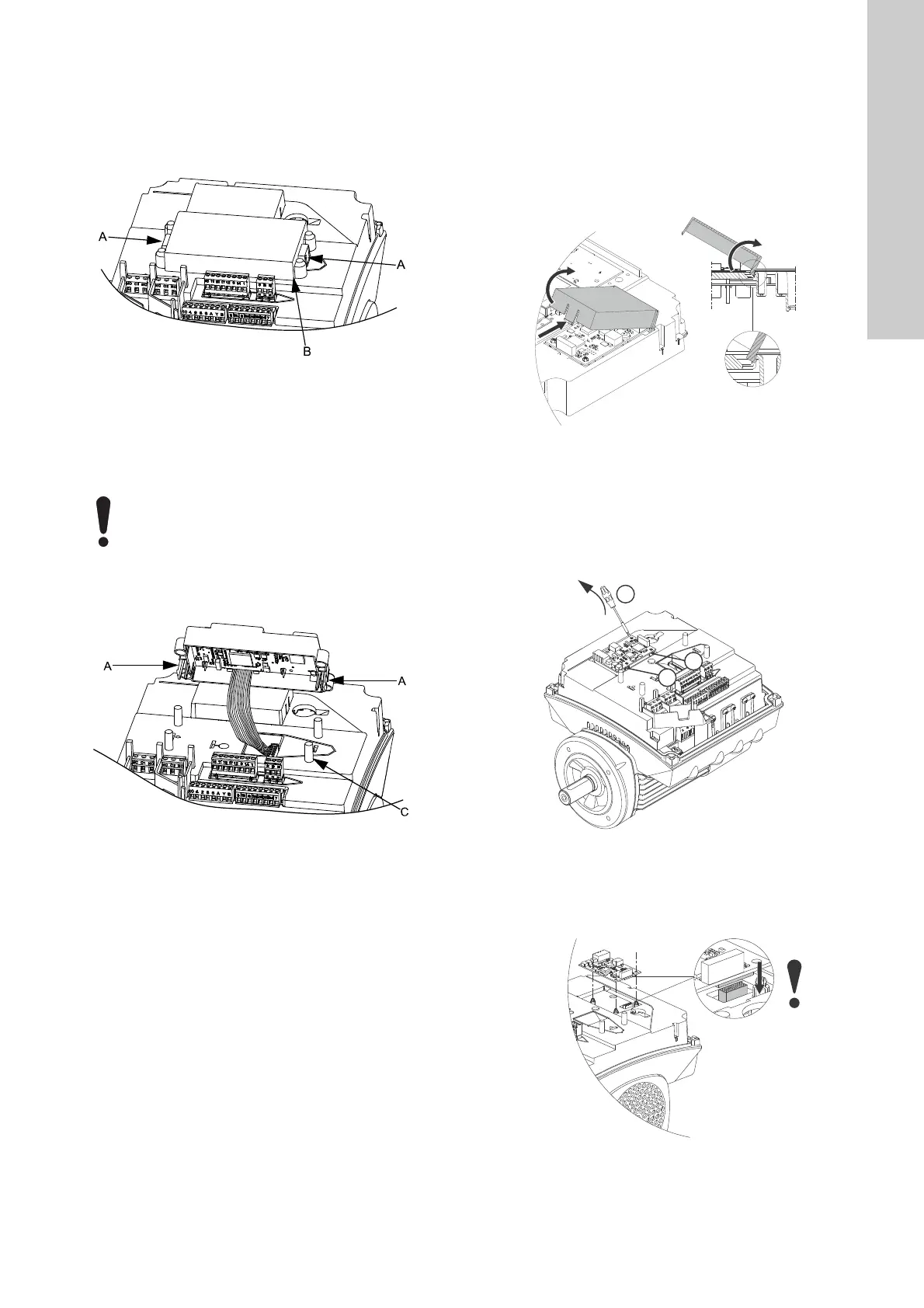English (GB)
7
7.4 Replacing the control panel
1. Disconnect the power supply.
2. Remove the terminal box cover. See section 7.1 Replacing
the terminal box cover.
3. Press and hold in the two locking tabs (fig. 3, A) while gently
lifting the control panel (fig. 3, B, and 290).
Fig. 3 Removing the control panel
4. Gently remove the plug for the control panel from the
functional module (273).
5. Connect the plug for the new control panel to the functional
module.
6. Turn the control panel to the desired position (0 ° / 180 °).
7. Position the control panel correctly on the four rubber pins
(fig. 4, C). Make sure that the locking tabs (fig. 4, A) are
placed correctly.
Fig. 4 Fitting the control panel
8. Fit the terminal box cover. See section 7.1 Replacing the
terminal box cover.
7.5 Replacing the CIM module
1. Disconnect the power supply.
2. Remove the terminal box cover. See section 7.1 Replacing
the terminal box cover.
3. Remove the plug connection for the CIM module.
4. Remove the cover (287) of the CIM module by pressing the
locking tab (fig. 5, A) and lifting the end of the cover (fig. 5, B).
Then lift the cover off the hooks (fig. 5, C).
Fig. 5 Removing the cover of the CIM module
5. Remove the screw connecting the frame connection of the
CIM module to the functional module.
6. Insert a screwdriver at the three plastic holders and loosen
the CIM module from isolation cover (277). See fig. 6.
7. Gently lift the CIM module away from the isolation cover so
that the connecting plug is not damaged.
Fig. 6 Removing the CIM module
8. Fit the new CIM module by aligning it with the plastic holders
and the connecting plug. Press home the module using your
fingers.
Fig. 7 Align the CIM module with the connecting plug
TM05 5353 3612
Do not twist the flat cable by more than 90 °.
TM05 5355 3612
TM05 7029 0413TM05 6711 5012TM05 7023 0413