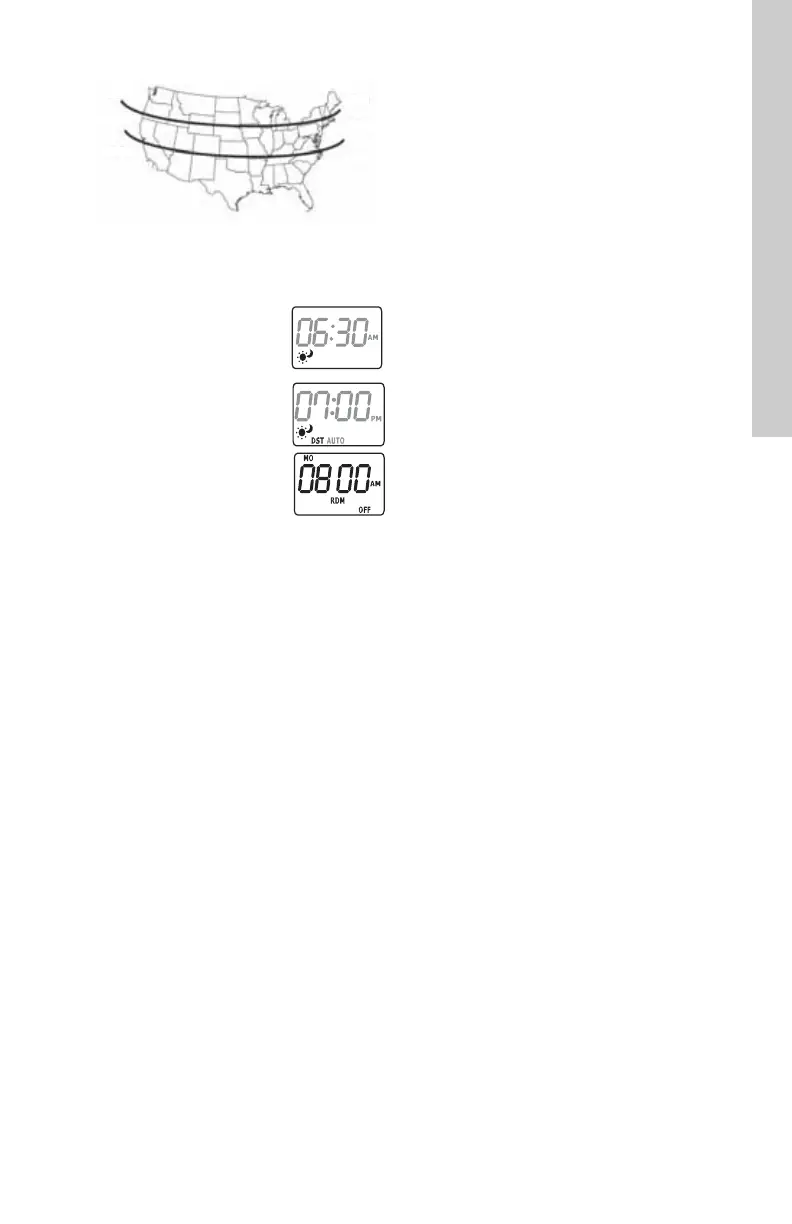7
English (US)
Fig. 5 Zones map
5.1.2 Setting/reviewing/changing the ON/OFF
events
1. Press [PROGRAM] to access the ON/OFF
event screens.
2. To set your timer the first time, go to step 4.
You will be setting ON event # 1.
3. To review existing ON/OFF settings,
repeatedly press [PROGRAM] to see up to
seven ON/OFF event pairs. Dashes mean
the displayed event is not set. To delete an
unwanted event press [RESUME]. To
change an event, go to step 4. To exit the
event setting mode, press [MODE] once or
press [PROGRAM] repeatedly until the event
number disappears or wait 30 seconds for
the timer to automatically return to the main
screen.
4. If dashes are displayed, press [TIME] to
change the dashes to an event with flashing
day(s). Note that the events are numbered
"1" through "7", "ON" or OFF".
5. Press [+] or [-] to select the (flashing) day(s)
on which the displayed event must run:
– One day only:
Select "MO" or "TU" or "WE" … or "SU",
etc.
– Every day:
Select "MO TU WE TH FR SA SU"
– Weekdays only:
Select "MO TU WE TH FR"
– Weekend only:
Select "SA SU"
6. Press [TIME] to make the hour digits flash.
To set this event to occur at a specific time of
day, skip to step 9. To set this event to
happen at sunrise or sunset, proceed to step
7.
7. Press [+] or [-] to scroll to one of the 2
screens with moon and sun icons flashing
and "AM" or "PM" flashing. The "AM" plus
icons screen means this event will happen at
sunrise. The "PM" plus icons means this
event will happen at sunset.
8. Press [PROGRAM] to accept the sunrise/
sunset setting and advance to the next event
screen. To add more events, go back to step
4. If all desired events have been set, go to
step 14.
9. Press [+] or [-] to scroll to the desired start
hour for the event.
10. Press [TIME] to make the minute digits flash.
11. Press [+] or [-] to scroll to the desired start
minute for the event.
12. Press [PROGRAM] to advance to the next
event screen.
13. Repeat steps 4 through 13 until all desired
ON/OFF events have been set.
14. Repeat step 3 to check all your settings and
exit the event setting mode.
TM07 1685 1820
11. Press [TIME] to access
the "AM" sunrise time
screen.
12. Press [+] or [-] to adjust
(± 2 hours) the sunrise
operating time to match
your local sunrise time.
NOTE: Press [RESUME]
to return to the original
sunrise time.
13. Press [TIME] to access
the "PM" sunset time
screen.
14. Press [+] or [-] to adjust
(± 2 hours) the sunset
operating time to match
your local sunset time.
NOTE: Press [RESUME]
to return to the original
sunset time.
15. Press [TIME] to return to
the time (main) screen.
TM07 1686 2018
North
Central
South
"nor"
"CEN"
"SOU"