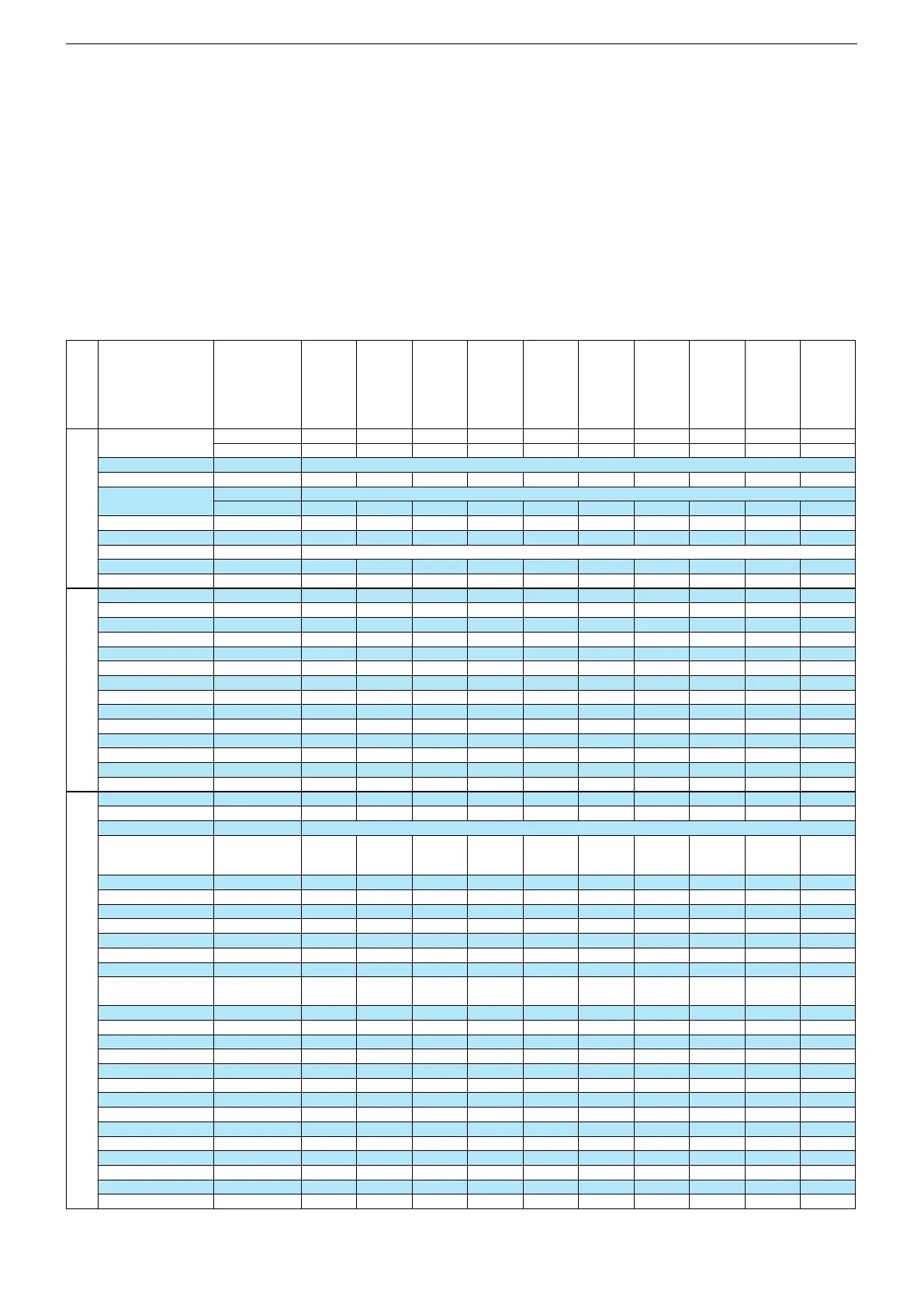Service- und Sonderfunktionen
Tastenfunktionen
MENU
Aufrufen/Beenden des COMFORT GUIDE /
Beenden des Service Mode
33
33
44
44
Menü-Zeile (Menüpunkt) wählen
OK
Aufrufen der Menüs
11
11
22
22
Wert ändern
@@
@@
Untermenü: Zurück zum Hauptmenü
Service-Mode aktivieren
– Taste
MENU
drücken.
– Zahlenfolge 8500 eingeben.
Service-Mode beenden
– Taste
MENU
drücken.
1. Grundeinstellwerte
Service and Special Functions
Functions of the buttons
MENU
Call up/exit the COMFORT GUIDE /
exit the Service Mode
33
33
44
44
Call up the dialogue line (point of menu)
OK
Call up the Menus
11
11
22
22
Changing the settings
@@
@@
Submenu: Back to main menu
Calling up the Service Mode
– Press button
MENU
.
– Enter the code number 8500.
Exit the Service Mode
– Press button
MENU
.
1. Basic Settings
Chassis TYGRUNDIG Service
1 - 49
Alle weiteren Menüs werden über die Gerätesoftware programmiert und dürfen nicht verstellt werden.
All other menus are programmed by the software of the set and must not be adjusted.
