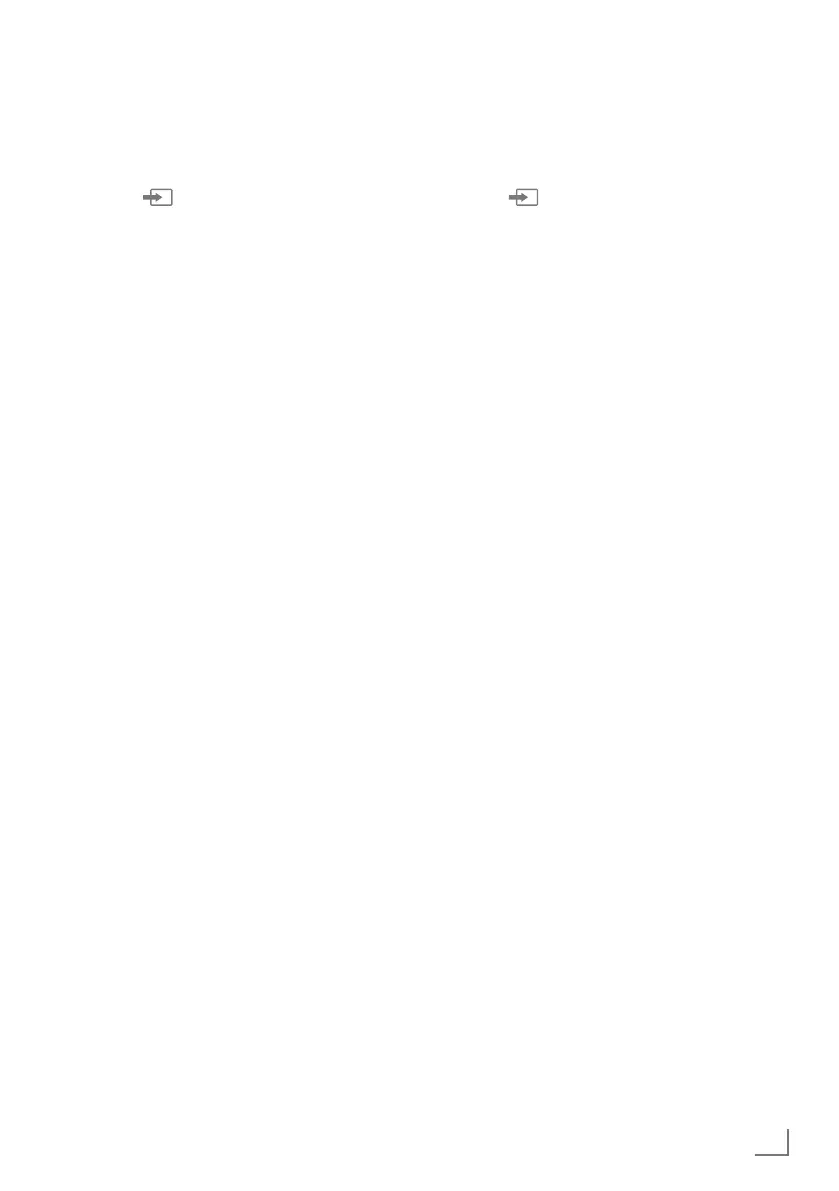63
ENGLISH
Searching for digital television
channels through cable
automatically
1 Press » « to open the »Source« menu.
2 Press »
<
« or »
>
« to select »DVB-C« and
press »OK« to confirm.
3 Press »MENU« to open the menu.
4 Press »
V
« or »
Λ
« to select the »Channel«
menu and press »
>
« to confirm.
– »CHANNEL« menu is now enabled.
5 Press »
V
« or »
Λ
« to select »Auto Tuning«
and press »OK« to confirm.
– »Auto Tuning« menu will be displayed.
6 Press »
V
« or »
Λ
« to select »Operator« and
press »OK« to confirm.
7 In the »Tuning Mode«, press »
<
« or »
>
«
to select (»Network« or »Full«) and press
»OK« to confirm.
– »Network Scan« scanning function sets
the channels according to the cable
operator information in the broadcasting
signal.
– »Full« scan function scans the entire
frequency range selected. With this
search option, search can take a long
time. This search type is recommended.
Note:
7
You can speed up the search. To do this,
frequency and network ID information are
required. You can obtain such information
from your cable provider or find them in
Internet forums.
8 To start the search, press »OK«.
– »DVB-C Auto Tuning« menu appears and
the scan for TV channels begins.
– Search may take several minutes
depending on the number of television
stations received.
Note:
7
The search can be aborted with »EXIT«.
9 Press »EXIT« to end searching.
DETAILED CHANNEL SETTINGS
----------------------------------------------------
Searching for digital television
channels through cable
manually
1 Press » « to open the »Source« menu.
2 Press »
<
« or »
>
« to select »DVB-C« and
press »OK« to confirm.
3 Press »MENU« to open the menu.
4 Press »
V
« or »
Λ
« to select the »Channel«
menu and press »
>
« to confirm.
– »CHANNEL« menu is now enabled.
5 Press »
V
« or »
Λ
« to select »DTV Manual
Tuning« and press »OK« to confirm.
– »DTV Manual Tuning« menu will be
displayed.
6 Select »Frequency« using »
V
« or »
Λ
« and
enter the frequency with »1...0«.
7 Press »
V
« or »
Λ
« to select »Modulation«
and press »
<
« or »
>
« to select modulation.
8 Press »
V
« or »
Λ
« to select »Symbol(kS/s)«
and use »1...0« to enter the symbol.
9 Press »
V
« or »
Λ
« to select »Search« and
press »OK«.
10 Press »EXIT« to end searching.
