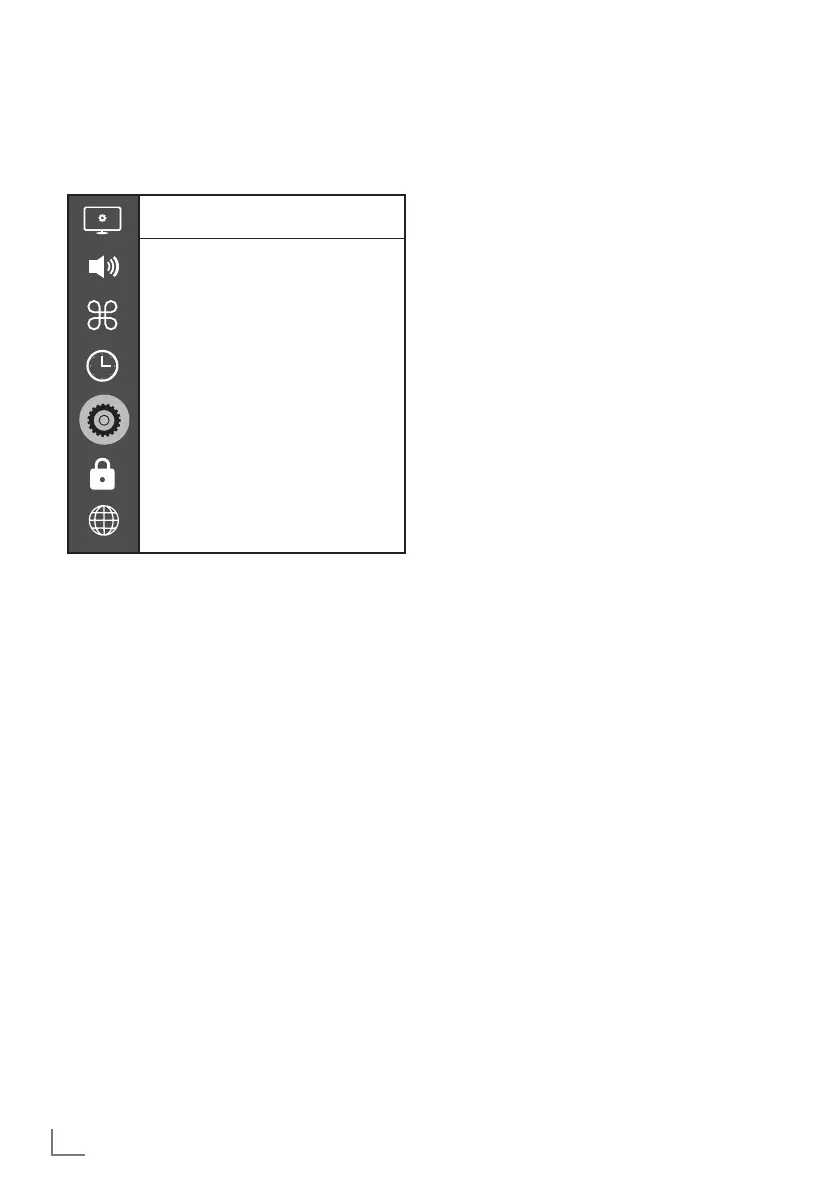ENGLISH
50
OTHER SETTINGS
--------------------------------------------------------------------------------------------
1 Open the menu with »MENU«.
2 Press »
V
« or »
Λ
« to select »Preferences«
and press »
>
« to confirm.
Preference
Language
Türkçe
Audio Languages
Subtitle Languages
Subtitles
Off
HBBTV
Off
Subtitle Hearing Impaired
Off
TimeShift File System
Restore Default
HDMI Link
Note:
7
Additional operations are explained in the
following sections.
Software update (USB)
1 Plug the memory stick in one of the »USB«
sockets at the side of the television.
2 From the »Preferences« menu, use »
V
« or
»
Λ
« to select »Software Update (USB)«
and press »OK« to confirm.
– The software in the USB memory stick is
installed.
Software update (NetReady)
1 Press »
V
« or »
Λ
« to select »Software
Update (NetReady)« and press »OK« to
confirm.
– New software will be searched.
Note:
7
If no new software is available the menu
automatically switches off.
2 If new software is available, press»
«
(green) to install the software.
– The new software will be loaded.
Resetting the television to its
original state
This function enables you to delete the station
lists and all custom settings.
1 From the »Preferences« menu, use »
V
« or
»
Λ
« to select »Restore Default« and press
»OK« to confirm.
2 Press »
<
« on the warning screen.
– The »Initial Setup« menu will be displayed
after a short while.
3 Continue with the settings as described in
the chapter on the first time installation and
searching for channels on page 19.
